华为EPONFTTBMA5680T+MA562xMA5606T典型业务开局指导书Word格式文档下载.docx
《华为EPONFTTBMA5680T+MA562xMA5606T典型业务开局指导书Word格式文档下载.docx》由会员分享,可在线阅读,更多相关《华为EPONFTTBMA5680T+MA562xMA5606T典型业务开局指导书Word格式文档下载.docx(13页珍藏版)》请在冰豆网上搜索。
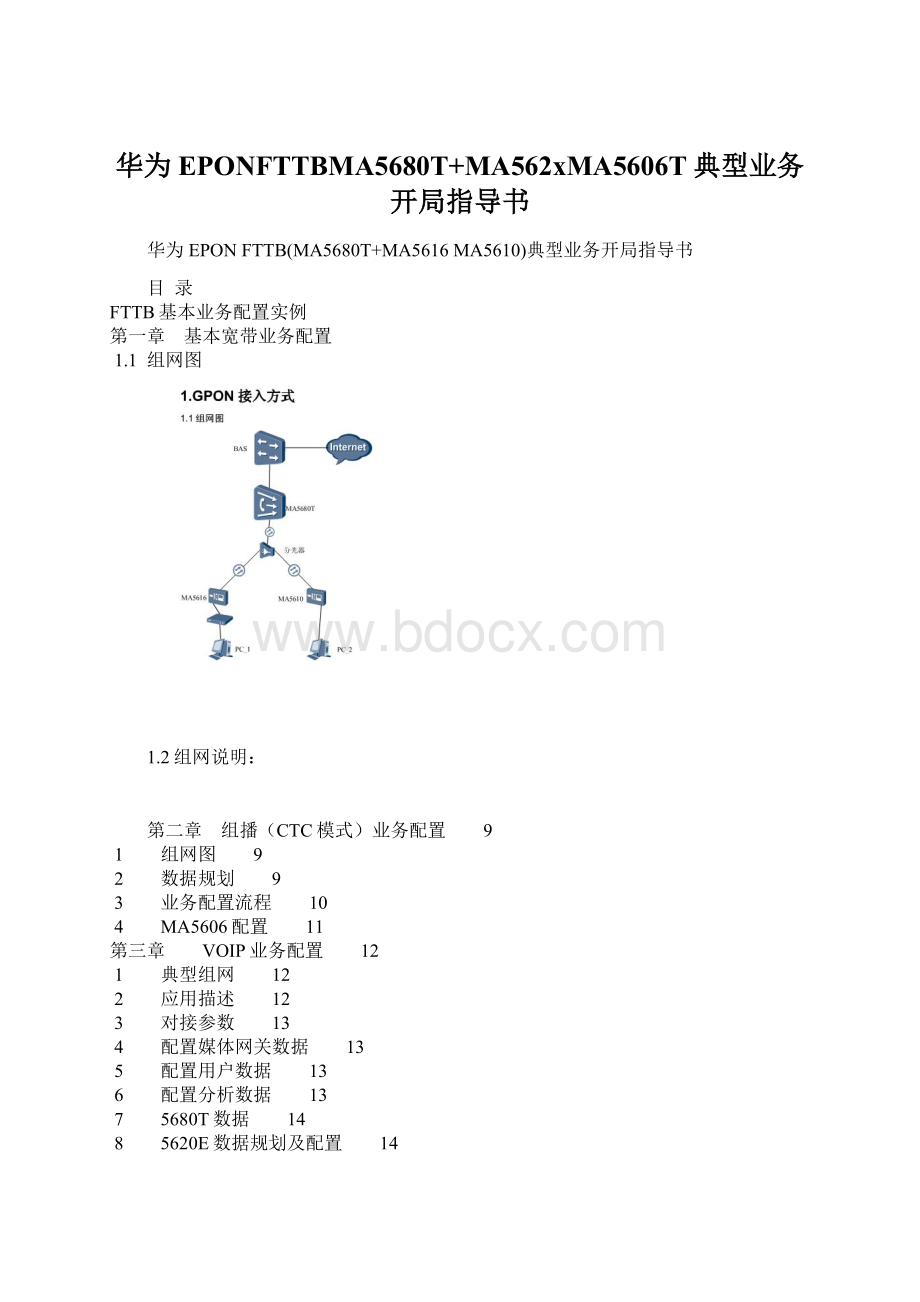
12
典型组网
应用描述
对接参数
13
配置媒体网关数据
5
配置用户数据
6
配置分析数据
7
5680T数据
14
8
5620E数据规划及配置
FTTB基本业务配置实例
基本宽带业务配置
组网图
组网说明
以下配置过程使用版本MA5680T:
V800R105C33B011;
MA5620E:
V800R305C01B011,如果使用其它版本,配置命令可能不一样。
1、MA5680T使用0/20/0上行到会聚交换机,再到BAS
2、MA5680T使用EPON接口0/15/0下带两个MDU,MDU1使用MA5620E,MAC=0018-8256-3E47,分配ontid为1,MDU2使用MA5606T,MAC=0018-822A-F4F3,分配ontid为2,。
3、MA5680T和MA5620E的带网管VLAN使用VLAN=100。
MA5680T的带网管地址为:
192.168.100.1/24,MA5620E的带网管地址为:
192.168.100.2/24,网关地址为192.168.100.254/24,MA5606T的带网管地址为:
192.168.100.3/24,网关地址为192.168.100.254/24。
4、PC2、PC3使用的业务VLAN分别为1002、1003,PC2、PC3分别接在MA5620E的0/1/4、0/1/5。
5、PC1通过ADSL或者VDSL接入到MA5606T的0/3/0口。
3
业务配置流程
4
系统数据配置
4.1
配置能力集模板并确认
//添加Profile-ID=30用来支持MA5620E
MA5680T(config)#ont-profileaddeponprofile-id30
{<
cr>
|profile-name<
K>
}:
Command:
ont-profileaddeponprofile-id30
Press'
Q'
or'
q'
toquitinput
>
OntManageMode<
1-SNMP,2-SNMP-NOPARA,3-OAM>
[3]:
1
IsUNIconfigurationconcerned?
<
1-notconcern,2-concern>
[2]:
AddinganONTprofilesucceeded
Profile-ID
:
30
Profile-Name:
ont-profile_30
//添加Profile-ID=21用来支持MA5606T
MA5680T(config)#ont-profileaddeponprofile-id21
ont-profileaddeponprofile-id21
3
//针对MA5606T的能力集模板只能选择3,不支持SNMP方式。
21
ont-profile_21
MA5680T(config)#interfaceepon0/15
//进入EPON单板配置模式
MA5680T(config-if-epon-0/15)#port0ont-auto-findenable
//打开端口自动发现功能
MA5680T(config-if-epon-0/15)#
!
EVENTWARNING2008-04-1118:
06:
41ALARMNAME:
ONUinAuto-findstatealarm
PARAMETERS:
FrameID:
0,SlotID:
15,PortID:
0,MAC:
0018-8256-3E47,
Password:
-
EVENTWARNING2008-04-1810:
33:
18ALARMNAME:
2,PortID:
0018-822A-F4F3,Password
//ONU自动上报设备MAC
MA5680T(config-if-epon-0/15)#ontconfirm
{portid<
U>
0,3>
0
{ontid<
|all<
}ntid
0,63>
{password-auth<
|mac-auth<
mac-auth
{mac<
S>
14,14>
0018-8256-3E47
{profile-id<
}rofile-id
1,128>
30
|multicast-mode<
|multicast-fast-leave<
|description<
|fec<
|dba-profile<
|encrypt<
|cir<
//使用profile-id=30确认MAC=0018-8256-3E47的MA5620E
2
0018-822A-F4F3
21
//使用profile-id=21确认MAC=0018-822A-F4F3的MA5606T
MA5680T(config-if-epon-0/15)#displayontinfo
//查看ONT状态
|remote<
all
displayontinfo
0all
-----------------------------------------------------------------------------
F/S/P
ONT-ID
MAC
Control
Run
Config
Match
Loopback
Flag
State
State
0/15/0
10018-8256-3E47
active
up
normal
match
disable
20018-822A-F4F3
disable
Inport0,thetotalofONTsare:
MA5680T(config-if-epon-0/15)#
4.2
配置MA5680T的带网管数据
MA5680T(config)#vlan100smart
//配置带网管VLAN=100
MA5680T(config)#portvlan100
0/20
//从上行口0/20/0透传VLAN
MA5680T(config)#interfacevlanif100
//创建VLAN接口并进入VLAN接口配置模式
MA5680T(config-if-vlanif100)#ipaddress192.168.100.1255.255.255.0
//配置带网管地址
MA5680T(config)#iproute-static0.0.0.00.0.0.0192.168.100.254
//配置缺省路由
4.3
配置MDU的带网管数据
注:
MA5620E可以在MA5680T实现远程配置,如果是近端通过串口登录,配置步骤参考MA5680T的带网管配置,只是上行口不一样,MA5620E上行口固定为0/0/1);
MA5606T新开局不支持远程配置,必须使用串口登录。
MA5600T(config)#service-port
{index<
0,16383>
|vlan<
|desc<
vlan
{vlanid<
1,4093>
|aoe<
100
{adsl<
|shdsl<
|vdsl<
|atm<
|eth<
|gpon<
|epon<
epon
{frameid/slotid/portid<
1,15>
{ont<
}nt
|multi-service<
multi-service
{user-vlan<
user-vlan
{user-vlanid<
1,4094>
|untagged<
service-portvlan100epon0/15/0ont1multi-serviceuser-vlan100
//配置针对MA5620E的带网管的业务流
MA5680T(config)#service-portvlan100epon0/15/0ont2multi-serviceuser-vlan100
//配置针对MA5606T的带网管的业务流
MA5680T(config)#interfaceepon0/15
MA5680T(config-if-epon-0/15)#ontipconfig//在单板模式下可以配置MA5620E的带网管数据
{ip-address<
ip-address
I>
X.X.X.X>
192.168.100.2
{mask<
mask
255.255.255.0
{gateway<
gateway
192.168.100.254
{manage-vlan<
manage-vlan
{managevlan<
TheONTIPisconfiguredsuccessfully
MA5680T(config-if-epon-0/15)#quit
MA5680T(config)#ping192.168.100.2
//配置完成后,可以通过PING命令来检查
PING192.168.100.2:
56databytes,pressCTRL_Ctobreak
Replyfrom192.168.100.2:
bytes=56Sequence=0ttl=63time=42ms
bytes=56Sequence=1ttl=63time=7ms
bytes=56Sequence=2ttl=63time=6ms
bytes=56Sequence=3ttl=63time=6ms
bytes=56Sequence=4ttl=63time=6ms
MA5680T(config)#telnet192.168.100.2
//如果能ping通,就可以telnet登录配置其它数据
|service-port<
0,4294967295>
telnet192.168.100.2
PressCTRL_]toquittelnetmode
Trying192.168.100.2...
Connectedto192.168.100.2...
Username:
root
Userpass