安装和配置JBoss应用服务器WebSphere MQ资源适配器.docx
《安装和配置JBoss应用服务器WebSphere MQ资源适配器.docx》由会员分享,可在线阅读,更多相关《安装和配置JBoss应用服务器WebSphere MQ资源适配器.docx(23页珍藏版)》请在冰豆网上搜索。
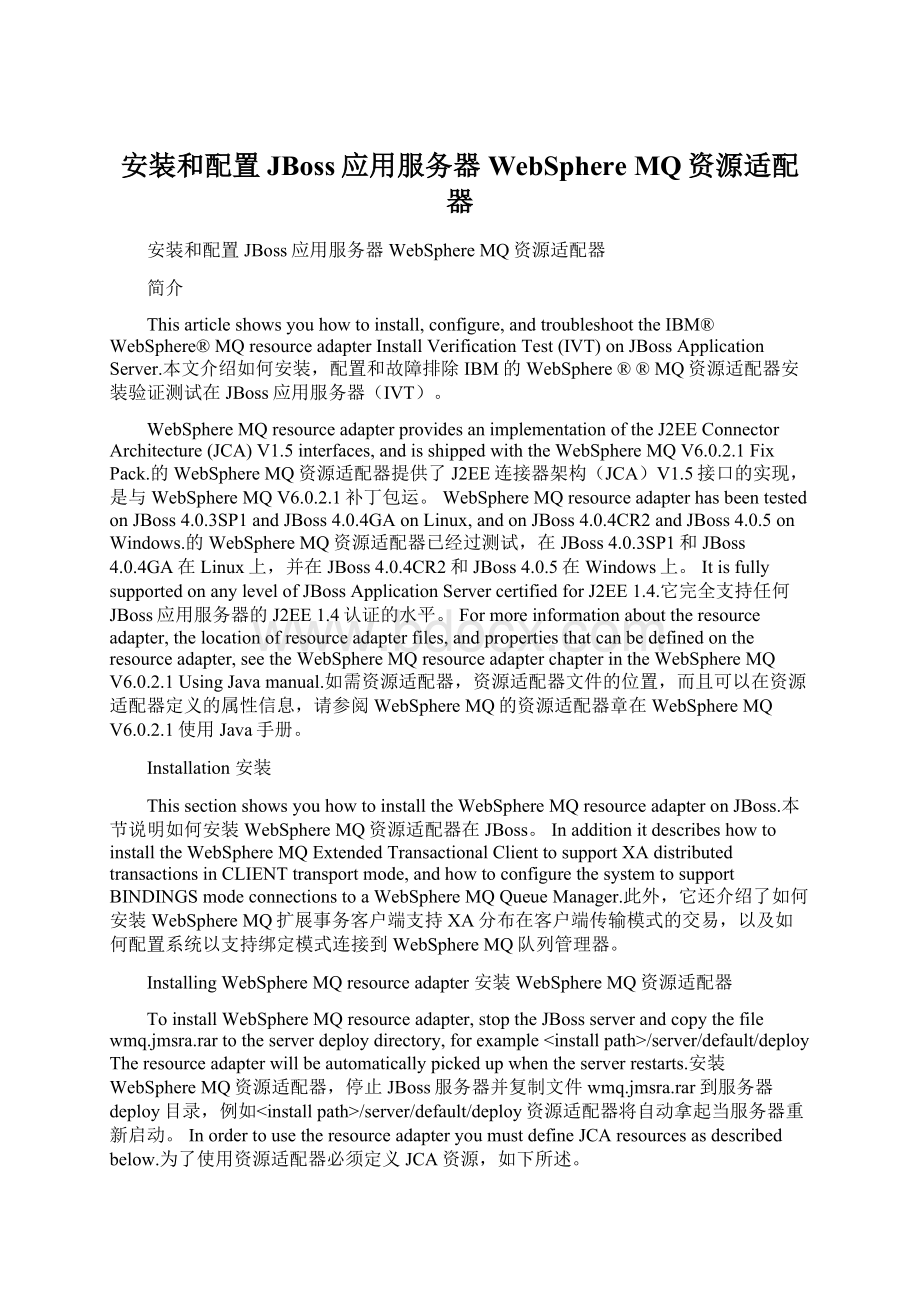
安装和配置JBoss应用服务器WebSphereMQ资源适配器
安装和配置JBoss应用服务器WebSphereMQ资源适配器
简介
Thisarticleshowsyouhowtoinstall,configure,andtroubleshoottheIBM®WebSphere®MQresourceadapterInstallVerificationTest(IVT)onJBossApplicationServer.本文介绍如何安装,配置和故障排除IBM的WebSphere®®MQ资源适配器安装验证测试在JBoss应用服务器(IVT)。
WebSphereMQresourceadapterprovidesanimplementationoftheJ2EEConnectorArchitecture(JCA)V1.5interfaces,andisshippedwiththeWebSphereMQV6.0.2.1FixPack.的WebSphereMQ资源适配器提供了J2EE连接器架构(JCA)V1.5接口的实现,是与WebSphereMQV6.0.2.1补丁包运。
WebSphereMQresourceadapterhasbeentestedonJBoss4.0.3SP1andJBoss4.0.4GAonLinux,andonJBoss4.0.4CR2andJBoss4.0.5onWindows.的WebSphereMQ资源适配器已经过测试,在JBoss4.0.3SP1和JBoss4.0.4GA在Linux上,并在JBoss4.0.4CR2和JBoss4.0.5在Windows上。
ItisfullysupportedonanylevelofJBossApplicationServercertifiedforJ2EE1.4.它完全支持任何JBoss应用服务器的J2EE1.4认证的水平。
Formoreinformationabouttheresourceadapter,thelocationofresourceadapterfiles,andpropertiesthatcanbedefinedontheresourceadapter,seetheWebSphereMQresourceadapterchapterintheWebSphereMQV6.0.2.1UsingJavamanual.如需资源适配器,资源适配器文件的位置,而且可以在资源适配器定义的属性信息,请参阅WebSphereMQ的资源适配器章在WebSphereMQV6.0.2.1使用Java手册。
Installation安装
ThissectionshowsyouhowtoinstalltheWebSphereMQresourceadapteronJBoss.本节说明如何安装WebSphereMQ资源适配器在JBoss。
InadditionitdescribeshowtoinstalltheWebSphereMQExtendedTransactionalClienttosupportXAdistributedtransactionsinCLIENTtransportmode,andhowtoconfigurethesystemtosupportBINDINGSmodeconnectionstoaWebSphereMQQueueManager.此外,它还介绍了如何安装WebSphereMQ扩展事务客户端支持XA分布在客户端传输模式的交易,以及如何配置系统以支持绑定模式连接到WebSphereMQ队列管理器。
InstallingWebSphereMQresourceadapter安装WebSphereMQ资源适配器
ToinstallWebSphereMQresourceadapter,stoptheJBossserverandcopythefilewmq.jmsra.rartotheserverdeploydirectory,forexample/server/default/deployTheresourceadapterwillbeautomaticallypickedupwhentheserverrestarts.安装WebSphereMQ资源适配器,停止JBoss服务器并复制文件wmq.jmsra.rar到服务器deploy目录,例如/server/default/deploy资源适配器将自动拿起当服务器重新启动。
InordertousetheresourceadapteryoumustdefineJCAresourcesasdescribedbelow.为了使用资源适配器必须定义JCA资源,如下所述。
InstallingtheWebSphereMQExtendedTransactionalClient安装了WebSphereMQ扩展事务客户端
TheWebSphereMQExtendedtransactionalclientletsyouuseXAdistributedtransactionswithCLIENTmodeconnectionstoaWebSphereMQqueuemanager.在WebSphereMQ扩展事务客户端可以使用客户端模式的连接XA分布式事务到WebSphereMQ队列管理器。
ToinstallitonJBoss,stoptheserverandcopythefilecom.ibm.mqetclient.jartotheserverlibdirectory,forexample/server/default/lib.它安装在JBoss,停止服务器并复制文件com.ibm.mqetclient.jar到服务器lib目录,例如/server/default/lib。
ThenrestarttheserverandverifytheinstallationbyrunningthetransactionalelementoftheInstallVerificationTest(IVT)(seebelow,RunningtheInstallVerificationTest),orbyenablingdiagnostictrace(seebelow,Enablingdiagnostictrace).然后重新启动服务器,并验证通过运行安装验证测试(IVT)(见下文,事务元素的安装运行安装验证测试),或者通过启用诊断追踪(见下文,启用诊断追踪)。
Whentraceisenabledandthetransactionalclientwassuccessfullyinstalled,startuptracewillcontainthemessage:
当启用跟踪和事务客户端安装成功,启动跟踪将包含以下信息:
Extendedtransactionalclientfound扩展事务客户端发现
.。
Ifinstallationwasnotsuccessfulorthetransactionalclientwasnotinstalled,thenstartuptracewillcontainthemessage:
如果安装不成功或交易客户端没有安装,那么启动将包含跟踪消息:
Extendedtransactionalclientnotfound扩展事务客户端未找到
MQJCA4005:
client-modeXAtransactionsareunavailableMQJCA4005:
客户端模式XA事务不可用
IfthetransactionalclienthasnotbeeninstalledandCLIENTtransporthasbeenselected,thenattemptstouseXAtransactionswillfailbyexceptionatruntimewithaJMSException:
如果交易客户端尚未安装和客户端传输已被选中,然后尝试使用XA交易将无法在运行时异常与JMSException:
javax.jms.JMSException:
MQJCA1004:
javax.jms.JMSException:
MQJCA1004:
XAtransactionsareunavailableXA事务不可用
UsingtheWebSphereMQResourceAdapterwithBINDINGStransport使用绑定传输的WebSphereMQ资源适配器
Bindings-modeconnectionstoWebSphereMQusetheJavaNativeInterface(JNI)toconnecttoaWebSphereMQqueuemanager.绑定模式连接到WebSphereMQ使用Java本机接口(JNI)连接到WebSphereMQ队列管理器。
BindingsconnectionssupportXAtransactionsbydefault,buttheyrequiretheWebSphereMQqueuemanagertobeinstalledonthesamesystemastheapplicationserver.绑定连接的默认支持XA事务,但他们需要的WebSphereMQ队列管理器上的应用服务器在同一系统上安装。
Inaddition,thequeuemanagerinstallationmustincludetheWebSphereMQJavaclientinstallatthesamelevelastheWebSphereMQresourceadapter.此外,队列管理器安装必须包括在与WebSphereMQ资源适配器相同水平的WebSphereMQJava客户端安装。
Therefore,youcanusebindings-modeconnectionsonlywhenconnectingtoaWebSphereMQV6queuemanager.因此,您可以使用绑定模式连接,只有当连接到WebSphereMQV6队列管理器。
AttemptstoconnecttoaV5.3queuemanagerinbindingsmodewillfailbyexception.尝试绑定模式连接到V5.3队列管理器将失败的异常。
TheWebSphereMQresourceadapterusesCLIENTtranspor