spring配置文档Word格式.docx
《spring配置文档Word格式.docx》由会员分享,可在线阅读,更多相关《spring配置文档Word格式.docx(11页珍藏版)》请在冰豆网上搜索。
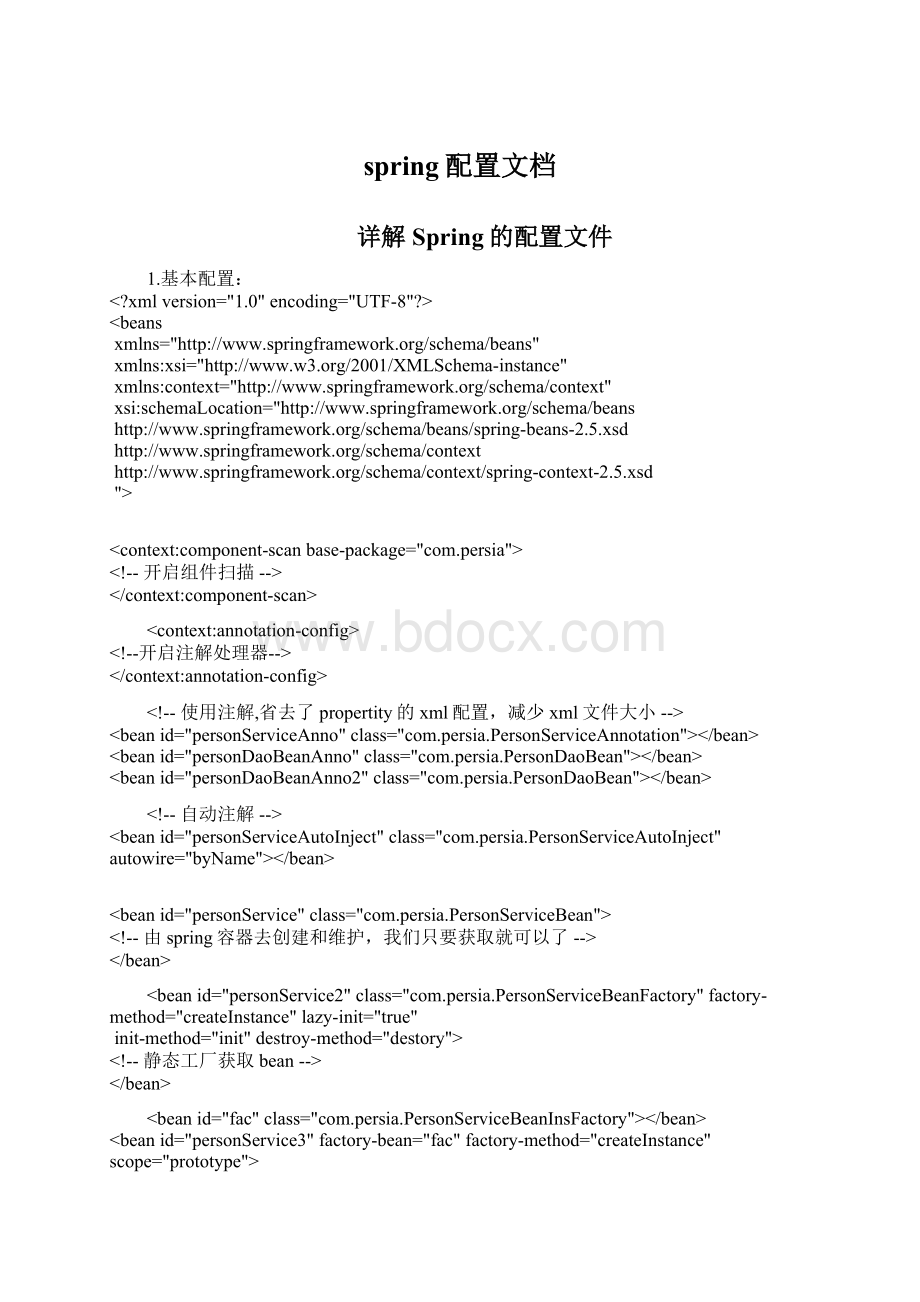
//www.springframework.org/schema/beans/spring-beans-2.5.xsd
//www.springframework.org/schema/context
//www.springframework.org/schema/context/spring-context-2.5.xsd
"
context:
component-scanbase-package="
com.persia"
!
--开启组件扫描-->
/context:
component-scan>
annotation-config>
--开启注解处理器-->
--使用注解,省去了propertity的xml配置,减少xml文件大小-->
beanid="
personServiceAnno"
class="
com.persia.PersonServiceAnnotation"
/bean>
personDaoBeanAnno"
com.persia.PersonDaoBean"
personDaoBeanAnno2"
--自动注解-->
personServiceAutoInject"
com.persia.PersonServiceAutoInject"
autowire="
byName"
personService"
com.persia.PersonServiceBean"
--由spring容器去创建和维护,我们只要获取就可以了-->
personService2"
com.persia.PersonServiceBeanFactory"
factory-method="
createInstance"
lazy-init="
true"
init-method="
init"
destroy-method="
destory"
--静态工厂获取bean-->
fac"
com.persia.PersonServiceBeanInsFactory"
personService3"
factory-bean="
scope="
prototype"
--实例工厂获取bean,先实例化工厂再实例化bean-->
--ref方式注入属性-->
personDao"
personService4"
<
propertyname="
ref="
/property>
--内部bean方式注入-->
personService5"
beanclass="
name"
value="
persia"
age"
21"
sets"
--集合的注入-->
set>
value>
第一个<
/value>
第二个<
第三个<
/set>
lists"
list>
第一个l<
第二个l<
第三个l<
/list>
properties"
props>
propkey="
key1"
value1<
/prop>
key2"
value2<
key3"
value3<
/props>
map"
map>
entrykey="
value-1"
/entry>
value-2"
value-3"
/map>
personService6"
constructor-argindex="
0"
构造注入的name"
>
/constructor-arg>
--基本类型可以不写type-->
1"
type="
com.persia.IDaoBean"
/beans>
2.开启AOP:
aop="
//www.springframework.org/schema/aop"
//www.springframework.org/schema/aop
//www.springframework.org/schema/aop/spring-aop-2.5.xsd
aop:
aspectj-autoproxy>
/aop:
myInterceptor"
com.persia.service.MyInterceptor"
personServiceImpl"
com.persia.service.impl.PersonServiceImpl"
AOP的xml版本<
aspectBean"
config>
aspectid="
myaop"
pointcutid="
mycut"
expression="
execution(*com.persia.service.impl.PersonServiceImpl.*(..))"
/>
argcut"
execution(*com.persia.service.impl.PersonServiceImpl.*(..))andargs(name)"
beforepointcut-ref="
method="
doAccessCheck"
/>
after-returningpointcut-ref="
doAfterReturning"
after-throwingpointcut-ref="
doThrowing"
afterpointcut-ref="
doAfter"
arg-names="
aroundpointcut-ref="
arround"
aspect>
3.开启事务和注解:
tx="
//www.springframework.org/schema/tx"
//www.springframework.org/schema/txhttp:
//www.springframework.org/schema/tx/spring-tx-2.5.xsd
--配置数据源-->
dataSource"
mons.dbcp.BasicDataSource"
close"
driverClassName"
com.mysql.jdbc.Driver"
url"
jdbc:
mysql:
//localhost:
3306/test?
useUnicode=true&
amp;
characterEncoding=utf-8"
username"
root"
password"
"
--连接池启动时的初始值-->
initialSize"
--连接池的最大值-->
maxActive"
500"
--最大空闲值.当经过一个高峰时间后,连接池可以慢慢将已经用不到的连接慢慢释放一部分,一直减少到maxIdle为止-->
maxIdle"
2"
--最小空闲值.当空闲的连接数少于阀值时,连接池就会预申请去一些连接,以免洪峰来时来不及申请-->
minIdle"
--配置事务管理器-->
txManager"
org.springframework.jdbc.datasource.DataSourceTransactionManager"
--配置业务bean-->
ds"
--采用@Transactional注解方式来使用事务-->
tx:
annotation-driventransaction-manager="
XML版本:
--配置事务管理器-->
--使用XML来使用事务管理-->
--配置一个切面,和需要拦截的类和方法-->
transactionPointcut"
execution(*com.persia.service..*.*(..))"
advisoradvice-ref="
txAdvice"
pointcut-ref="
--配置一个事务通知-->
adviceid="
transaction-manager="
attributes>
--方法以get开头的,不使用事务-->
methodname="
get*"
read-only="
propagation="
NOT_SUPPORTED"
--其他方法以默认事务进行-->
*"
/tx:
advice>
4.SSH:
//www.springf