学生管理系统韩顺平java文档格式.docx
《学生管理系统韩顺平java文档格式.docx》由会员分享,可在线阅读,更多相关《学生管理系统韩顺平java文档格式.docx(16页珍藏版)》请在冰豆网上搜索。
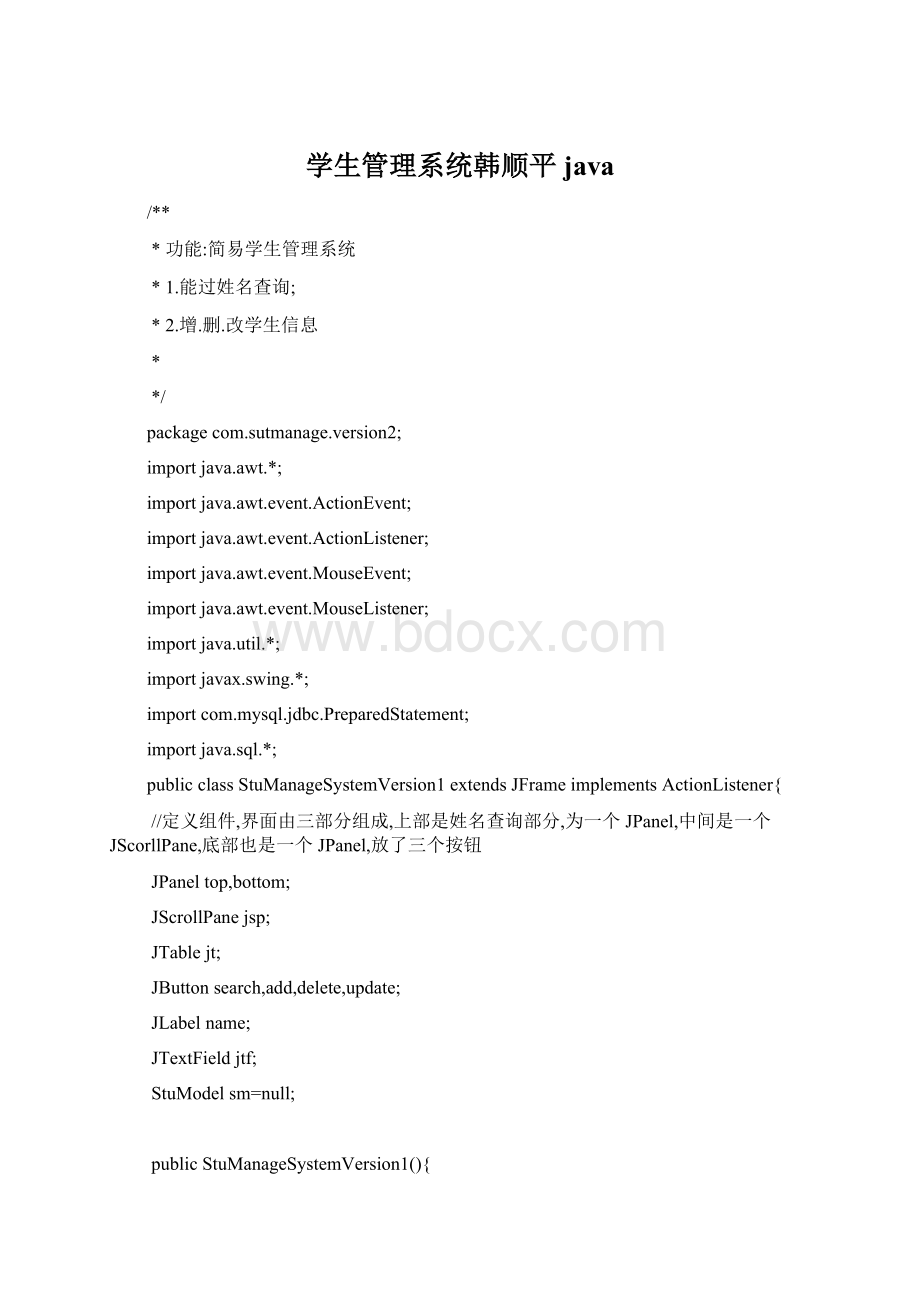
publicStuManageSystemVersion1(){
//创建组件
//Top组件
top=newJPanel();
name=newJLabel("
请输入姓名"
);
jtf=newJTextField(22);
search=newJButton("
查询"
search.addActionListener(this);
top.add(name);
top.add(jtf);
top.add(search);
sm=newStuModel();
sm.queryStu("
select*fromstus"
null);
jt=newJTable(sm);
jt.setSelectionBackground(Color.RED);
jsp=newJScrollPane(jt);
//底部组件
bottom=newJPanel();
add=newJButton("
增加"
add.addActionListener(this);
delete=newJButton("
删除"
delete.addActionListener(this);
update=newJButton("
修改"
update.addActionListener(this);
bottom.add(add);
bottom.add(delete);
bottom.add(update);
//添加组件
this.add(top,BorderLayout.NORTH);
this.add(jsp,BorderLayout.CENTER);
this.add(bottom,BorderLayout.SOUTH);
//设置窗体属性
this.setSize(400,300);
this.setTitle("
学生管理系统"
intw=Toolkit.getDefaultToolkit().getScreenSize().width;
inth=Toolkit.getDefaultToolkit().getScreenSize().height;
this.setLocation(w/2-200,h/2-150);
this.setDefaultCloseOperation(JFrame.EXIT_ON_CLOSE);
this.setVisible(true);
}
publicstaticvoidmain(String[]args){
//TODOAuto-generatedmethodstub
newStuManageSystemVersion1();
//更新数据模型
publicvoidupdStuModel(){
jt.setModel(sm);
@Override
publicvoidactionPerformed(ActionEvente){
if(e.getSource()==search){
Strings=jtf.getText().trim();
Stringname[]={s};
Stringsql="
"
;
if(s.length()!
=0){
sql="
select*fromStuswhereStuName=?
}elseif(s.length()==0){
select*fromStus"
name=null;
}
sm=newStuModel();
sm.queryStu(sql,name);
jt.setModel(sm);
jtf.setText("
}
elseif(e.getSource()==add){
Booleanflag=true;
while(flag){
AddNewStuans=newAddNewStu(this,"
添加新学生"
true);
//更新数据模型
this.updStuModel();
//确认是否添加新的学生
inti=JOptionPane.showConfirmDialog(this,"
是否继续添加学生?
"
JOptionPane.YES_NO_OPTION);
if(i==JOptionPane.NO_OPTION){
flag=false;
}
elseif(e.getSource()==delete){
if(jt.getSelectedRow()==-1){
JOptionPane.showMessageDialog(this,"
请先选择一行数据"
return;
}else{
intselectID=jt.getSelectedRow();
StringstuID[]={jt.getValueAt(selectID,0).toString()};
Stringsql="
deletefromstuswherestuID=?
sm=newStuModel();
sm.updStu(sql,stuID);
elseif(e.getSource()==update){
intid=jt.getSelectedRow();
sm.queryStu("
UpdateStuus=newUpdateStu(this,"
修改学生信息"
true,sm,id);
}
*这是我的一个Stu表的模型
importjava.sql.Connection;
importjava.sql.DriverManager;
importjava.sql.ResultSet;
importjava.sql.SQLException;
importjava.util.Vector;
importjavax.swing.table.AbstractTableModel;
importcom.mysql.fabric.xmlrpc.base.Array;
publicclassStuModelextendsAbstractTableModel{
ResultSetrs;
Vector<
String>
cloumn;
Vector>
row;
SqlHelpersh;
//查询数据
publicvoidqueryStu(Stringsql,String[]args){
//中间的显示组件
cloumn=newVector<
();
cloumn.add("
学生ID"
姓名"
年龄"
性别"
系别"
row=newVector<
sh=newSqlHelper();
rs=sh.query(sql,args);
try{
while(rs.next()){
Vector<
Object>
hang=newVector<
hang.add(rs.getInt
(1));
hang.add(rs.getString
(2));
hang.add(rs.getInt(3));
hang.add(rs.getString(4));
hang.add(rs.getString(5));
row.add(hang);
}catch(Exceptione){
//TODO:
handleexception
sh.close();
//增.删.改操作
publicbooleanupdStu(Stringsql,String[]args){
returnsh.updSQL(sql,args);
//得到共有多少列
publicintgetColumnCount(){
returnthis.cloumn.size();
//得到共有多少行
publicintgetRowCount(){
returnthis.row.size();
//得到某行某列的值
publicObjectgetValueAt(introwIndex,intcolumnIndex){
returnthis.row.get(rowIndex).get(columnIndex);
publicStringgetColumnName(intindex){
returnthis.cloumn.get(index);
importjava.awt.BorderLayout;
importjava.awt.GridLayout;
publicclassAddNewStuextendsJDialogimplementsActionListener{
//定义swing组件
JPaneltop,bottom,left;
JLabelstuID,stuName,stuAge,stuSex,stuDepart;
JTextFieldid,name,age,sex,depart;
JButtonsave,cancel;
StuModelsm=null;
//构造函数
publicAddNewStu(JFrameowner,Stringtitle,booleanmodal){
super(owner,title,modal);
//创建组件
top=newJPanel(newGridLayout(5,1));
left=newJPanel(newGridLayout(5,1));
stuID=newJLabel("
JLabel.CENTER);
stuName=newJLabel("
stuAge=newJLabel("
stuSex=newJLabel("
stuDepart=newJLabel("
id=newJTextField(15);
name=newJTextField(15);
age=newJTextField(15);
sex=newJTextField(15);
depart=newJTextField(15);
top.add(stuID);
top.add(stuName);
top.add(stuAge);
top.add(stuSex);
top.add(stuDepart);
left.add(id);
left.add(name);
left.add(age);
left.add(sex);
left.add(depart);
bottom=newJPanel();
save=newJButton("
保存"
save.addActionListener(this);
cancel=newJButton("
取消"
cancel.addActionListener(this);
bottom.add(save);
bottom.add(cancel);
this.add(top,BorderLayout.CENTER);
this.add(left,BorderLayout.EAST);
this.add(bottom,BorderLayout.SOUTH);
//设置窗体属性
this.setSize(230,200);
this.setLocation(1000,300);
if(e.getSource()==save){
Stringvalues[]={id.getText().trim(),name.getText().trim(),
age.getText().trim(),sex.getText().trim(),
depart.getText().trim()};
Stringsql="
insertintostusvalues(?
?
)"
sm=newStuModel();
sm.updStu(sql,values);
this.dispose();
elseif(e.getSource()==cancel){
importjavax.swing.JButton;
importjavax.swing.JDialog;
importjavax.swing.JFrame;
importjavax.swing.JLabel;
importjavax.swing.JPanel;
importjavax.swing.JTextField;
publicclassUpdateStuextendsJDialogimplementsActionListener{
Stringvalues[];
publicUpdateStu(JFrameowner,Stringtitle,booleanmodal,StuModelsm,
intidValue){
id.setText(sm.getValueAt(idValue,0).toString());
id.setEditable(false);
name.setText(sm.getValueAt(idValue,1).toString());
age.setText(sm.getValueAt(idValue,2).toString());
sex.setText(sm.getValueAt(idValue,3).toString());
depart.setText(sm.getValueAt(idValue,4).toString());
Stringvalues[]={name.getText().trim(),age.getText().trim(),
sex.getText().trim(),depart.getText().trim(),
id.getTex