centos55+oracleWord文档格式.docx
《centos55+oracleWord文档格式.docx》由会员分享,可在线阅读,更多相关《centos55+oracleWord文档格式.docx(10页珍藏版)》请在冰豆网上搜索。
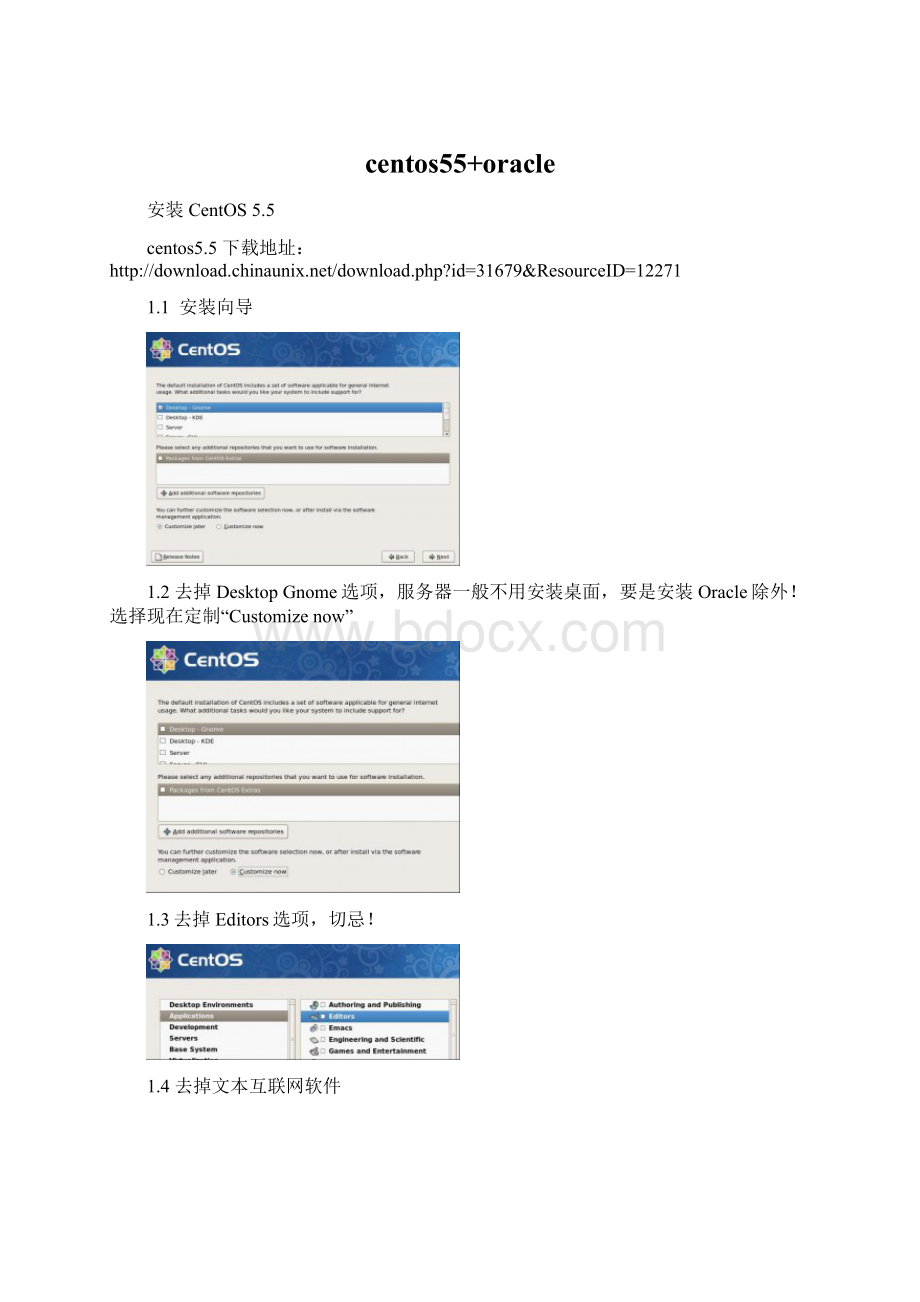
not
installed
setarch-2.0-1.1
libaio-0.3.106-5
yum.repos.d]#
把这些没有安装的包一一安装到位。
~]#
yum
install
openmotif
compat-db
可能还需要以下一些包,在安装的过程中根据包依赖的关系,把所依赖的包安装上:
compat-libstdc++-33-3.2.3-61.i386.rpm
<
–必须
libXp-devel-1.0.0-8.i386.rpm
openmotif-devel-2.3.0-0.3.el5.i386.rpm
openmotif22-2.2.3-18.i386.rpm
perl-libxml-perl-0.08-1.2.1.noarch.rpm
3.kernel参数修改vi
/etc/sysctl.conf
在行末添加以下内容,在CentOs5.0上会看到
kernel.shmmax
=
4294967295
kernel.shmall
268435456这些参数已经存在并且默认启用了,
需要将原kernel.shmmax与kernel.shmall参数注释掉。
并在文件末尾添加以下内容:
#use
for
oracle10g
2097152
2147483648
kernel.shmmni
4096
kernel.sem
250
32000
100
128
fs.file-max
65536
net.ipv4.ip_local_port_range
1024
65000
net.core.rmem_default=262144
net.core.rmem_max=262144
net.core.wmem_default=262144
net.core.wmem_max=262144
在安装oracle数据库的时候要注意/etc/hosts与/etc/sysconfig/network文件主机名的一致性,
否则会在后面运行netca和dbca可能出现错误提示。
例如:
/etc/hosts文件内容如下:
#
Do
remove
the
following
line,
or
various
programs
that
require
network
functionality
will
fail.
127.0.0.1
localhost.localdomain
localhost
:
1
localhost6.localdomain6
localhost6
/etc/sysconfig/network内容如下:
NETWORKING=yes
NETWORKING_IPV6=no
HOSTNAME=localhost.localdomain
4.vi
/etc/security/limits.conf
在文件末尾添加以下内容
oracle
soft
nproc
2047
hard
16384
nofile
1024
5.
vi
/etc/pam.d/login
行末添加以下内容
session
required
/lib/security/pam_limits.so
pam_limits.so
6.
/etc/selinux/config
确保以下内容
SELINUX=disabled
关闭SELIINUX
7.vi
/etc/profile,在最后加入:
if
[
$USER
"
oracle"
];
then
$SHELL
/bin/ksh"
ulimit
-p
-n
else
-u
16384
fi
8.因为默认centos5.0不支持10.2,0.1,修改配置文件,使CentOs5.0
支持Oracle10g
.
cp
/etc/redhat-release
redhat-release.bak
备份要修改的文件
。
直接修改/etc/redhat-release内容为
redhat-4
再运行sysctl
-p应用以上参数
Oracle用户及目录配置及安装
oracle10gforlinux下载地址:
1.创建和配置用户
groupadd
oinstall
//创建oracle数据库安装组
dba
//创建oracle数据库管理组
useradd
-m
-g
-G
//创建oracle用户
id
oracle
uid=501(oracle)
gid=501(oinstall)
groups=501(oinstall),502(dba)
passwd
//为Oracle用户设置密码:
Changing
password
user
oracle.
New
UNIX
password:
BAD
PASSWORD:
it
based
on
a
dictionary
word
Retype
new
passwd:
all
authentication
tokens
updated
successfully.
2.创建安装目录
mkdir
/u01/oracle
//创建oracle的BASE
目录
chown
-R
oracle:
//修改BASE目录的属主和属组
chmod
775
/u01/oracle
mv
/root/10201_database_linux32.zip
/u01/mk
unzip
/u01/10201_database_linux32.zip
3.修改
Oracle
用户
.bash_profile
su
-
$
./.bash_profile
添加
export
ORACLE_BASE=/u01/oracle
ORACLE_HOME=$ORACLE_BASE/10g
ORACLE_SID=orcl
//数据库实例的SID,在图形界面安装过程中要求输入
ORACLE_GID=orcl
PATH=$PATH:
$HOME/bin:
$ORACLE_HOME/bin
LD_LIBRARY_PATH=$ORACLE_HOME/lib:
/lib:
/usr/lib
开始安装
oralce
cd
/u01/databases
//Oracle解压后产生的目录
LANG=en_US
//设置临时环境变量,解决oracle图形界面显示乱码的问题
Su
root
xhost
+
#Xlib:
connection
to
”:
0.0″
refused
by
server解决方法(linux
+
oracle10g)
./runInstaller
//可以加参数-ignoreSysPreReqs,跳过对系统安装前的检查
一直下一步就可以了.
安装过程中遇到的问题解决
error
in
invoking
target
ntcontab.o
of
makefile
在安装的时候报上面的错误,经过查找,发现是gcc-3.4.6-9和gcc-c++-3.4.6-9两个包没有装好。
解决办法:
加载光盘>
centos->
运行gcc-4.1.2-48-el5.i386.rpm和gcc-c++4.1.2-48-el5.i386.rpm
成功;
在oracle安装报错的提示界面选择retry,这个错误解决了!
安装oracle10g时报:
Error
’all_no_orcl
ihsodbc’
makefile…
这个错误是和编译有关的,检查日志发现果然缺少了一个C的类库:
INFO:
/usr/lib/libstdc++.so.5:
No
such
file
directory
1、在linux光盘找到compat-libstdc++-33-3.2.3-47.3.i386.rpm包,在linux上安装补丁包:
如果安装过程中有提示缺少什么文件的话,可以切换到ROOT用户,安装好需要的文件并继续安装。
安装后期会提示需要用ROOT用户执行两个脚本,一一执行它。
直到安装完毕退出。
数据库的启动与排错
重启计算机后,数据库并没有自动启动。
1、启动监听服务
[oracle@localhost
~]$
lsnrctl
start
2、[oracle@localhost
sqlplus
’/as
sysdba’
SQL*Plus:
Release
10.2.0.1.0
Production
Wed
Aug
4
11:
25:
31
2010
Copyright
(c)
1982,
2005,
Oracle.
All
rights
reserved.
Connected
an
idle
instance.
SQL>
startup
ORA-01078:
failure
processing
system
parameters
LRM-00109:
could
open
parameter
’/u01/oracle/10g/dbs/initORCL.ora’
启动数据库时提示出错。
说找不到指定文件initORCL.ora。
到/u01/oracle/10g/dbs/去查看,
果然没有。
新开个控制台
复制一个init.ora,命名为initORCL.ora
/u01/oracle/10g/dbs
init.ora
initORCL.ora
ORA-00371:
enough
shared
pool
memory,
should
be
atleast
62198988
bytes
又出现错误提示,怎么办呢?
$ORACLE_HOME/dbs/initORCL.ora将其中的shared_pool_size
35000000改成62198988
重新启动
再次执行
ORACLE
instance
started.
Total
System
Global
Area
100663296
Fixed
Size
1217884
Variable
88083108
Database
Buffers
8388608
Redo
2973696
ORA-00205:
identifying
control
file,
check
alert
log
more
info
提示控制文件出错。
解决方法:
show
control_files
CREATE
CONTROLFILE
将$ORACLE_BASE/admin/$GID/pfile/init$SID.ora***************拷贝到$ORACLE_HOME/dbs下,
命名为init$SID.ora,即可解决。
关闭后,重新启动
12:
05:
30
603979776
1220796
163581764
432013312
7163904
mounted.
opened.
oracle启动正常!
到此告一段落,终于功能安装并启动了ORALCE。
还有一点,如果服务开启打算对外服务,一定要把防火墙端口打开1521端口,如
oracle10gclient
forwin32(oraclewindows客端)下载地址:
登录:
EnterpriseManager(EM)DatabaseControl
启动相关服务:
#su–oracle
$emctlstartdbconsole
TZsettoPRC
OracleEnterpriseManager10gDatabaseControlRelease10.2.0.1.0
Copyright(c)1996,2005OracleCorporation.Allrightsreserved.
http:
//localhost.localdomain:
1158/em/console/aboutApplication
StartingOracleEnterpriseManager10gDatabaseControl…………..started.
——————————————————————
Logsaregeneratedindirectory/u01/oracle/10g/localhost.localdomain_orcl/sysman/log
访问:
1158/em/
RedhatLinuxoracle10gem按钮乱码解决
1.修改jdk下面的字体。
[oracle@localhost]$cd$ORACLE_HOME/jdk/jre/lib/
[oracle@localhostlib]$mvfont.propertiesfont.properties_bak
[oracle@localhostlib]$
[oracle@localhostlib]$cpfont.properties.zh_CN.Redhatfont.properties
2.修改jre下面的字体
[oracle@localhostlib]$cd$ORACLE_HOME/jre/1.4.2/lib
注意:
font.properties最后一行的设置字体文件,如果不存在需要指定已经存在的字体文件,
还要注意字体文件必须有操作的权限。
你可以:
windows下的字体文件simsun.ttc复制到/home/oracle/目录下并改名simsun.ttf
(注意ms的simsun字体是有版权的,所以商用换其他字体),相应的权限改为oracle用户可用。
[oracle@localhostlib]$tail-n3font.properties
filename.-misc-zysong18030-medium-r-normal–*-%d-*-*-c-*-iso10646-1=/home/oracle/simsun.ttf
3.清除em的cache
[oracle@localhostlib]$cd$ORACLE_HOME/oc4j/j2ee/oc4j_applications/applications/em/em/cabo/images/cache/zhs
[oracle@localhostzhs]$rm*.gif
4.重新启动em
[oracle@localhostzhs]$emctlstopdbconsole
[oracle@localhostzhs]$emctlstartdbconsole