Irix系统管理Word格式文档下载.docx
《Irix系统管理Word格式文档下载.docx》由会员分享,可在线阅读,更多相关《Irix系统管理Word格式文档下载.docx(53页珍藏版)》请在冰豆网上搜索。
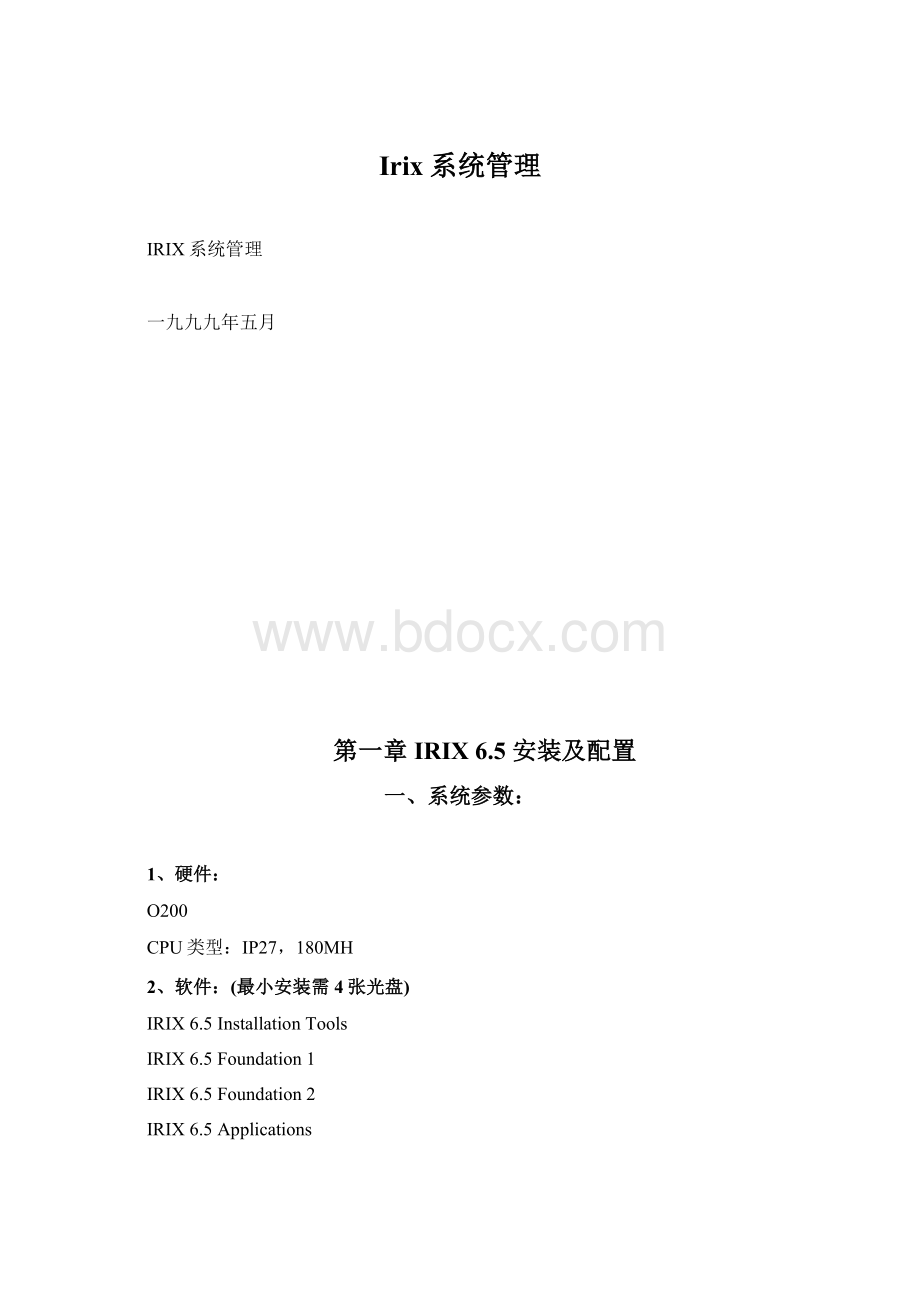
5
CommandMonitor.Type"
exit"
toreturntothemenu.
插入“IRIX6.5InstallationTools”光盘
>
hinv“查看系统硬件配置”
SystemSGI-IP27“IP27----CPU类型”
1180MHzIP27Processors
Mainmemorysize:
128Mbytes
IntegralSCSIcontroller0
IntegralSCSIcontroller1
IntegralFastEthernet
IOC3serialport
Diskdrive:
unit1onSCSIController0,(dksc(0,1,0))
CDROM:
unit6onSCSIController1,(cdrom(1,6,7))“cdrom(1,6,7)--光驱在1号
控制器6单元”
boot-fdksc(1,6,8)sash64dksc(1,6,7)stand/fx.64--x
sash版本fx版本“sash、fx版本由CPU
类型决定”
896+115812+16653+3832entry:
0xa8000000012a7e2c
2112+115940+28805+10680entry:
0xa800000000fd3eac
SGIVersion6.5ARCSBE64Apr30,1998
fx:
"
device-name"
=(dksc)“dksc是SCSI硬盘名称”
ctlr#=(0)“SCSI控制器号”
drive#=
(1)“单元号”
...openingdksc(0,1,0)“dksc(0,1,0)--系统硬盘”
注:
对某个硬盘分区,改变ctlr、drive参数
...driveselftest...OK
Scsidrivetype==SGIQUANTUMXP34550WLXY7
-----pleasechooseone(?
forhelp,..toquitthismenu)-----
[exi]t[d]ebug/[l]abel/[a]uto
[b]adblock/[exe]rcise/[r]epartition/
fx>
r
-----partitions-----“系统硬盘由操作系统自动分区”
parttypeblocksMegabytes(base+size)
0:
xfs1052672+7835871514+3826
1:
raw4096+10485762+512
8:
volhdr0+40960+2
10:
volume0+88885430+4340
capacityis8888543blocks
[ro]otdrive[o]ptiondrive[e]xpert
[u]srrootdrive[re]size
fx/repartition>
..
exi
InstallingPROMDevicedrivers............
WalkingSCSIAdapter0(/hw/module/1/slot/MotherBoard),(pciid0)
1+2-3-4-5-6-7-8-9-10-11-12-13-14-15-=1device(s)
WalkingSCSIAdapter1(/hw/module/1/slot/MotherBoard),(pciid1)
1-2-3-4-5-6+7-=1device(s)
InitializingPROMDevicedrivers..........DONE
Checkinghardwareinventory...............DONE
附:
1、repartition子命令:
rootdrive-----Repartitionassystemdrivewithroot,swap,vh,andvolpartitions
usrrootdrive-----Repartitionanold-stylesystemdrivewithrootpartition,swap,
usr,vh,vol
optiondrive-----Repartitionasoptiondrivewithonelargeefs/xfs,vh,and
volpartitions
resize-----Resizethestandardpartitions(dependingonwhetheryou
chooseroot,usrroot,oroptiondrive)
expert-----Useexpertmodeforrepartitioning.Mustbeusedfor
creating
2、IRIX分区类型
分区名称分区号
root0
swap1
usr6
(none)7
volhdr8
(none)9
volume10
xfslog15
三、系统安装:
2
InstallingSystemSoftware...
Press<
Esc>
1)RemoteDirectory2)[LocalCD-ROM]
*a)LocalSCSICD-ROMdrive6,oncontroller1
Enter1-2toselectsourcetype,atoselectthesource,<
esc>
toquit,
or<
enter>
tostart:
回车
InserttheinstallationCD-ROM,thenpress<
:
插入InstallationTools光盘
Copyinginstallationprogramtodisk.
.........10%.........20%.........30%.........40%.........50%
Copycomplete
IRIXRelease6.5IP27Version05190109SystemV-64Bit
Copyright1987-1998SiliconGraphics,Inc.
AllRightsReserved.
Settingrbaudto19200
rooton/hw/module/1/slot/MotherBoard/node/xtalk/8/pci/0/scsi_ctlr/0/target/1/lu
n/0/disk/partition/1/block;
bootswapfileon/dev/swapswplo63000
Creatingminirootdevices,pleasewait...
CurrentsystemdateisThuNov2617:
00:
50PST1998
Mountingfilesystems:
dksc1d6:
NOTREADY:
retrying
/dev/minirooton/
/dev/dsk/dks0d1s0on/root
Invokingsoftwareinstallation.
Defaultdistributiontoinstallfrom:
/CDROM/dist
Forhelponinstcommands,type"
helpoverview"
.
Inst3.3MainMenu
1.from[source...]Specifylocationofsoftwaretobeinstalled
2.open[source...]Specifyadditionalsoftwarelocations
3.close[source...]Closeasoftwaredistributionlocation
4.list[keywords][names]Displayinformationaboutsoftwaresubsystems
5.goPerformsoftwareinstallationandremovalnow
6.install[keywords][names]Selectsubsystemstobeinstalled
7.remove[keywords][names]Selectsubsystemstoberemoved
8.keep[keywords][names]Donotinstallorremovethesesubsystems
9.step[keywords][names]Interactivemodeforinstall/remove/keep
10.conflicts[choice...]Listorresolveinstallationconflicts
11.help[topic]Gethelpingeneraloronaspecificword
12.view...GototheViewCommandsMenu
13.admin...GototheAdministrativeCommandsMenu
14.quitTerminatesoftwareinstallation
Inst>
open/CDROM/dist
IRIX6.5InstallationTools,June'
98README
SiliconGraphics,Inc.
--------------------------------------------
ThisCDcontainstheminirootandothercomponentsnecessarytoboot
thesystemintothebasicinstallationenvironmentforoperating
systeminstallsandupgrades.Italsocontainsasetofdocumentation
called"
CustomerWelcome,June'
98"
andseveralnecessarypatches.Inst
automaticallyselectsthesepatchesforinstallation--donotdeselectthem.
Inthefuture,updatedversionsofthisInstallationToolsCDwill
containmaintenance(bugfixes)andfeatureupgradestoIRIX6.5called
"
overlays"
Important
---------
BeforeupgradingtoIRIX6.5,youmustreadthe"
StartHere"
section
ofthedocumentationcontainedintheCustomerWelcome.This
documentationisincludedontheIRIX6.5BaseDocumentationCDso
thatyoucanviewitonlinepriortoinstallation.
ToviewtheStartHerepages:
1.InserttheBaseDocumentationCDintotheCD-ROMdrive.
2.OpenaWebbrowserandgoto:
file:
/CDROM/Welcome/yourSystem.html
3.Clickthe"
link.回车
StartupScript
--------------
ThisInstallationToolsCDprovidesascripttohelpyoupreparefor
installation.Thisscriptchecksforoldkernelfilesandlargefiles
youmaynolongerneedand,withyourapproval,removesthem.
SiliconGraphicsstronglyrecommendsthatyourunthestartupscript.
ProductSupportInformation
---------------------------
SiliconGraphics,Inc.,providesacomprehensiveproductsupport
maintenanceprogramforitsproducts.Formoreinformation,install
theCustmerWelcomeproductfromthisInstallationToolsCDand
browsetheSupportandServicespage.Ifyouwouldliketopurchase
support,contactyourlocalSiliconGraphicssalesoffice.Ifyouare
intheUSorCanadaandwouldlikeassistancewithyourSilicon
Graphics-supportedproducts,contacttheTechnicalAssistanceCenter
at(800)800-4SGI.Ifyouareoutsidetheseareasandrequire
assistance,contacttheSiliconGraphicssubsidiaryorauthorized
distributorinyourcountry.
SoftwareLicenseAgreement
--------------------------
Packagedwithyoursoftwareisaseparatesheetthat
containstheSoftwareLicenseAgreement.Thissoftwareis
providedtoyousolelyunderthetermsandconditionsofthe
SoftwareLicenseAgreement.Pleasetakeafewmomentsto
reviewtheAgreement.
Doyouwishtoruntheoptionalinstallationstartupscript?
1.Runtheinstallationstartupscriptnow
2.Ignorethestartupscript
3.Showthecontentsofthestartupscript
4.Help/Showtheintroductory"
README"
statementagain
Pleaseenterachoice[1]:
1
Tostopthecurrentcleanupactivity,pressControl-Catanytime.
Doyouwanttocheckforkernelcrashfiles,programcorefiles,
dumpsterdirectories,temporaryandlost+foundfilesthatmight
preventasuccessfulinstallation?
(yes/no)[yes]yes
Thismaytakeafewminutes...
Thelistoffileswillbeshownonescreenatatime,
intheformat"
ownersizedatefilename"
Foreachscreen,youwillbepromptedforeachfileinthatscreen.
Preparinglist...
root29384Nov261998/root/tmp/.ps_data/.ps_data
root98336Nov261998/root/var/tmp/.rtmond_shm_file
UseControl-Ctoendcleanup
UX:
rm:
INFO:
File/root/tmp/.ps_data/.ps_data.Remove?
(yes/no)[no]:
no
File/root/var/tmp/.rtmond_shm_file.Remove?
Youmaywanttoremoveyouroldinstalledkernel(unix)objectand
configurationfilesthathavenotbeenmodifiedsinceinstallation
(modifiedfileswillbesaved),becausetheirpresencemayprevent
successfulinstallationorconfigurationofanewkernel.
YoushouldonlydothisifyouareplanningafullIRIXinstallation.
Doyouwanttoremovetheunmodifiedkernelfiles?
(yes/no)[no]no
Distributionscriptcompleted,pressENTERtocontinue
Readingproductdescriptions..100%Done.
ThisCDispartofaset.IfyouplantoinstallfromanotherCD,
pleaseinsertitnowandpress"
Enter"
-thiswillallowyoutoselect
softwarefromtwoormoreCDs,andtoresolveallconflicts
up-front,beforestartingtheinstall.
Youmayalsoenterthenameofadifferentdistribution,or
enter"
done"
ifyouarereadytoproceedwiththeinstallationnow.
1/CDROM/dist
2done(noaction,returntoinstmenu)
Installsoftwarefrom:
[/CDROM/dist]插入FOUNDATION1光盘
Ifyouplantoinstallfromanotherdistribution,eitherchoosefromthe
listbeloworenterthenameofadifferentdistribution.
Thiswillallowyoutomakeselectionsfromtwoormoredistributions
beforestartingtheinstall.
Enter"
2done(noac