wordpress调用函数大全Word格式.docx
《wordpress调用函数大全Word格式.docx》由会员分享,可在线阅读,更多相关《wordpress调用函数大全Word格式.docx(10页珍藏版)》请在冰豆网上搜索。
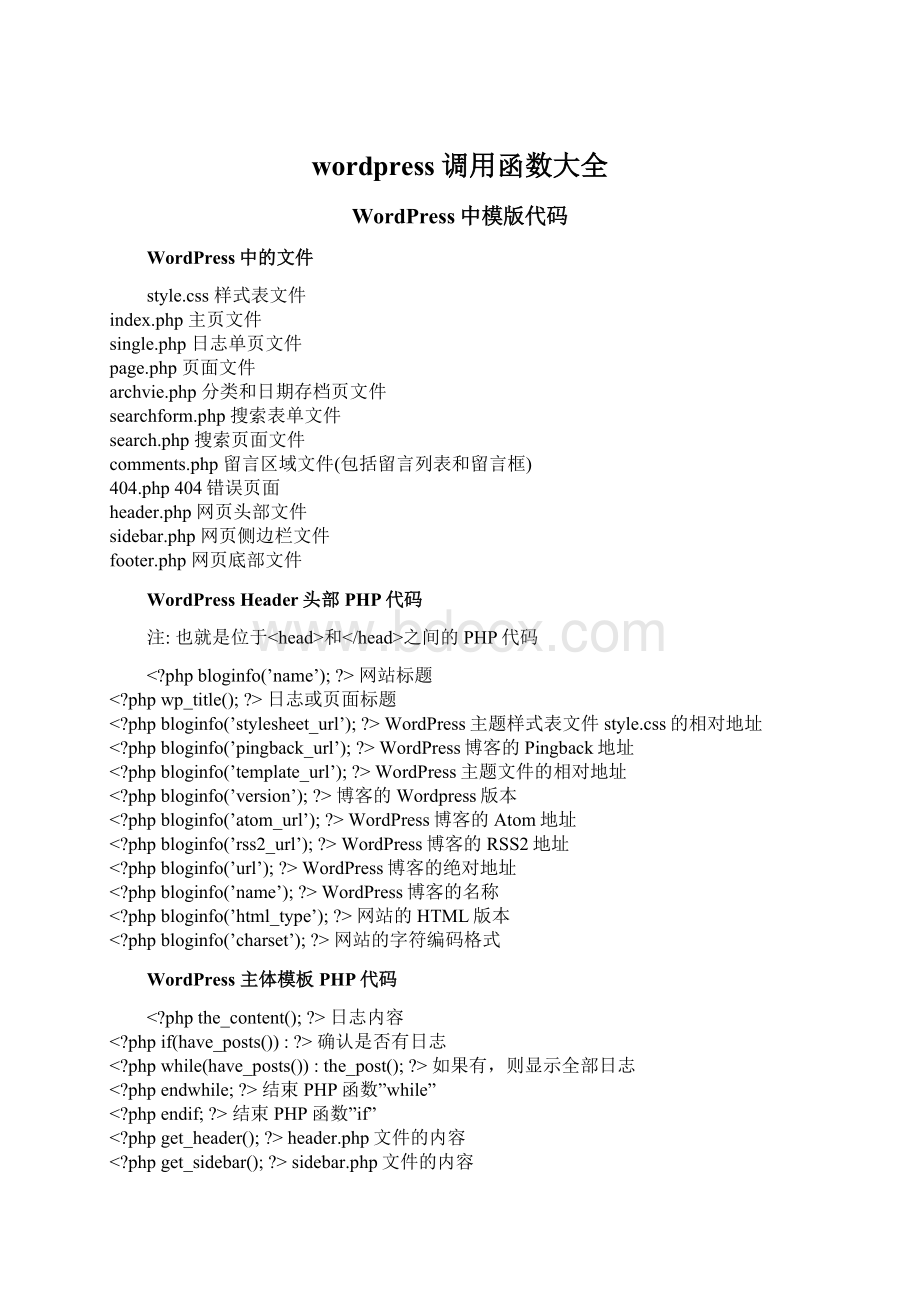
WordPress博客的名称
phpbloginfo(’html_type’);
网站的HTML版本
phpbloginfo(’charset’);
网站的字符编码格式
WordPress主体模板PHP代码
phpthe_content();
日志内容
phpif(have_posts()):
确认是否有日志
phpwhile(have_posts()):
the_post();
如果有,则显示全部日志
phpendwhile;
结束PHP函数”while”
phpendif;
结束PHP函数”if”
phpget_header();
header.php文件的内容
phpget_sidebar();
sidebar.php文件的内容
phpget_footer();
footer.php文件的内容
phpthe_time(’m-d-y’)?
显示格式为”02-19-08″的日期
phpcomments_popup_link();
显示一篇日志的留言链接
phpthe_title();
显示一篇日志或页面的标题
phpthe_permalink()?
显示一篇日志或页面的永久链接/URL地址
phpthe_category(’,‘)?
显示一篇日志或页面的所属分类
phpthe_author();
显示一篇日志或页面的作者
phpthe_ID();
显示一篇日志或页面的ID
phpedit_post_link();
显示一篇日志或页面的编辑链接
phpget_links_list();
显示Blogroll中的链接
phpcomments_template();
comments.php文件的内容
phpwp_list_pages();
显示一份博客的页面列表
phpwp_list_cats();
显示一份博客的分类列表
phpnext_post_link(’%link‘)?
下一篇日志的URL地址
phpprevious_post_link(’%link’)?
上一篇日志的URL地址
phpget_calendar();
调用日历
phpwp_get_archives()?
显示一份博客的日期存档列表
phpposts_nav_link();
显示较新日志链接(上一页)和较旧日志链接(下一页)
phpbloginfo(’description’);
显示博客的描述信息
其它的一些Wordpress模板代码
/%postname%/显示博客的自定义永久链接
phpthe_search_query();
搜索表单的值
php_e(’Message’);
打印输出信息
phpwp_register();
显示注册链接
phpwp_loginout();
显示登入/登出链接
!
–nextpage–>
在日志或页面中插入分页
–more–>
截断日志
phpwp_meta();
显示管理员的相关控制信息
phptimer_stop
(1);
显示载入页面的时间
phpechoget_num_queries();
显示载入页面查询
1.wordpress调用最新文章
WordPress最新文章的调用可以使用一行很简单的模板标签wp_get_archvies来实现.代码如下:
phpget_archives('
postbypost'
10);
(显示10篇最新更新文章)
或者
phpwp_get_archives(‘type=postbypost&
limit=20&
format=custom’);
后面这个代码显示你博客中最新的20篇文章,其中format=custom这里主要用来自定义这份文章列表的显示样式。
具体的参数和使用方法你可以参考官方的使用说明-wp_get_archvies。
(fromat=custom也可以不要,默认以UL列表显示文章标题。
)
补充:
通过WP的query_posts()函数也能调用最新文章列表,虽然代码会比较多一点,但可以更好的控制Loop的显示,比如你可以设置是否显示摘要。
具体的使用方法也可以查看官方的说明。
2.wordpress调用随机文章
php
$rand_posts=get_posts('
numberposts=10&
orderby=rand'
);
foreach($rand_postsas$post):
--下面是你想自定义的Loop-->
li>
ahref="
phpthe_permalink();
"
/a>
/li>
phpendforeach;
3.wordpress调用最新留言
下面是我之前在一个Wordpress主题中代到的最新留言代码,具体也记不得是哪个主题了。
该代码直接调用数据库显示一份最新留言。
其中LIMIT10限制留言显示数量。
绿色部份则是每条留言的输出样式。
global$wpdb;
$sql="
SELECTDISTINCTID,post_title,post_password,comment_ID,
comment_post_ID,comment_author,comment_date_gmt,comment_approved,
comment_type,comment_author_url,
SUBSTRING(comment_content,1,30)AScom_excerpt
FROM$wpdb->
comments
LEFTOUTERJOIN$wpdb->
postsON($wpdb->
ment_post_ID=
$wpdb->
posts.ID)
WHEREcomment_approved='
1'
ANDcomment_type='
'
AND
post_password='
ORDERBYcomment_date_gmtDESC
LIMIT10"
;
$comments=$wpdb->
get_results($sql);
$output=$pre_HTML;
foreach($commentsas$comment){
$output.="
n<
.strip_tags($comment->
comment_author)
."
:
."
<
.get_permalink($comment->
ID).
#comment-"
.$comment->
comment_ID."
title="
on"
.
$comment->
post_title."
.strip_tags($comment->
com_excerpt)
}
$output.=$post_HTML;
echo$output;
4.wordpress调用相关文章
在文章页显示相关文章
$tags=wp_get_post_tags($post->
ID);
if($tags){
$first_tag=$tags[0]->
term_id;
$args=array(
tag__in'
=>
array($first_tag),
post__not_in'
array($post->
ID),
showposts'
=>
10,
caller_get_posts'
1
$my_query=newWP_Query($args);
if($my_query->
have_posts()){
while($my_query->
have_posts()):
$my_query->
the_post();
rel="
bookmark"
phpthe_title_attribute();
phpcomments_number('
'
'
(1)'
(%)'
endwhile;
}
wp_reset_query();
5.wordpress调用指定分类的文章
php$posts=get_posts("
category=4&
numberposts=10"
);
phpif($posts):
ul>
phpforeach($postsas$post):
setup_postdata($post);
/ul>
6.wordpress去评论者链接的评论输出
SUBSTRING(comment_content,1,14)AScom_excerpt
foreach($commentsas$comment){
\n<
ahref=\"
\"
title=\"
$output.=$post_HTML;
7.wordpress调用含gravatar头像的评论输出
SELECTDISTINCTID,post_title,post_password,comment_ID,comment_post_ID,comment_author,comment_date_gmt,comment_approved,comment_author_email,comment_type,comment_author_url,SUBSTRING(comment_content,1,10)AScom_excerptFROM$wpdb->
commentsLEFTOUTERJOIN$wpdb->
ment_post_ID=$wpdb->
posts.ID)WHEREcomment_approved='
ANDcomment_author!
='
郑永'
ANDpost_password='
ORDERBYcomment_date_gmtDESCLIMIT10"
.get_avatar(get_comment_author_email('
comment_author_email'
),18)."
ID)."
上的评论\"
.strip_tags($comment->
comment_author)."
:
"
com_excerpt)."
$output=convert_smilies($output);
上面代码把comment_author的值改成你的ID,18是头像大小,10是评论数量。
8.wordpress调用网站统计大全
1、日志总数:
php$count_posts=wp_count_posts();
echo$published_posts=$count_posts->
publish;
2、草稿数目:
echo$draft_posts=$count_posts->
draft;
3、评论总数:
phpecho$wpdb->
get_var("
SELECTCOUNT(*)FROM$wpdb->
comments"
4、成立时间:
phpechofloor((time()-strtotime("
2008-8-18"
))/86400);
5、标签总数:
phpecho$count_tags=wp_count_terms('
post_tag'
6、页面总数:
php$count_pages=wp_count_posts('
page'
echo$page_posts=$count_pages->
7、分类总数:
phpecho$count_categories=wp_count_terms('
category'
8、链接总数:
php$link=$wpdb->
linksWHERElink_visible='
Y'
echo$link;
9、用户总数:
php$users=$wpdb->
SELECTCOUNT(ID)FROM$wpdb->
users"
echo$users;
10、最后更新:
php$last=$wpdb->
get_results("
SELECTMAX(post_modified)ASMAX_mFROM$wpdb->
postsWHERE(post_type='
post'
ORpost_type='
)AND(post_status='
publish'
ORpost_status='
private'
)"
$last=date('
Y-n-j'
strtotime($last[0]->
MAX_m));
echo$last;
9.wordpress判断语句
is_single()
判断是否是具体文章的页面
is_single(’2′)
判断是否是具体文章(id=2)的页面
is_single(’BeefStew’)
判断是否是具体文章(标题判断)的页面
is_single(’beef-stew’)
判断是否是具体文章(slug判断)的页面
comments_open()
是否留言开启
pings_open()
是否开启ping
is_page()
是否是页面
is_page(’42′)
id判断,即是否是id为42的页面
is_page(’AboutMe’)
判断标题
is_page(’about-me’)
slug判断
is_category()
是否是分类
is_category(’6′)
id判断,即是否是id为6的分类
is_category(’Cheeses’)
分类title判断
is_category(’cheeses’)
分类slug判断
in_category(’5′)
判断当前的文章是否属于分类5
is_author()
将所有的作者的页面显示出来
is_author(’1337′)
显示authornumber为1337的页面
is_author(’EliteHacker’)
通过昵称来显示当前作者的页面
is_author(’elite-hacker’)
下面是通过不同的判断实现以年、月、日、时间等方式来显示归档
is_date()
is_year()
is_month()
is_day()
is_time()
判断当前是否是归档页面
is_archive()
判断是否是搜索
is_search()
判断页面是否404
is_404()
判断是否翻页,比如你当前的blog是显示?
paged=2的时候,这个判断将返回真,通过这个函数可以配合is_home来控制某些只能在首页显示的界面,
例如:
phpif(is_single()):
//这里写你想显示的内容,包括函数
或者:
phpif(is_home()&
&
!
is_paged()):
10.wordpress非插件调用评论表情
--smilies-->
functionwp_smilies(){
global$wpsmiliestrans;
if(!
get_option('
use_smilies'
)or(empty($wpsmiliestrans)))return;
$smilies=array_unique($wpsmiliestrans);
$link='
foreach($smiliesas$key=>
$smile){
$file=get_bloginfo('
wpurl'
).'
/wp-includes/images/smilies/'
.$smile;
$value="
.$key."
$img="
imgsrc=\"
{$file}\"
alt=\"
{$smile}\"
/>
$imglink=htmlspecialchars($img);
$link.="
#commentform\"
onclick=\"
document.getElementById('
comment'
).value+='
{$value}'
{$img}<
nbsp;
echo'
div>
.$link.'
/div>
phpwp_smilies();
--smilies—>
将以上代码复制到comments.php中合适的位置。