Veritasvolumemanager安装和配置说明Word文档下载推荐.docx
《Veritasvolumemanager安装和配置说明Word文档下载推荐.docx》由会员分享,可在线阅读,更多相关《Veritasvolumemanager安装和配置说明Word文档下载推荐.docx(11页珍藏版)》请在冰豆网上搜索。
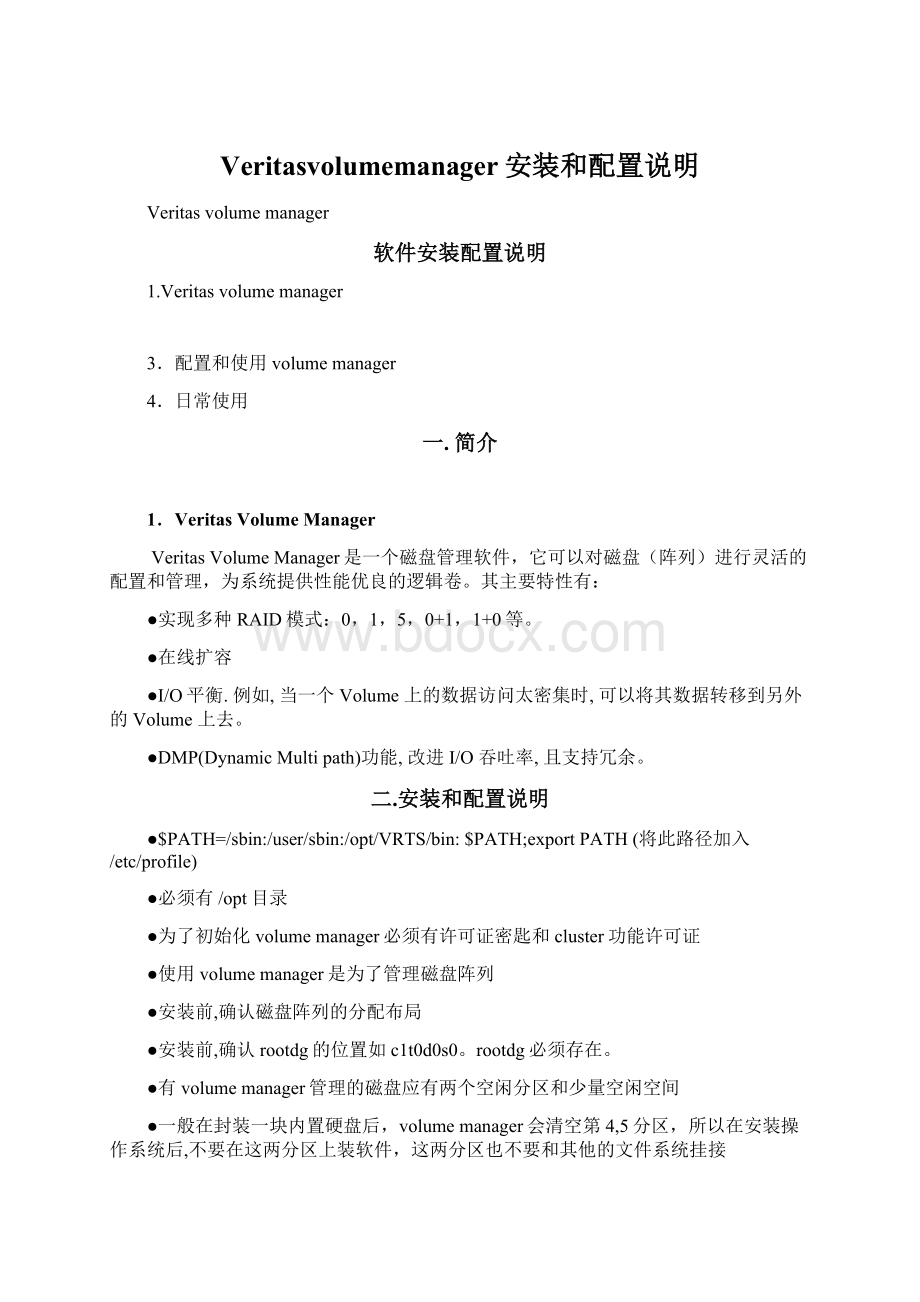
●使用volumemanager是为了管理磁盘阵列
●安装前,确认磁盘阵列的分配布局
●安装前,确认rootdg的位置如c1t0d0s0。
rootdg必须存在。
●有volumemanager管理的磁盘应有两个空闲分区和少量空闲空间
●一般在封装一块内置硬盘后,volumemanager会清空第4,5分区,所以在安装操作系统后,不要在这两分区上装软件,这两分区也不要和其他的文件系统挂接
●在系统硬盘上必须有足够的空间来安装软件
●操作系统是solaris8
●一般安装的顺序是先安装操作系统,然后是volumemanager,然后是cluster,然后是sybase和其他的应用程序
2.软件安装
●将VeritasvolumemanagerCD盘放入CDROM中
●进入/cdrom/cdrom0,运行./installer,进行安装软件包。
●安装完毕后进入安装菜单,选择1安装license。
●安装完后选择2再选1进行软件安装。
3.配置和使用VolumeManager
VolumeManager是以磁盘组(DiskGroup)为管理单元,其中rootdg必不可少,在其中包含VolumeManager的启动信息。
在系统中,有rootdg、datadg2个DiskGroup,rootdg建在c1t1d0s0(举例)上。
●创建rootdg(操作系统安装在c1t0d0上)用vxinstall创建rootdg简单
#vxconfigd–mdisable停后台进程
#vxdctlinit磁盘控制初始化
#vxdginitrootdg
#vxdisk–finitc1t1d0s0type=simple
#vxdctladddiskc1t1d0s0type=simple
#vxdgadddiskc1t1d0s0
#
vxdctl
enable
#rminstall-db
#init6重启
●封装根磁盘(c1t0d0)
#vxdiskadm进入菜单,选择2进行封装。
敲list可以看到
DEVICEDISKGROUPSTATUS
c1t0d0--error
c1t1d0c1t1d0s0rootdgonline
c1t1d0--error
fabric_0--error
fabric_1--error
Selectdiskdevicestoencapsulate:
[<
pattern-list>
all,list,q,?
]c1t0d0
Hereisthediskselected.Outputformat:
[Device_Name]
Continueoperation?
[y,n,q,?
](default:
y)
Youcanchoosetoaddthisdisktoanexistingdiskgrouporto
anewdiskgroup.Tocreateanewdiskgroup,selectadiskgroup
namethatdoesnotyetexist.
Diskc1t0d0containsoneofthesefilesystems:
//usr/var.
Asaresultitmustbeencapsulatedtotherootdgdiskgroup.
HitRETURNtocontinue.按回车继续
Whichdiskgroup[<
group>
list,q,?
rootdg)
Useadefaultdisknameforthedisk?
Theselecteddiskswillbeencapsulatedandaddedtotherootdg
diskgroupwithdefaultdisknames.
c1t0d0
Continuewithoperation?
Thefollowingdiskhasbeenselectedforencapsulation.
Outputformat:
Continuewithencapsulation?
Thediskdevicec1t0d0willbeencapsulatedandaddedtothediskgroup
rootdgwiththedisknamedisk01.
Useadefaultprivateregionlengthforthisdisk?
[y,n,q,?
Thec1t0d0diskhasbeenconfiguredforencapsulation.
Thefirststageofencapsulationhascompletedsuccessfully.You
shouldnowrebootyoursystemattheearliestpossibleopportunity.
Theencapsulationwillrequiretwoorthreerebootswhichwillhappen
automaticallyafterthenextreboot.Torebootexecutethecommand:
shutdown-g0-y-i6
y)n是否继续封装
Thiswillupdatethe/etc/vfstabfilesothatvolumedevicesare
usedtomountthefilesystemsonthisdiskdevice.Youwillneed
toupdateanyotherreferencessuchasbackupscripts,databases,
ormanuallycreatedswapdevices.
Encapsulateotherdisks?
n)是否继续封装其它磁盘
封装结束。
重启系统(reboot)。
●删除c1t1d0s0和c1t1d0s2
#vxdisklist
DEVICETYPEDISKGROUPSTATUS
c1t0d0s2sliceddisk01rootdgonline
c1t1d0s0simple--online
c1t1d0s2sliced--online
#vxdiskofflinec1t1d0s2
#vxdiskrmc1t1d0s2
#vxdiskofflinec1t1d0s0
#vxdiskrmc1t1d0s0
#vxdisklist
#init6
运行#vxdisklist可以看到
c1t1d0s2slicedonline
●根盘的镜像#vxdiskadm
先选1(第二块硬盘初始化)
Addorinitializedisks
Menu:
VolumeManager/Disk/AddDisks
Usethisoperationtoaddoneormorediskstoadiskgroup.Youcanaddtheselecteddiskstoanexistingdiskgrouportoanewdiskgroupthatwillbecreatedasapartoftheoperation.Theselecteddisksmay
alsobeaddedtoadiskgroupasspares.Ortheymaybeaddedas
nohotusestobeexcludedfromhot-relocationuse.Theselected
disksmayalsobeinitializedwithoutaddingthemtoadiskgroup
leavingthedisksavailableforuseasreplacementdisks.
Morethanonediskorpatternmaybeenteredattheprompt.Herearesomediskselectionexamples:
all:
alldisks
c3c4t2:
alldisksonbothcontroller3andcontroller4,target2
c3t4d2:
asingledisk(inthec#t#d#namingscheme)
xyz_0:
asingledisk(intheenclosurebasednamingscheme)
xyz_:
alldisksontheenclosurewhosenameisxyz
Selectdiskdevicestoadd:
[<
]list
c1t0d0disk01rootdgonline
]c1t1d0
c1t1d0
Youcanchoosetoaddthisdisktoanexistingdiskgroup,a
newdiskgroup,orleavethediskavailableforusebyfuture
addorreplacementoperations.Tocreateanewdiskgroup,
selectadiskgroupnamethatdoesnotyetexist.Toleave
thediskavailableforfutureuse,specifyadiskgroupname
of"
none"
.
none,list,q,?
rootdg)(加到rootdg组里面)
Adddiskasasparediskforrootdg?
n)
Excludediskfromhot-relocationuse?
Theselecteddiskswillbeaddedtothediskgrouprootdgwith
defaultdisknames.
ThefollowingdiskdevicehasavalidVTOC,butdoesnotappeartohavebeeninitializedfortheVolumeManager.Ifthereisdataonthedisk
thatshouldNOTbedestroyedyoushouldencapsulatetheexistingdisk
partitionsasvolumesinsteadofaddingthediskasanewdisk.
Encapsulatethisdevice?
y)n
Insteadofencapsulating,initialize?
n)y(初始化操作)
Initializingdevicec1t1d0.
Addingdiskdevicec1t1d0todiskgrouprootdgwithdisk
namedisk02.
Addorinitializeotherdisks?
n)n
然后选6做Mirror
Mirrorvolumesonadisk
VolumeManager/Disk/Mirror
Thisoperationcanbeusedtomirrorvolumesonadisk.These
volumescanbebemirroredontoanotherdiskorontoany
availablediskspace.Volumeswillnotbemirrorediftheyare
alreadymirrored.Also,volumesthatarecomprisedofmorethan
onesubdiskwillnotbemirrored.
Mirroringvolumesfromthebootdiskwillproduceadiskthat
canbeusedasanalternatebootdisk.
Atthepromptbelow,supplythenameofthediskcontainingthe
volumestobemirrored.
Enterdiskname[<
disk>
Diskgroup:
rootdg
DMNAMEDEVICETYPEPRIVLENPUBLENSTATE
dmdisk01c1t0d0s2sliced288871124291-
dmdisk02c1t1d0s2sliced552171118513-
]disk01源盘
Youcanchoosetomirrorvolumesfromdiskdisk01ontoany
availablediskspace,oryoucanchoosetomirrorontoaspecific
disk.Tomirrortoaspecificdisk,selectthenameofthatdisk.
Tomirrortoanyavailablediskspace,select"
any"
Enterdestinationdisk[<
any)disk02目的盘
Therequestedoperationistomirrorallvolumesondiskdisk01
indiskgrouprootdgontoavailablediskspaceondiskdisk02.
NOTE:
Thisoperationcantakealongtimetocomplete.
Mirrorvolumedisk014vol...
Mirrorvolumedisk015vol...
Mirrorvolumerootvol...
Mirrorvolumeswapvol...
Mirrorvolumeusr...
Mirroringofdiskdisk01iscomplete.
Mirrorvolumesonanotherdisk?
镜像完成,退出vxdiskadm。
执行以下命令,可以看到以下显示
#vxdisklist
c1t1d0s2sliceddisk02rootdgonline
fabric_0sliced--error
注:
也可以用vxinstall(/opt/VRTS/bin)来封装或初始化磁盘。
特别是可以用在封装根盘上。
一般选用custominstall的方式。
这个命令使用后需要重起系统。
●按要求在阵列上创建diskgroup
#vxdiskadm选择1
Selectanoperationtoperform:
1
Usethisoperationtoaddoneormorediskstoadiskgroup.Youcan
addtheselecteddiskstoanexistingdiskgrouportoanewdiskgroup
thatwillbecreatedasapartoftheoperation.Theselecteddisksmay
Morethanonediskorpatternmaybeenteredattheprompt.Hereare
somediskselectionexamples:
c1t1d0disk02rootdgonline
fabric_0--error
]fabric_0(阵列)
fabric_0
addorreplacementoperations.Tocreat