基于java的图书管理系统源代码Word文件下载.docx
《基于java的图书管理系统源代码Word文件下载.docx》由会员分享,可在线阅读,更多相关《基于java的图书管理系统源代码Word文件下载.docx(88页珍藏版)》请在冰豆网上搜索。
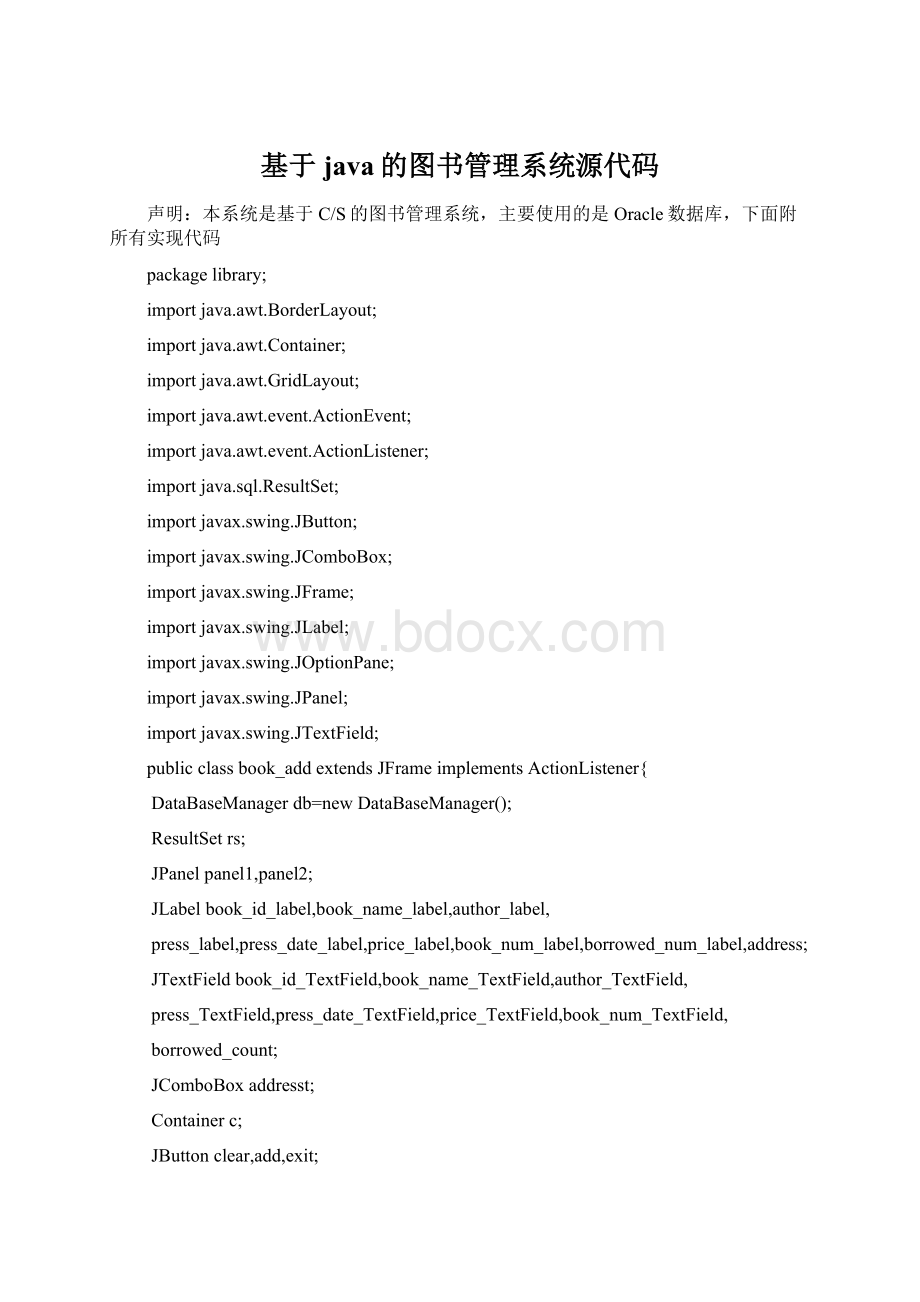
JComboBoxaddresst;
Containerc;
JButtonclear,add,exit;
publicbook_add()
{
super("
添加图书信息"
);
c=getContentPane();
c.setLayout(newBorderLayout());
book_id_label=newJLabel("
编号"
JLabel.CENTER);
book_name_label=newJLabel("
名称"
author_label=newJLabel("
作者"
press_label=newJLabel("
出版社"
press_date_label=newJLabel("
出版日期"
price_label=newJLabel("
价格"
book_num_label=newJLabel("
库存数"
borrowed_num_label=newJLabel("
已借阅数"
address=newJLabel("
藏书地址"
book_id_TextField=newJTextField(15);
book_name_TextField=newJTextField(15);
author_TextField=newJTextField(15);
press_TextField=newJTextField(15);
press_date_TextField=newJTextField(15);
price_TextField=newJTextField(15);
book_num_TextField=newJTextField(15);
borrowed_count=newJTextField(15);
borrowed_count.setText("
0"
addresst=newJComboBox();
addresst.addItem("
扬子津图书馆"
荷花池图书馆"
瘦西湖图书馆"
淮海路图书馆"
panel1=newJPanel();
panel1.setLayout(newGridLayout(9,2));
panel1.add(book_id_label);
panel1.add(book_id_TextField);
panel1.add(book_name_label);
panel1.add(book_name_TextField);
panel1.add(press_label);
panel1.add(press_TextField);
panel1.add(author_label);
panel1.add(author_TextField);
panel1.add(press_date_label);
panel1.add(press_date_TextField);
panel1.add(price_label);
panel1.add(price_TextField);
panel1.add(book_num_label);
panel1.add(book_num_TextField);
panel1.add(borrowed_num_label);
panel1.add(borrowed_count);
panel1.add(address);
panel1.add(addresst);
panel2=newJPanel();
panel2.setLayout(newGridLayout(1,3));
clear=newJButton("
清空"
clear.addActionListener(this);
add=newJButton("
添加"
add.addActionListener(this);
exit=newJButton("
退出"
exit.addActionListener(this);
panel2.add(clear);
panel2.add(add);
panel2.add(exit);
c.add(panel1,BorderLayout.CENTER);
c.add(panel2,BorderLayout.SOUTH);
setVisible(true);
}
publicvoidactionPerformed(ActionEvente)
if(e.getSource()==exit)
{
this.dispose();
}
elseif(e.getSource()==clear)
book_id_TextField.setText("
"
book_name_TextField.setText("
author_TextField.setText("
press_TextField.setText("
press_date_TextField.setText("
price_TextField.setText("
book_num_TextField.setText("
elseif(e.getSource()==add)
if(book_id_TextField.getText().trim().equals("
))
{
JOptionPane.showMessageDialog(null,"
书号不能为空"
}
elseif(book_name_TextField.getText().trim().equals("
书名不能为空"
elseif(author_TextField.getText().trim().equals("
作者不能为空"
elseif(press_TextField.getText().trim().equals("
出版社不能为空"
elseif(press_date_TextField.getText().trim().equals("
出版日期不能为空"
elseif(price_TextField.getText().trim().equals("
价格不能为空"
elseif(book_num_TextField.getText().trim().equals("
库存不能为空"
elseif(borrowed_count.getText().trim().equals("
借阅数不能为空"
else{
try{
StringstrSQL="
insertintobook(book_id,book_name,press,author,press_date,price,book_count,borrowed_count,store_address)values('
+book_id_TextField.getText().trim()
+"
'
'
+book_name_TextField.getText().trim()
+press_TextField.getText().trim()
+author_TextField.getText().trim()
+press_date_TextField.getText().trim()
+price_TextField.getText().trim()
+book_num_TextField.getText().trim()
+borrowed_count.getText().trim()
+addresst.getSelectedItem()+"
)"
;
if(db.updateSql(strSQL))
{
this.dispose();
JOptionPane.showMessageDialog(null,"
添加图书成功"
}
else
添加图书失败"
db.closeConnection();
}catch(Exceptionex)
{
System.out.println(ex.toString());
}
}
importjavax.swing.*;
importjava.awt.*;
importjava.awt.event.*;
importjava.sql.SQLException;
publicclassbook_deleteextendsJFrameimplementsActionListener{
JLabelTipLabel=newJLabel("
请选择要删除的书名"
JComboBoxbb=newJComboBox();
JButtonyes,exit;
JPanelpanel1=newJPanel();
publicbook_delete()
删除图书信息"
try{
StringstrSQL="
selectbook_namefrombookwherebook_count>
borrowed_count"
rs=db.getResult(strSQL);
while(rs.next())
bb.addItem(rs.getString
(1));
}catch(SQLExceptionsqle){
System.out.println(sqle.toString());
}catch(Exceptionex){
System.out.println(ex.toString());
c.add(TipLabel,BorderLayout.NORTH);
c.add(bb,BorderLayout.CENTER);
yes=newJButton("
确定"
yes.addActionListener(this);
panel1.add(yes);
panel1.add(exit);
c.add(panel1,BorderLayout.SOUTH);
elseif(e.getSource()==yes)
try{
StringstrSQL="
selectborrowed_countfrombookwherebook_name='
+bb.getSelectedItem()+"
rs=db.getResult(strSQL);
if(!
rs.first())
JOptionPane.showMessageDialog(null,"
书库里没有你要删除的书"
else
StringstrSql="
deletefrombookwherebook_name='
+bb.getSelectedItem()
+"
andborrowed_count=0"
rs.first();
intcount=rs.getInt
(1);
if(!
(count==0))
{
JOptionPane.showMessageDialog(null,"
此书还有学生没有还,不可删除"
}
elseif(db.updateSql(strSql))
删除成功"
db.closeConnection();
this.dispose();
else{
删除失败"
}catch(SQLExceptionsqle){
publicclassbook_modifyextendsJFrameimplementsActionListener{
JPanelpanel1,panel2,panel3;
输入书名点确定,将调出此书的相关信息"
JLabelbook_name_label,author_label,
press_label,press_date_label,price_label;
JTextFieldbook_name_TextField,author_TextField,
press_TextField,press_date_TextField,price_TextField;
JButtonclear,yes,update,exit;
publicbook_modify()
修改图书信息"
panel3=newJPanel();
panel3.add(TipLabel);
c.add(panel3,BorderLayout.NORTH);
panel1.setLayout(newGridLayout(6,2));
panel2.setLayout(newGridLayout(1,4));
update=newJButton("
更新"
panel2.add(yes);
panel2.