1 Importing and Repairing CADWord格式文档下载.docx
《1 Importing and Repairing CADWord格式文档下载.docx》由会员分享,可在线阅读,更多相关《1 Importing and Repairing CADWord格式文档下载.docx(11页珍藏版)》请在冰豆网上搜索。
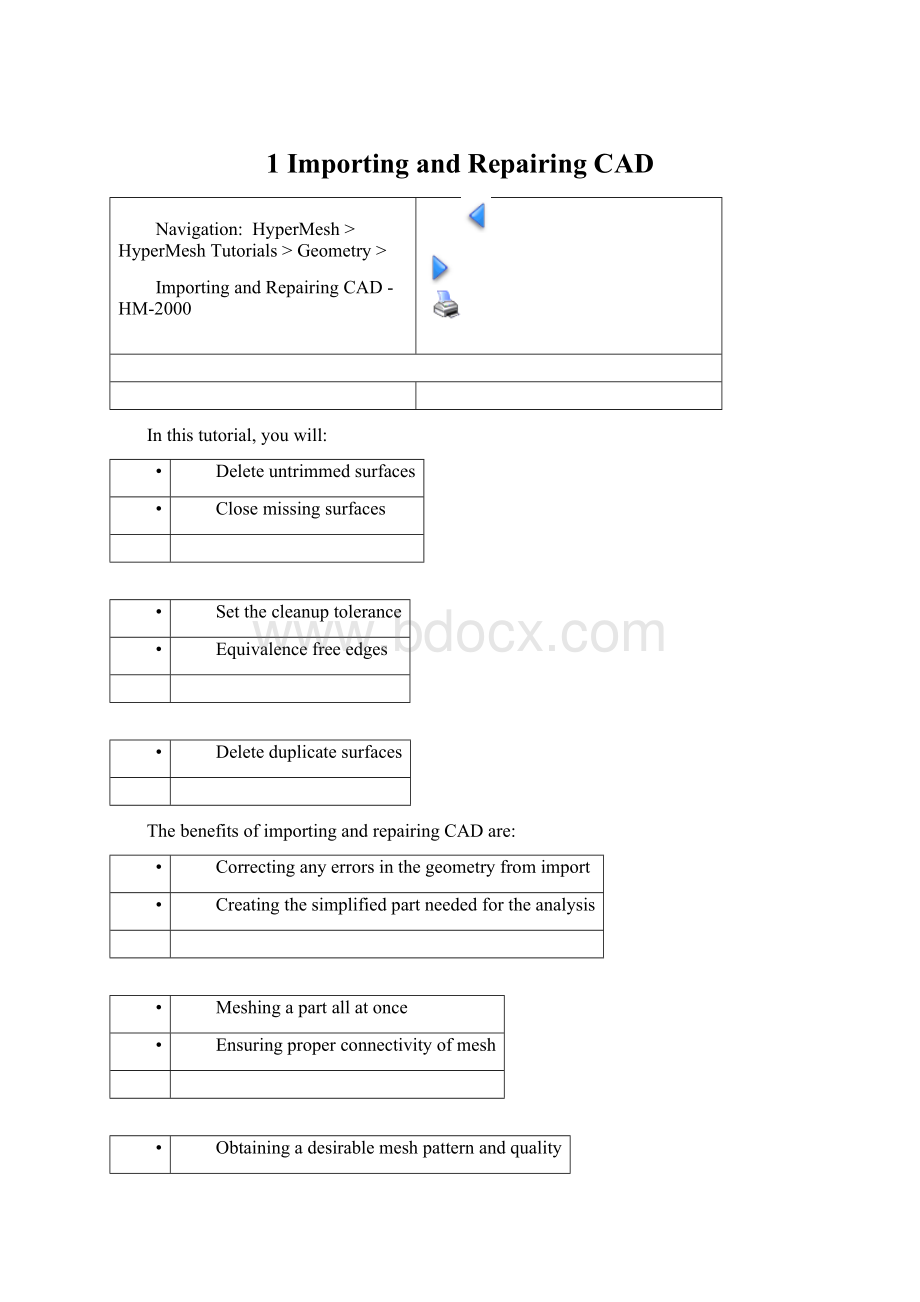
ThebenefitsofimportingandrepairingCADare:
Correctinganyerrorsinthegeometryfromimport
Creatingthesimplifiedpartneededfortheanalysis
Meshingapartallatonce
Ensuringproperconnectivityofmesh
Obtainingadesirablemeshpatternandquality
Exercise:
ImportingandRepairingCADGeometryData
Thisexerciseusesthemodelfile,clip_repair.hm.
Step1:
Openandviewthemodelfile,clip_repair.hm.
Step2:
Viewthemodelintopologydisplaytoolbarandshadedmodetoevaluateitsintegrity.
1.
Observewherethemodelhasincorrectconnectivityandmissingorduplicatesurfaces.
2.
Gototheautocleanuppanel.
Notethatthesurfaceedgesarenowcoloredaccordingtotheirtopologystatus.ThisoccursbecauseGeometryColorissettoauto(
).
3.
ClickWireframeGeometry(
)andShadedGeometryandSurfaceEdges(
)toexplorethedifferentdisplaymodes.
Thetoolbarcontainsiconsthatcontrolthedisplayofthesurfacesandsurfaceedges.Surfacescanbeshadedwithorwithoutedgesorwireframe.Right-clicktheiconstoaccessthedrop-downmenuforadditionaloptions.Placeyourmouseoverthecursortoviewadescriptionofthebutton’sfunctionality.
4.
ClickVisualization(
)andnavigatetotheTopologytab.
Visualizationcontrolsthedisplayofthesurfacesandsurfaceedges.Surfacescanbeshadedorwireframe.Thecheckboxeswithinthismenuturnthedisplayofthedifferentedgetypesandfixedpoints(surfacevertices)onoroff.
5.
ClearallthecheckboxesexcepttheFreecheckbox.
Onlythefreeedgesshouldbedisplayedatthispoint.
6.
Observethefreeedgesandmakenoteofwheretheyare.
Thefree(red)edgesshowwherethereisincorrectconnectivityorgaps.
7.
Notethelocationswherethereareclosedloopsoffreeedges.Thesearelocationsthatprobablyhavemissingsurfaces.
Freeedgesindicatingsurfacediscontinuitiesoftheclipgeometry
8.
SelectonlytheNon-manifoldcheckbox.
9.
Observethenon-manifoldedgesandmakenoteofwheretheyare.
Thenon-manifoldedgesshowwheretherearemorethantwosurfacessharinganedge,whichmightindicateincorrectconnectivity.Forthispart,thereareyellowedgescompletelysurroundingtwoareas.Thisindicatesthatthereareprobablyduplicatesurfacesintheselocations.
10.
Selectallthecheckboxes.
11.
ClicktheClosebuttontoclosetheVisualizationtab.
12.
ClickShadedGeometryandSurfaceEdges(
)
Thesurfacesshouldnowappearsolidratherthanhavingonlytheiredgesdisplayed.
13.
Rotate,zoom,andpantolocateanyerrorsinthegeometry.
14.
Makenoteoftheareastobeworkedon:
Asurfacethatoverhangsaroundcorner
Amissingsurface
Surfaceoverhanginganedgeandamissingsurface
Anedgethathasapparentlybeencollapsed
Areaofcollapsededge
)toswitchbacktowireframemode.
Step3:
Deletethesurfacethatoverhangstheroundcorner.
EntertheDeletepanelinoneofthefollowingways:
FromtheGeometrymenu,pointtoDeleteandclickSurfaces
PressF2
Inthegraphicsarea,selecttheoverhangingsurfaceshowninthepreviousfigure.
Clickdeleteentityandclickreturn.
Returntothemainmenu.
Step4:
Createsurfacestofilllargegapsinthemodel.
Accessthesurfacespanel.
Accessthespline/fillersub-panel.
Clearthekeeptangencycheckbox.
Thekeeptangencyoptionexaminessurfacesattachedtotheselectededgesandtriestocreateasurfacetangenttothem.Thishelpstoformasmoothtransitiontothesurroundingsurfaces.
Verifytheentitytypeissettolines.
Verifytheautocreate(freeedges)checkboxisselected.
Theautocreateoptionsimplifiestheselectionofthelinesboundingthemissingsurface.Oncealineisselected,HyperMeshautomaticallyselectstheremainingfreeedgesthatformaclosedloop,andthencreatethefillersurface.
Zoomintotheareaindicatedinthefollowingimage.
Areaofmissingsurfaces
Pickoneoftheredlinesboundingoneofthegaps(missingsurfaces).
HyperMeshautomaticallycreatesafillersurfacetoclosethehole.
Repeatsub-step4.7tocreateafillersurfaceintheothergap.
Clickreturn.
Step5:
Settheglobalgeometrycleanuptoleranceto.01.
PressOtogototheoptionspanel.
Gotothegeometrysub-panel.
Inthecleanuptol=field,type0.01tostitchthesurfaceswithagaplessthan0.01.
Clickreturntogotothemainmenu.
Step6:
Combinemultiplefreeedgepairsatonetimewiththeequivalencetool.
Entertheedgeeditpanelinoneofthefollowingways:
FromtheMenuBar,selectGeometry,thenEdit,thenedges
Fromthemainmenu,selectGeomPage,thenchooseEdgeEdit
Gototheequivalencesub-panel.
Activatetheequivfreeedgesonlycheckbox.
Selectsurfs>
all.
Verifythatthecleanuptol=issetto0.01,whichistheglobalcleanuptolerancespecifiedintheoptionspanel.
Clickthegreenequivalencebuttontocombineanyfreeedgepairswithinthespecifiedcleanuptolerance.
Mostoftheredfreeedgesarecombinedintogreensharededges.Thefewremainingarecausedbygapslargerthanthecleanuptolerance.
Step7:
Combinefreeedgepairs,onepairatatime,usingthetoggle.
Gotothetogglesub-panel.
Inthecleanuptol=field,type0.1.
Inthegraphicsarea,clickoneofthefreeedgesshowninthefollowingimage.
Rotateandzoomintotheareaifneeded.Whentheedgeisselected,itwillchangefromredtogreen,indicatingthatthefreeedgepairhasbeenequivalenced.
Areawherefreeedgesneedtobetoggled
Usetoggletoequivalencetheotheredgesshownintheimage.
Step8:
Combinetheremainingfreeedgepairusingreplace.
Gotothereplacesub-panel.
Clickuserviews(
).
Clickrestore1tobringbackthesavedview.
Withtheselectorundermovededge:
active,clicktheleftmostfreeedgeinthegraphicsarea.
Verifythattheselectorunderretainededge:
isnowactive.
Selecttherightmostrededge.
Inthecleanuptol=field,enter0.1.
Clickreplace.
Oncethelineisselected,HyperMeshpostsamessagesimilarto:
"
Gap=(.200018).Doyoustillwishtotoggle?
ClickYestoclosethegap.
Edgestoretainandmoveforreplacement
Step9:
Findanddeleteallduplicatesurfaces.
Youshouldstillbeinthegeomcleanuppanel.
AccesstheDefeaturepanelinoneofthefollowingways:
FromtheMenuBar,chooseGeometry,thenDefeature
Fromthemainmenu,chooseGeomPage,thenDefeature
Gototheduplicatessub-panel.
Selectsurfaces>
displayed.
Inthecleanuptol=field,type0.01.
Clickfind.
Thestatusbardisplaysthefollowingmessage,"
2surfacesareduplicated."
Clickdeletetoremoveanyduplicatesurfaces.
Step10:
Observethemodelagaintoidentifyanyremainingfreeedges,ormissingorduplicatesurfaces.
Usethetopologydisplayandshadedmodestoperformthistask.
Alloftheedgesinthemodelshouldbedisplayedasgreensharededges,indicatingthatwehaveacompletelyenclosedthinsolidpart.
Step11(Optional):
Saveyourwork.
Withthecleanupoperationscompleted,savethemodel.
GotoHyperMeshTutorials