5 Silverlight访问数据库之Access 数据库文档格式.docx
《5 Silverlight访问数据库之Access 数据库文档格式.docx》由会员分享,可在线阅读,更多相关《5 Silverlight访问数据库之Access 数据库文档格式.docx(12页珍藏版)》请在冰豆网上搜索。
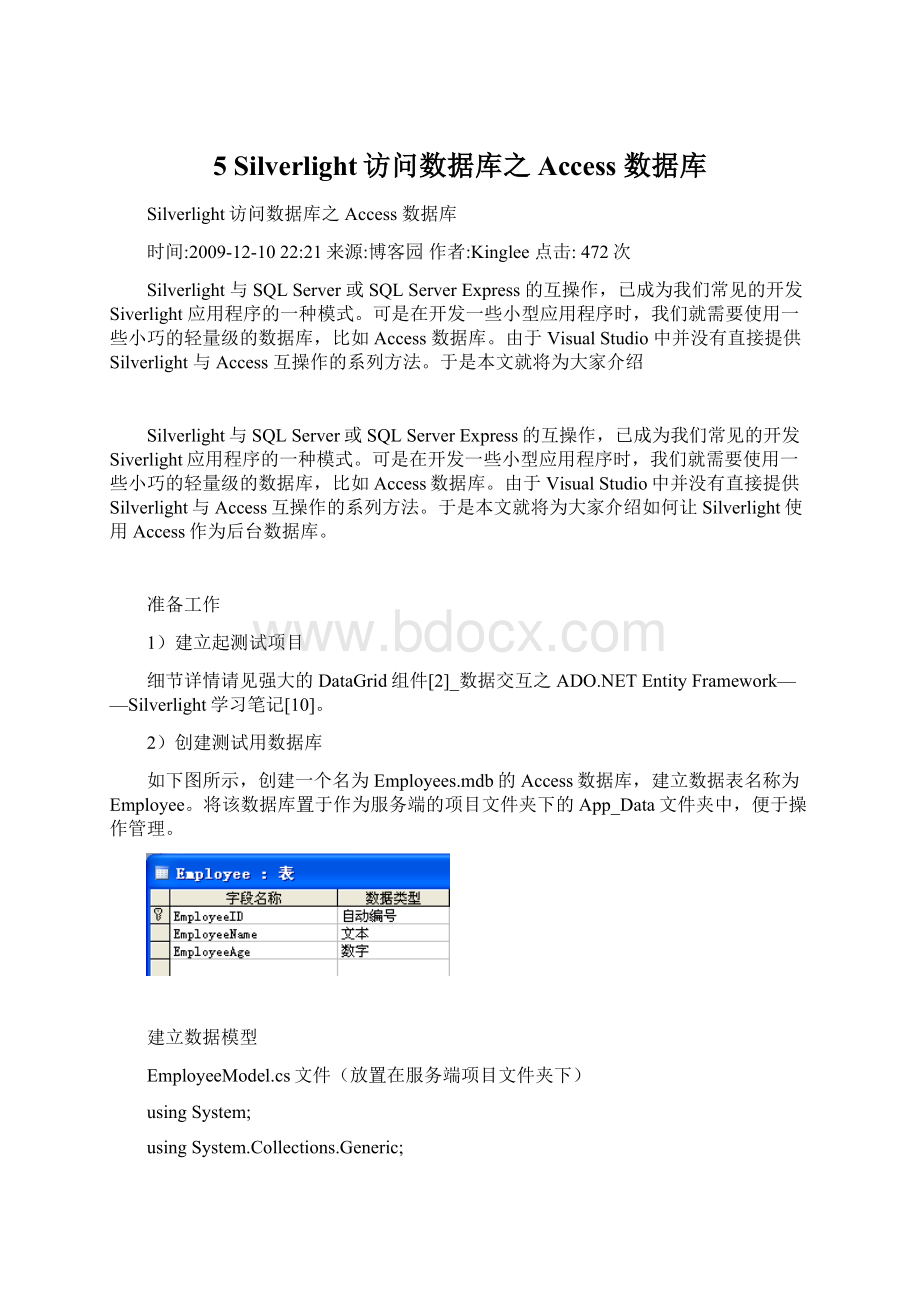
usingSystem.Linq;
namespacedatagridnaccessdb
{
publicclassEmployeeModel
{
publicintEmployeeID{get;
set;
}
publicstringEmployeeName{get;
publicintEmployeeAge{get;
}
建立服务端WebService★
右击服务端项目文件夹,选择Add->
NewItem....,按下图所示建立一个名为EmployeesInfoWebService.asmx的WebService,作为Silverlight与Access数据库互操作的桥梁。
创建完毕后,双击EmployeesInfoWebService.asmx打开该文件。
将里面的内容修改如下:
usingSystem.Web;
usingSystem.Web.Services;
usingSystem.Data.OleDb;
//引入该命名空间为了操作Access数据库
usingSystem.Data;
///<
summary>
///SummarydescriptionforEmployeesInfoWebService
/summary>
[WebService(Namespace="
http:
//tempuri.org/"
)]
[WebServiceBinding(ConformsTo=WsiProfiles.BasicProfile1_1)]
[System.ComponentModel.ToolboxItem(false)]
//ToallowthisWebServicetobecalledfromscript,usingASP.NETAJAX,uncommentthefollowingline.
//[System.Web.Script.Services.ScriptService]
publicclassEmployeesInfoWebService:
System.Web.Services.WebService
[WebMethod]//获取雇员信息
publicList<
EmployeeModel>
GetEmployeesInfo()
List<
returnedValue=newList<
();
OleDbCommandCmd=newOleDbCommand();
SQLExcute("
SELECT*FROMEmployee"
Cmd);
OleDbDataAdapterEmployeeAdapter=newOleDbDataAdapter();
EmployeeAdapter.SelectCommand=Cmd;
DataSetEmployeeDataSet=newDataSet();
EmployeeAdapter.Fill(EmployeeDataSet);
foreach(DataRowdrinEmployeeDataSet.Tables[0].Rows)
EmployeeModeltmp=newEmployeeModel();
tmp.EmployeeID=Convert.ToInt32(dr[0]);
tmp.EmployeeName=Convert.ToString(dr[1]);
tmp.EmployeeAge=Convert.ToInt32(dr[2]);
returnedValue.Add(tmp);
returnreturnedValue;
[WebMethod]//添加雇员信息
publicvoidInsert(List<
employee)
employee.ForEach(x=>
stringCmdText="
INSERTINTOEmployee(EmployeeName,EmployeeAge)VALUES('
"
+x.EmployeeName+"
'
"
+x.EmployeeAge.ToString()+"
)"
;
SQLExcute(CmdText);
});
[WebMethod]//更新雇员信息
publicvoidUpdate(List<
employee.ForEach(x=>
UPDATEEmployeeSETEmployeeName='
EmployeeAge="
+x.EmployeeAge.ToString();
CmdText+="
WHEREEmployeeID="
+x.EmployeeID.ToString();
[WebMethod]//删除雇员信息
publicvoidDelete(List<
DELETEFROMEmployeeWHEREEmployeeID="
//执行SQL命令文本,重载1
privatevoidSQLExcute(stringSQLCmd)
stringConnectionString="
PROVIDER=Microsoft.Jet.OLEDB.4.0;
DATASOURCE="
+Server.MapPath(@"
App_Data\Employees.mdb;
);
OleDbConnectionConn=newOleDbConnection(ConnectionString);
Conn.Open();
Cmd.Connection=Conn;
Cmd.CommandTimeout=15;
Cmd.CommandType=CommandType.Text;
Cmd.CommandText=SQLCmd;
Cmd.ExecuteNonQuery();
Conn.Close();
//执行SQL命令文本,重载2
privatevoidSQLExcute(stringSQLCmd,OleDbCommandCmd)
之后,在Silverlight客户端应用程序文件夹下,右击References文件夹,选择菜单选项AddServiceReference...。
如下图所示,引入刚才我们创建的WebService(别忘了按Discover按钮进行查找)。
创建Silverlight客户端应用程序
MainPage.xaml文件
<
UserControl
xmlns="
xmlns:
x="
d="
xmlns:
mc="
//schemas.openxmlformats.org/markup-compatibility/2006"
mc:
Ignorable="
d"
data="
clr-namespace:
System.Windows.Controls;
assembly=System.Windows.Controls.Data"
dataFormToolkit="
assembly=System.Windows.Controls.Data.DataForm.Toolkit"
x:
Class="
SilverlightClient.MainPage"
d:
DesignWidth="
320"
d:
DesignHeight="
240"
>
<
Gridx:
Name="
LayoutRoot"
Width="
Height="
Background="
White"
<
dataFormToolkit:
DataFormx:
dfEmployee"
Margin="
8,8,8,42"
/>
Buttonx:
btnGetData"
30"
143,0,100,8"
VerticalAlignment="
Bottom"
Content="
GetData"
77"
btnSaveAll"
0,0,8,8"
SaveAll"
HorizontalAlignment="
Right"
TextBlockx:
tbResult"
Left"
8,0,0,8"
122"
TextWrapping="
Wrap"
FontSize="
16"
/Grid>
/UserControl>
MainPage.xaml.cs文件
usingSystem.Collections.ObjectModel;
usingSystem.Net;
usingSystem.Windows;
usingSystem.Windows.Controls;
usingSystem.Windows.Documents;
usingSystem.Windows.Input;
usingSystem.Windows.Media;
usingSystem.Windows.Media.Animation;
usingSystem.Windows.Shapes;
usingSystem.Xml;
usingSystem.Xml.Linq;
usingSystem.Windows.Browser;
usingSilverlightClient.EmployeesInfoServiceReference;
namespaceSilverlightClient
publicpartialclassMainPage:
UserControl
intoriginalNum;
//记录初始时的Employee表中的数据总数
ObservableCollection<
deletedID=newObservableCollection<
//标记被删除的对象
publicMainPage()
InitializeComponent();
this.Loaded+=newRoutedEventHandler(MainPage_Loaded);
this.btnGetData.Click+=newRoutedEventHandler(btnGetData_Click);
this.btnSaveAll.Click+=newRoutedEventHandler(btnSaveAll_Click);
this.dfEmployee.DeletingItem+=newEventHandler<
System.ComponentModel.CancelEventArgs>
(dfEmployee_DeletingItem);
voiddfEmployee_DeletingItem(objectsender,System.ComponentModel.CancelEventArgse)
deletedID.Add(dfEmployee.CurrentItemasEmployeeModel);
//正在删除时,将被删除对象进行标记,以便传给服务端真正删除。
voidbtnSaveAll_Click(objectsender,RoutedEventArgse)
updateValues=dfEmployee.ItemsSource.Cast<
().ToList();
returnValues=newObservableCollection<
if(updateValues.Count>
originalNum)
//添加数据
for(inti=originalNum;
i<
=updateValues.Count-1;
i++)
returnValues.Add(updateValues.ToArray()[i]);
EmployeesInfoWebServiceSoapClientwebClient=newEmployeesInfoWebServiceSoapClient();
webClient.InsertCompleted+=newEventHandler<
System.ComponentModel.AsyncCompletedEventArgs>
(webClient_InsertCompleted);
webClient.InsertAsync(returnValues);
//必须考虑数据集中既有添加又有更新的情况
returnValues.Clear();
updateValues.ForEach(x=>
returnValues.Add(x));
webClient.UpdateCompleted+=newEventHandler<
(webClient_UpdateCompleted);
webClient.UpdateAsync(returnValues);
elseif(updateValues.Count<
//删除数据
webClient.DeleteCompleted+=newEventHandler<
(webClient_DeleteCompleted);
webClient.DeleteAsync(deletedID);
else
//更新数据
voidwebClient_UpdateCompleted(objectsender,System.ComponentModel.AsyncCompletedEventArgse)
tbResult.Text="
更新成功!
GetEmployees();
//更新originalNum防止数据的重复插入,感谢园友紫色永恒的及时指出!
voidwebClient_DeleteCompleted(objectsender,System.ComponentModel.AsyncCompletedEventArgse)
删除成功!
voidwebClient_InsertCompleted(objectsender,System.ComponentModel.AsyncCompletedEventArgse)
添加成功!
voidbtnGetData_Click(objectsender,RoutedEventArgse)
GetEmployees();
voidMainPage_Loaded(objectsender,RoutedEventArgse)
voidGetEmployees()
webClient.GetEmployeesInfoCompleted+=
newEventHandler<
GetEmployeesInfoCompletedEventArgs>
(webClient_GetEmployeesInfoCompleted);
webClient.GetEmployeesInfoAsync();
voidwebClient_GetEmployeesInfoCompleted(objectsender,GetEmployeesInfoCompletedEventArgse)
originalNum=e.Result.Count;
//记录原始数据个数
dfEmployee.ItemsSource=e.Result;
最终效果图