LATEX源程序beamer模板 非常漂亮的PPT绝对可以用Word格式.docx
《LATEX源程序beamer模板 非常漂亮的PPT绝对可以用Word格式.docx》由会员分享,可在线阅读,更多相关《LATEX源程序beamer模板 非常漂亮的PPT绝对可以用Word格式.docx(11页珍藏版)》请在冰豆网上搜索。
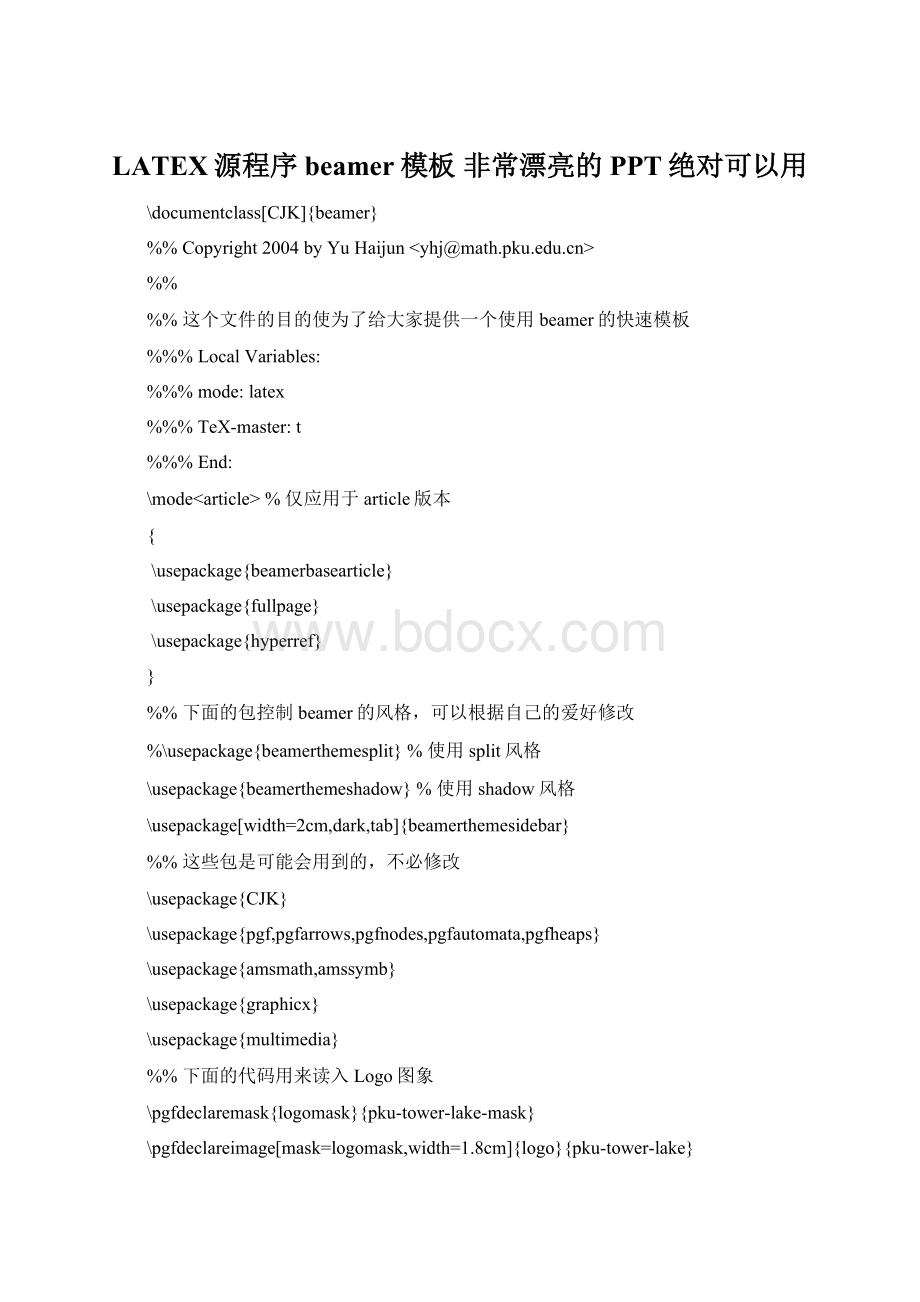
\usepackage{graphicx}
\usepackage{multimedia}
%%下面的代码用来读入Logo图象
\pgfdeclaremask{logomask}{pku-tower-lake-mask}
\pgfdeclareimage[mask=logomask,width=1.8cm]{logo}{pku-tower-lake}
\pgfdeclaremask{beidamask}{beida-mark-mask}
\pgfdeclareimage[mask=beidamask,totalheight=0.25cm]{beida}{beida-mark}
\pgfdeclaremask{titlemask}{pku-lake2-mask}
\pgfdeclareimage[mask=titlemask,height=2.5cm]{title}{pku-lake2}
\logo{\vbox{\hbox{\pgfuseimage{logo}\hfill}}}%设置logo图标
%%定义一些自选的模板,包括背景、图标、导航条和页脚等,修改要慎重
\beamertemplateshadingbackground{red!
10}{structure!
10}
%\beamertemplatesolidbackgroundcolor{white!
90!
blue}
\beamertemplatetransparentcovereddynamic
\beamertemplateballitem
\beamertemplatenumberedballsectiontoc
%\beamertemplatelargetitlepage
\beamertemplateboldpartpage
%%\makeatletter
%%\usefoottemplate{%重新定义页脚,加入作者,单位,单位图标,和文档标题
%%\vbox{\tiny%
%%\hbox{%
%%\setbox\beamer@linebox=\hboxto\paperwidth{%
%%\hboxto.5\paperwidth{\hfill\tiny\color{white}\textbf{\insertshortauthor\quad\insertshortinstitute}\hskip.1cm\lower0.35em\hbox{\pgfuseimage{beida}}\hskip.3cm}%
%%\hboxto.5\paperwidth{\hskip.3cm\tiny\color{white}\textbf{\insertshorttitle}\hfill}\hfill}%
%%\ht\beamer@linebox=2.625ex%
%%\dp\beamer@linebox=0pt%
%%\setbox\beamer@linebox=\vbox{\box\beamer@linebox\vskip1.125ex}%
%%\color{structure}\hskip-\Gm@lmargin\vrulewidth.5\paperwidth
%%height\ht\beamer@linebox\color{structure!
70}\vrulewidth.5\paperwidth
%%height\ht\beamer@linebox\hskip-\paperwidth%
%%\hbox{\box\beamer@linebox\hfill}\hfill\hskip-\Gm@rmargin}
%%}
%%\makeatother
%\beamersetuncovermixins%改变遮挡部分在遮挡前后的透明程度
%{\opaqueness<
1>
{15}\opaqueness<
2>
{10}\opaqueness<
3>
{85}\opaqueness<
4->
{2}}%
1->
{15}}%
%%自己的预定义命令和宏放在这里
%%文档从这里正式开始
%%使用\part,\section,\subsection等命令组织文档结构
%%使用\frame命令制作幻灯片
\begin{document}
\begin{CJK*}{GBK}{fs}
\defverbatim\beamerEX{
\begin{verbatim}
\documentclass{beamer}
\usepackage{beamerthemesplit}
\title{ExamplePresentationCreatedwithBeamer}
\author{TillTantau}
\date{\today}
\frame{\titlepage}
\section*{Outline}
\frame{\tableofcontents}
\section{Introduction}
\subsection{OverviewoftheBeamerClass}
\frame{
\frametitle{FeaturesoftheBeamerClass}
\begin{itemize}
\item<
NormalLaTeXclass.
2->
Easyoverlays.
3->
Noexternalprogramsneeded.
\end{itemize}
\end{document}
\end{verbatim}
%%填写作者,单位,日期,标题等文档信息
\title{使用Beamer制作Slide入门}
\subtitle{Beamer-The~\LaTeX~Document~Class}
\author{于海军}
\institute[DSEC,CCSE,atPKU]{
DepartmentofScienceandEngineeringComputing\\
SchoolofMathematicsSchool\\
PekingUniversity
\date[ND,2004]{DevelopmentinNationalDay,2004}
\subject{ComputerTools,TeX,Slide}
\titlegraphic{\pgfuseimage{title}}
%%定义框架页
\AtBeginSection[]{%在每个Section前都会加入的Frame
\frame<
handout:
0>
\frametitle{框架}
\tableofcontents[current,currentsubsection]
}
\AtBeginSubsection[]%在每个子段落之前
%handout:
0表示只在手稿中出现
{
\tableofcontents[current,currentsubsection]%显示在目录中加亮的当前章节
\section*{提纲}%section后面加*表示不收录到目录中
\frame
\frametitle{\secname}
\tableofcontents%使用这个命令自动生成目录
\section{Slide的基本概念}
\frame{
\begin{description}
\item[何谓幻灯片]
所谓Slide就是幻灯片的意思,是一种类似照片底片的透明胶片
\item[幻灯片的作用]
帮助演讲者向听众传达文字、图片甚至动画、声音等信息
\item[幻灯片的优点]
省去演讲者抄写时间\\
表达更准确,更直观\\
采用计算机,能传达更丰富的内容
\end{description}
\subsection{Slide的实现方式}
\frametitle{\subsecname}
+->
所见即所得的工具
\begin{enumerate}
\itemPowerpoint
\itemMagickPoint
\end{enumerate}
基于\TeX和PDF的实现
\begin{enumerate}[<
]
\itemBeamer
\itemFoiltex
\itemConTeXt
\itemprosper
\itempdfscreen
\subsection{\TeXSlide实现的特点}
\frame<
1-4>
[<
+-|alert@+>
][label=math]
\item基于PDF文件格式,不需要专门放映工具,流通性强
+-|alert@2,5>
使用\TeX,处理数学公式方便
\begin{equation}
\label{eq1}
\frac{1}{\sqrt{2\pi}}\int_{-\infty}^{\infty}e^{-{x^2}\over2}\,dx=1
\end{equation}
\only<
5>
{\hyperlink{jumptofifth}{\beamerreturnbutton{返回}}}
\item足够用的动态效果
\item纯文本文件,便于处理和传播
\section{Beamer文件的框架}
\subsection{逻辑和内容的独立}
\item使用part,section,subsection等命令组织逻辑结构
\item使用frame命令组织内容
\subsection{内容和显示效果的独立}
\item使用themes,template,logo改变缺省风格
\item使用overlay选项控制临时效果
\item通过文档类选项控制输出格式等
\section{Beamer效果演示}
\subsection{逐行显示的实现}
\begin{itemize}[<
\item这一段在第一个Slide上显示,并被加亮
\item这一段在第二个Slide上显示,并被加亮
\item这一段在第三个Slide上显示,并被加亮
\subsection{字体和色彩的演示}
{\textbf<
1.\alt<
{\CJKfamily{hei}这是黑体在第一张上}%可以为中文的字体变换定义一个宏
{\CJKfamily{fs}这是黑体在第一张上}\\}
{\textit<
2.\CJKfamily{song}这是斜体,在第二张上\\}
{\color<
[rgb]{1,0,0}3.这些文字是在第3张幻灯片上是红色的,其它是黑色的。
\\}
4>
{4.仅在第四张出现。
\alert<
{4.alert代表红色\\}
\structure<
{5.structure代表绿色\\}
\alt<
6>
{6.仅在第6张}{6.在1-5张上}
\subsection{换页动态效果}
\frame[<
]{
\item水平出现效果
\transblindshorizontal<
\item竖直出现效果
\transblindsvertical<
\item从中心到四角
\transboxin<
\item从四角到中心
\transboxout<
\item溶解效果
\transdissolve<
\itemGlitter
\transglitter<
\item竖直撕开(向内)
\transsplitverticalin<
7>
\item竖直撕开(向外)
\transsplitverticalout<
8>
\item涂抹
\transwipe<
9>
\item渐出
\transduration<
10>
{1}
\subsection{超级链接的实现}
\hypertarget<
{jumptofirst}{}
{jumptosecond}{}
{jumptothird}{}
{jumptoforth}{}
{jumptofifth}{}
使用\textbf{hypertarget}命令添加链接目标
\hyperlinkframestartnext{\beamerskipbutton{略过}}
使用\textbf{hyperlink}命令添加链接跳转
\hyperlink{jumptoforth}{\beamergotobutton{到第4页}}
\beamerbutton{到第公式(\ref{eq1})}
5->
\hyperlink{math<
}{到数学公式页}
6->
\hyperlink{jumptofirst}{\beamerreturnbutton{回第1页}}
\subsection{包含图象}
\item使用graphicx包
\begin{figure}
\includegraphics<
[height=2.5cm,angle=0]{pku-logo.pdf}
\hfill
[height=2cm]{pku-tower.pdf}
\caption{\hfill{博雅塔}}
\end{figure}
\item使用pgfimage命令\\
\pgfuseimage<
{logo}
\subsection{包含视频和音频}
\item视频\\
\movie[externalviewer,label=mymovie,width=1in,height=0.8in,poster]{\pgfuseimage{logo}}{movie.avi}
%\hyperlinkmovie[play]{mymovie}{Play}
\item声音\\
\movie[externalviewer,autostart]{这里有一段mp3}{turky.mp3}
\frametitle{完}
\hypertarget{end}{}
\appendix
\section{附录}
\againframe<
{math}
\frame{%由于对包含了verbatim的frame换页有问题,所以我们手工加入一页
\frametitle{一个Beamer例子文件}
\beamerEX
\end{CJK*}