Brocade光纤交换机常用命令.docx
《Brocade光纤交换机常用命令.docx》由会员分享,可在线阅读,更多相关《Brocade光纤交换机常用命令.docx(16页珍藏版)》请在冰豆网上搜索。
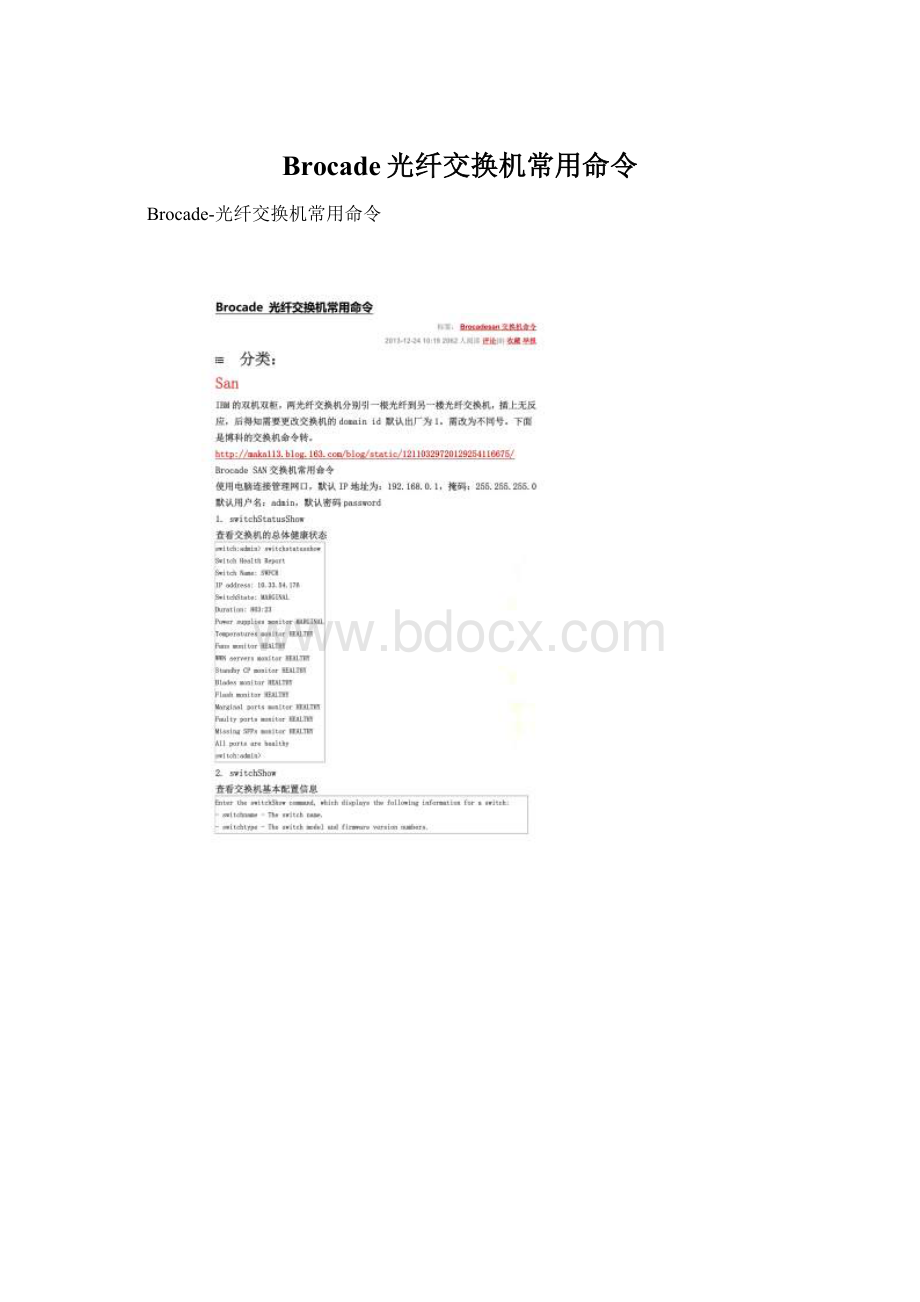
Brocade光纤交换机常用命令
Brocade-光纤交换机常用命令
4.fanShow
查看交换机散热风扇的状态
EnterthefanShowcommand:
switch:
admin>fanshow
Fan1isOKspeedis7010RPM
Fan2isOKspeedis7180RPM
Fan3isOKspeedis7068RPM
Fan4isOKspeedis7116RPM
Fan5isOKspeedis7155RPM
Fan6isOKspeedis7001RPM
switch:
admin>
5.psShow
查看交换机的电源状态
注:
如果安装FR4-18i、FC4-16IP、FC10-6、FC8-48板,需要满配4个电源
EnterthepsShowcommand:
switch:
admin>psshow
PowerSupply#1isOK
0335,FF2Z0007161,60-0000739-02,B,,DCJ3002-01P,B,FF2Z0007161
PowerSupply#2isfaulty
0335,FF2Z0007176,60-0000739-02,B,,DCJ3002-01P,B,FF2Z0007176
switch:
admin>
6.tempShow
查看交换机的环境温度
EnterthetempShowcommand:
switch:
admin>tempshow
IndexStatusCentigradeFahrenheit
----------------------------------------------------
1OK2170
2OK2272
3OK2984
4OK2475
5OK2577
switch:
admin>
7.errDump、errShow、errClear
查看交换机的内部消息日志
Todisplaythesystemmessagelog,withnopagebreaks
EntertheerrDumpcommand.
Todisplaythesystemmessagelogoneatatime
EntertheerrShowcommand.
Toclearthesystemmessagelog
EntertheerrClearcommand.
8.supportShow、supportSave、pdShow
收集交换机的诊断数据
supportShow
显示诊断信息和状态信息
supportSave
将数据打包、上传至指定的FTP服务器
ThecommandpromptsforanFTPserver,packagesthefollowingfiles,andsendsthemtothespecifiedserver:
?
TheoutputofthesupportShowcommand
?
Thecontentsofanytracedumpfilesontheswitch
?
Systemmessagelogs(forBrocadedirectors,supportSavesavesthesystemmessagelogs
frombothoftheCPblades)
pdShow
显示panicdump文件的内容,帮助诊断系统panic的原因
9.nsShow、nsAllShow、fabricShow
检查连接到交换机的设备
nsShow
显示连接到交换机的所有设备
nsAllShow
显示连接到Fabric的所有设备
fabricShow
显示Fabric中的所有交换机
10.licenseShow、wwn
检查license文件和交换机的WWN号
11.version
检查FabricOS的版本,将显示如下信息:
-Kernel:
displaystheversionofswitchkerneloperatingsystem.
-FabricOS:
displaystheversionofswitchFabricOS.
-Madeon:
displaysthebuilddateoffirmwarerunninginswitch.
-Flash:
displaystheinstalldateoffirmwarestoredinnonvolatilememory.
-BootProm:
displaystheversionofthefirmwarestoredinthebootPROM.
12.haShow
查看ControlBlade的状态
swDir:
admin>haShow
LocalCP(Slot6,CP1):
Active
RemoteCP(Slot5,CP0):
Standby
HAEnabled,HeartbeatUp,StateSynchronized
13.slotShow
查看各个Blade的状态
14.portCfgSpeed
修改端口的速率
15.portEnable或portCfgPersistentEnable
Reset端口
16.检查WWN卡状态
下列命令如果不能正确执行,则说明WWN卡需要更换:
www,chassisShow:
显示交换机的WWN号
chassisShow:
显示chassis和WWN卡的状态
ipAddrShow,ipAddrSet:
显示CPBlades的IP地址
historyShow、historyLastShow:
显示历史日志信息
switchName:
显示交换机的名字
修改DomainID
1.查看当前的DomainID
输入命令fabricShow,输出结果中的SwitchID即包括交换机的DomainID。
2.先关闭交换机
输入命令swichDisable
3.配置DomainID
输入命令configure
EnteryaftertheFabricParametersprompt:
Fabricparameters(yes,y,no,n):
[no]y
EnterauniquedomainIDattheDomainprompt.UseadomainIDvaluefrom1through239fornormaloperatingmode(FCSWcompatible):
Domain:
(1..239)[1]3
Respondtotheremainingprompts,orpressCtrl-dtoaccepttheothersettingsandexit.
4.重新启用交换机
输入命令swichEnable
升级Firmware
FC10-6Blade需要FirmwareVersion5.3以上
FC4-16IPBlade、FC4-48PortBlade需要FirmwareVersion5.2以上
FR4-18irouterblade需要FirmwareVersion5.1以上
如果M48有主备ControlProcessor,且主备CP处于synchronized状态,则升级过程可在线进行,不干扰数据流量。
如果M48只有一个CP,则升级微码过程中需要reboot交换机来激活新的Firmware,数据访问会中断。
升级M48Firmware约需15分钟
1.保存交换机的配置信息
configUpload
2.保存主备ControlProcessorBlade的supportsave
使用命令ipAddrShow,查看主备CP的IP地址
使用telent分别登录主备CP,使用命令supportSave分别收集主备CP的supportsave文件。
3.查看supportsave中的XXX_SUPPORTSHOW文件,查找如下字段:
/bin/df:
Filesystem1k-blocksUsedAvailableUse%Mountedon
/dev/root120112611285898451%/
/dev/hda2120128723564777260%/mnt
确认Flash存储器的使用率不超过90%。
否则需联系二线Support。
4.清除交换机中当前保存的errorreport信息
errClear
5.检查当前各个CPBlades的Firmware版本
firmwareShow
6.检查主备CP状态,是否处于同步状态
haShow:
查看主备CP是否处于Synchronized状态
如果主备CP不处于同步状态,则使用命令haSyncStart同步主备CP。
switch:
admin>hashow
LocalCP(Slot5,CP0):
Active,WarmRecovered
RemoteCP(Slot6,CP1):
Standby,Healthy
HAenabled,HeartbeatUp,HAStatesynchronized
7.升级Firmware
如果SAN交换机支持HA,则使用命令firmwareDownload,同时升级主备ControlBlade。
如果SAN交换机不支持HA,则使用命令firmwareDownload-s,分别升级每个ControlBlade。
8.检查Firmware升级是否完成
firmwareDownloadStatus
9.再次检查当前各个CPBlades的Firmware版本
firmwareShow
激活软件License
1.查看当前已经激活的License
licenseShow
swDir:
admin>licenseShow
AAbbccDDeeFFeeGG:
Weblicense
Zoninglicense
ExtendedFabriclicense
FabricWatchlicense
PerformanceMonitorlicense
Trunkinglicense
Securitylicense
2.获取和激活License时需要提供64位的ChasisID,查看ChasisID:
licenseIdShow
3.激活新的License
licenseAdd“key”
4.删除旧的License
licenseRemove“key”
删除License后需要reboot交换机,或者switchDisable/switchEnable重启交换机,以使需要删除的License失效。
备份交换机的配置信息
1.使用configUpload命令,将配置文件保存在自己的电脑上
注:
configUpload无法保存用户的密码信息。
2.使用Telnet命令查看配置信息,并做SessionLog
configShow
ipaddrShow
licenseShow
switchS