javalzWord文件下载.docx
《javalzWord文件下载.docx》由会员分享,可在线阅读,更多相关《javalzWord文件下载.docx(16页珍藏版)》请在冰豆网上搜索。
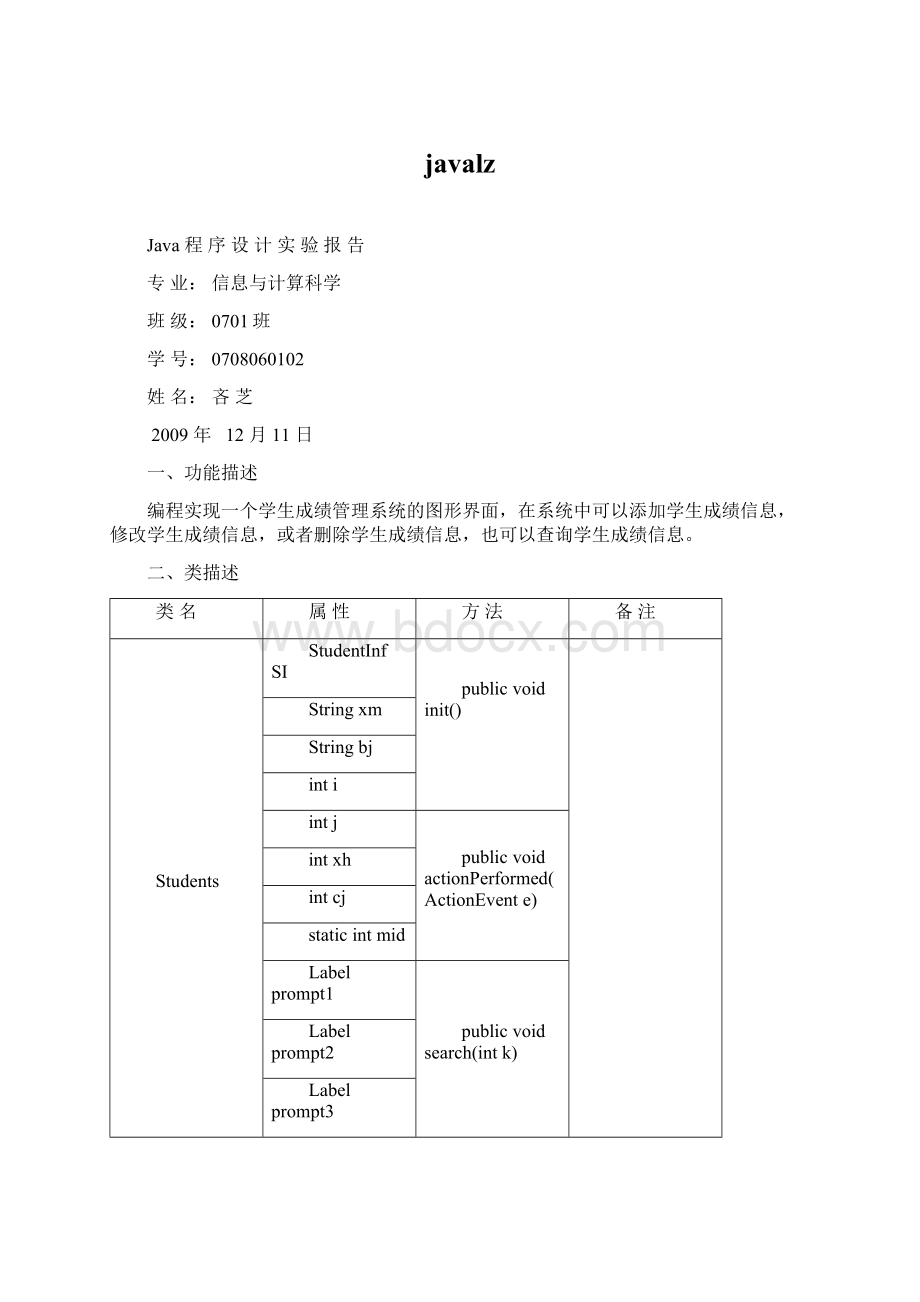
publicvoidsearch(intk)
Labelprompt2
Labelprompt3
Labelprompt4
Labelprompt5
publicvoidInsert(StudentInfq)
TextFieldinput1
TextFieldinput2
TextFieldinput3
voidChengJi()
TextFieldinput4
Buttonbtn1
Buttonbtn2
voidXingMing()
Buttonbtn3
Buttonbtn4
OverException
Stringover
EmptyExcepyion
Stringempty
StudentInf
privateStringname
StudentInf(Stringxingming,intxuehao,Stringbanji,intchengji)
privateintStuNo
publicStringgetname()
publicintgetStuNo()
privateStringClassNo
publicStringgetClassNo()
publicintgetLevel()
privateintLevel
附:
源程序代码框架
importjava.applet.Applet;
importjava.awt.*;
importjava.awt.event.*;
importjava.util.*;
importjava.lang.*;
publicclassStudentsextendsAppletimplementsActionListener{
…………………………………………
publicvoidinit(){
…………………………………………
}
publicvoidactionPerformed(ActionEvente){
…………………………………………
publicvoidsearch(intk){
}
publicvoidInsert(StudentInfq){
classOverExceptionextendsException{
Stringover;
}
classEmptyExceptionextendsException{
Stringempty;
voidXingMing()
voidChengJi()
publicclassStudentInf{
StudentInf(Stringxingming,intxuehao,Stringbanji,intchengji){
…………………………………………
publicintgetStuNo(){
returnStuNo;
publicStringgetname(){
returnname;
publicStringgetClassNo(){
returnClassNo;
publicintgetLevel(){
returnLevel;
}
三、界面设计与事件处理
…………………………………………………
Labelprompt1=newLabel("
学生管理系统"
);
Labelprompt2=newLabel("
用户:
"
Labelprompt3=newLabel("
密码:
Labelprompt4=newLabel("
班级:
Labelprompt5=newLabel("
成绩:
TextFieldinput1=newTextField(8);
TextFieldinput2=newTextField(8);
TextFieldinput3=newTextField(8);
TextFieldinput4=newTextField(8);
Buttonbtn1=newButton("
登录"
Buttonbtn2=newButton("
增加"
Buttonbtn3=newButton("
修改"
Buttonbtn4=newButton("
删除"
publicvoidinit(){
setLayout(newGridLayout(8,3));
add(newLabel());
add(prompt1);
add(prompt2);
add(input1);
add(prompt3);
add(input2);
add(btn1);
add(prompt4);
add(input3);
add(prompt5);
add(input4);
add(btn2);
add(btn3);
add(btn4);
prompt4.setVisible(false);
prompt5.setVisible(false);
input3.setVisible(false);
input4.setVisible(false);
btn2.setVisible(false);
btn3.setVisible(false);
btn4.setVisible(false);
btn1.addActionListener(this);
btn2.addActionListener(this);
btn3.addActionListener(this);
btn4.addActionListener(this);
if(e.getActionCommand()=="
){
Stringa,b;
a=input1.getText();
b=input2.getText();
input1.setText("
if((a.equals("
lz"
)==true)&
&
(b.equals("
02"
)==true)){
prompt2.setText("
姓名:
prompt3.setText("
学号:
prompt4.setVisible(true);
prompt5.setVisible(true);
input3.setVisible(true);
input4.setVisible(true);
btn2.setVisible(true);
btn3.setVisible(true);
btn4.setVisible(true);
btn3.setEnabled(false);
btn4.setEnabled(false);
btn1.setLabel("
查询"
input1.setText("
登录成功"
input1.selectAll();
}
else
input2.setText("
用户名或密码错"
){
booleanscucss=true;
try{
XingMing();
}
catch(EmptyExceptionas){
姓名不能为空"
scucss=false;
try{
xh=Integer.parseInt(input2.getText());
catch(NumberFormatExceptionm){
学号为空或格式错"
}
bj=input3.getText();
ChengJi();
cj=-1;
catch(OverExceptiondd){
input4.setText("
应在0-100间"
catch(NumberFormatExceptioncm){
成绩应为数据"
if(scucss==true){
SI=newStudentInf(xm,xh,bj,cj);
Insert(SI);
xm=input1.getText();
xh=Integer.parseInt(input2.getText());
cj=Integer.parseInt(input4.getText());
SI=newStudentInf(xm,xh,bj,cj);
StuInf.setElementAt(SI,mid);
btn3.setEnabled(false);
StuInf.removeElementAt(mid);
btn4.setEnabled(false);
删除成功"
input2.setText("
input3.setText("
input4.setText("
booleanright=true;
right=false;
}
if(right==true){
search(xh);
btn3.setEnabled(true);
btn4.setEnabled(true);
//查找方法
booleanexist=false;
intlow=0;
inthigh=StuInf.size()-1;
while(low<
=high){
mid=(high+low)/2;
StudentInfa1=(StudentInf)StuInf.elementAt(mid);
if(a1.getStuNo()==k){
SI=(StudentInf)StuInf.elementAt(mid);
Stringx=String.valueOf(SI.getStuNo());
exist=true;
input1.setText(SI.getname());
0"
+x);
input3.setText(SI.getClassNo());
if(SI.getLevel()==-1)
input4.setText("
未参加考试"
else{
Stringy=String.valueOf(SI.getLevel());
input4.setText(y);
break;
elseif(a1.getStuNo()<
k)
low=mid+1;
high=mid-1;
if(exist==false){
无此学号学生信息"
input1.selectAll();
//添加方法
inti=0;
if(StuInf.isEmpty()==true){
StuInf.addElement(q);
else{
StudentInfxh;
xh=(StudentInf)StuInf.firstElement();
while(xh.getStuNo()<
q.getStuNo()){
i++;
if(i<
StuInf.size())
xh=(StudentInf)StuInf.elementAt(i);
else
break;
if(xh.getStuNo()==q.getStuNo()){
此学生信息已存在"
input2.requestFocus();
input2.selectAll();
else{
StuInf.insertElementAt(q,i);
input3.setText("
}
//异常类
classOverExceptionextendsException{
voidXingMing()throwsEmptyException{
if((input1.getText()).equals("
))
throw(newEmptyException());
else
voidChengJi()throwsOverException,EmptyException{
if((input4.getText()).equals("
throw(newEmptyException());
if(cj<
0||cj>
100)
throw(newOverException());
//学生信息类
privateStringname;
privateintStuNo;
privateStringClassNo;
privateintLevel;
StudentInf(Stringxingming,intxuehao,Stringbanji,intchengji){
name=xingming;
StuNo=xuehao;
ClassNo=banji;
Level=chengji;
四、运行结果
五.实验心得
Java程序设计语言是十分重要的学科,学习Java语言,重要的是要多看、多想、多练习。
通过本次实验,对图形用户界面的设计及事件处理有了更深一步的理解,虽然刚开始时遇到了一些问题,但通过查资料,阅读课本,终于把报告做完了,但对于调式程序还是有一定的难度。
这次试验让我知道,平时要多了解算法,多做程序,可以提高自己的设计和编程能力。