Android实验设计文档格式.docx
《Android实验设计文档格式.docx》由会员分享,可在线阅读,更多相关《Android实验设计文档格式.docx(22页珍藏版)》请在冰豆网上搜索。
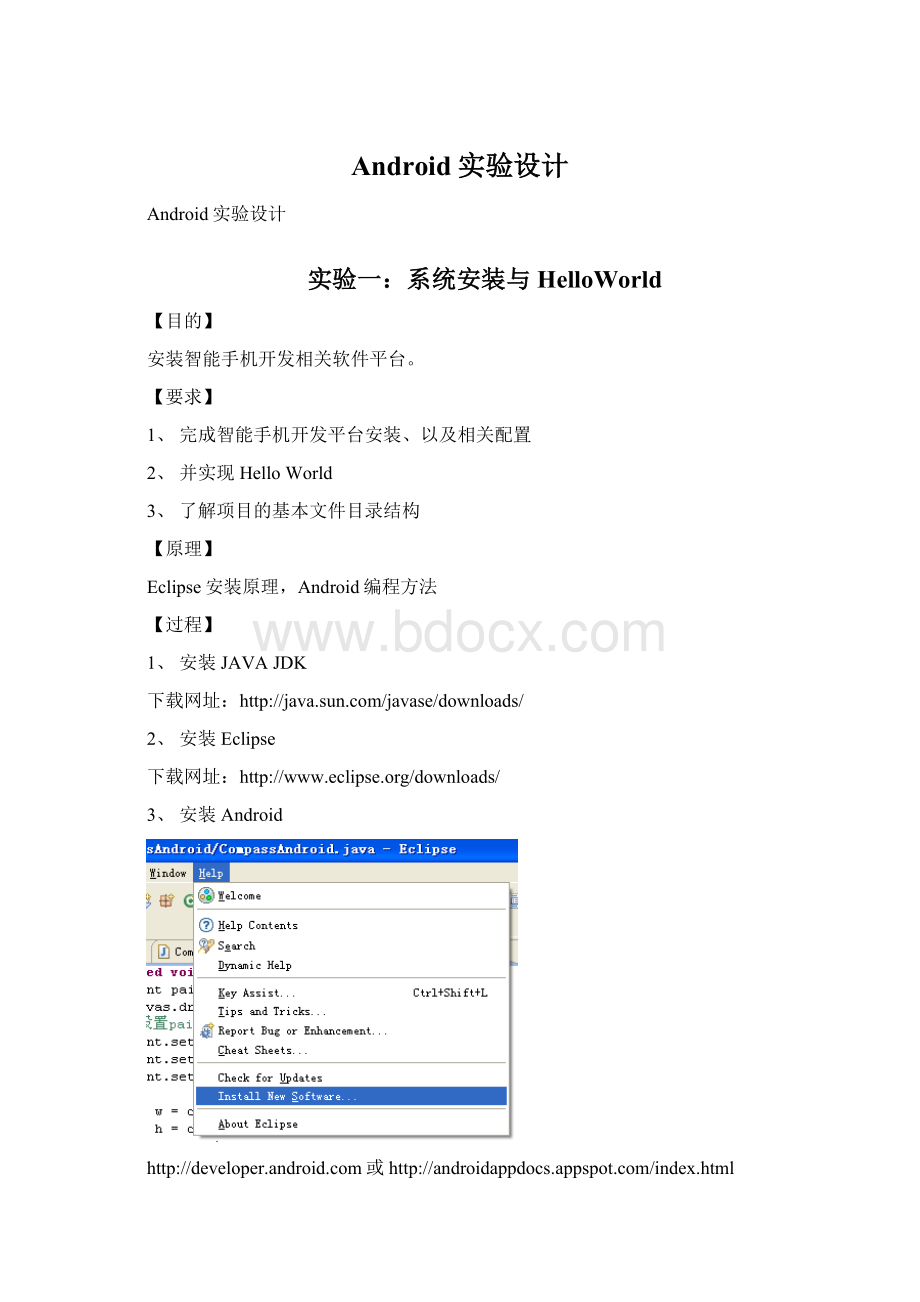
5、安装手机USB驱动
如果用模拟器调试,则可暂时不装。
6、建立新项目,实现HelloWorld。
OpenEclipse.
ClickthemenuFile->
New->
Project.
ExpandtheAndroidfolderandselectAndroidProject.
NametheprojectHelloWorld
得到的文件结构如下:
运行:
选运行的设备,可以是模拟器,也可以是真机(如果已经连接好真实手机的话):
模拟器运行:
真实手机调试:
实验二:
界面设计:
控件与布局
Android编程基础,UI设计。
1、了解Android编程原理
2、掌握界面控件设计
3、掌握控件的事件处理编程
UI设计原理
1、了解各种控件的基本功能
各种控件:
Menu
TextView、EditText、
Button
Radiobutton
List
ProgressBar;
2、了解布局Layout的应用
多种Layout:
AbsoluteLayout
FrameLayout
GridView
LinearLayout
ListLayout
RadioGroup
TableLayout
………
3、利用布局安排各种控件,设计良好用户界面
<
LinearLayoutxmlns:
android="
android:
orientation="
vertical"
layout_width="
fill_parent"
layout_height="
>
TextViewandroid:
id="
@+id/TextView01"
wrap_content"
text="
@string/hello"
/>
EditTextandroid:
@+id/EditText01"
ImageViewandroid:
@+id/ImageView01"
src="
@drawable/adr"
LinearLayoutandroid:
@+id/LinearLayout01"
horizontal"
>
Buttonandroid:
@+id/Button01"
@string/btn_name"
@+id/Button02"
@string/stp_name"
/LinearLayout>
ProgressBarandroid:
@+id/progressbar01"
20px"
style="
?
android:
attr/progressBarStyleHorizontal"
SeekBarandroid:
@+id/seekbar01"
实验三:
图形绘制与OpenGL
在屏幕绘制各种图形,了解OpenGL
1、了解在屏幕绘图方法
2、了解OpenGL
1、绘制直线、园、曲线等各种图形
2、显示字符
3、利用OpenGL编程方法
publicvoidonDrawFrame(GL10gl){
//一般的opengl程序,首先要做的就是清屏
gl.glClear(GL10.GL_COLOR_BUFFER_BIT|GL10.GL_DEPTH_BUFFER_BIT);
//紧接着设置模型视图矩阵
gl.glMatrixMode(GL10.GL_MODELVIEW);
gl.glLoadIdentity();
//清空矩阵
GLU.gluLookAt(gl,0,0,3,0,0,0,0,1,0);
//视点变换,将相机位置设置为(0,0,3),同时指向(0,0,0)点
//设置模型位置旋转及缩放信息
gl.glTranslatef(0.0f,0.0f,-1.0f);
//将模型位置设置为(0,0,-1)
floatangle=30.0f;
gl.glRotatef(angle,0,1,0);
//绕模型自身Y轴旋转30度
gl.glRotatef(angle,1,0,0);
//绕模型自身X轴旋转30度
gl.glScalef(1.2f,1.2f,1.2f);
//设置三方向的缩放系数
//设置颜色
gl.glColor4f(0.0f,0.0f,0.0f,1.0f);
//渲染立方体
mCube.draw(gl,gl.GL_TRIANGLES);
//mCube.draw(gl,gl.GL_LINES);
}
实验四:
网络访问与服务
掌握Android网络访问方法
1、了解手机WEB网站访问编程
2、通过网络进行数据访问
3、了解数据库使用
利用Android网络访问协议
1、访问WEB网站,通过HttpResponse类,读入网络数据。
HttpClientclient=newDefaultHttpClient();
HttpGetget=newHttpGet(url);
HttpResponseresponse=client.execute(get);
HttpEntityentity=response.getEntity();
//尝试读取entity的长度,返回-1表示长度未知
longlength=entity.getContentLength();
InputStreamis=entity.getContent();
Strings=null;
if(is!
=null){
ByteArrayOutputStreambaos=newByteArrayOutputStream();
byte[]buf=newbyte[512];
intch=-1;
intcount=0;
while((ch=is.read(buf))!
=-1){
baos.write(buf,0,ch);
count+=ch;
//如果长度已知,可以通过taskProgress()通知监听者任务执行的比例
if(length>
0){
listener.taskProgress(this,count,length);
}
//为了更好的演示进度,让线程休眠100ms
Thread.sleep(100);
}
Log.e("
HttpTask"
"
length="
+baos.toByteArray().length);
//返回内容
s=newString(baos.toByteArray());
}
returns;
读入网站数据:
实验五:
硬件访问与传感器
通过底层API访问手机硬件及手机上的各种传感器
1、获取手机上电话、短信等各种功能的编程
2、了解手机上各种传感器的功能与使用方法
利用手机本身的功能与相关传感器的使用
1、了解程序使用手机电话功能的方法
短信收发:
packagecom.android.TinySMS;
importandroid.app.Activity;
importandroid.app.PendingIntent;
importandroid.content.BroadcastReceiver;
importandroid.content.Context;
importandroid.content.Intent;
importandroid.os.Bundle;
importandroid.telephony.gsm.SmsManager;
i