图形和文字编辑器面向对象程序设计实验报告Word格式.docx
《图形和文字编辑器面向对象程序设计实验报告Word格式.docx》由会员分享,可在线阅读,更多相关《图形和文字编辑器面向对象程序设计实验报告Word格式.docx(11页珍藏版)》请在冰豆网上搜索。
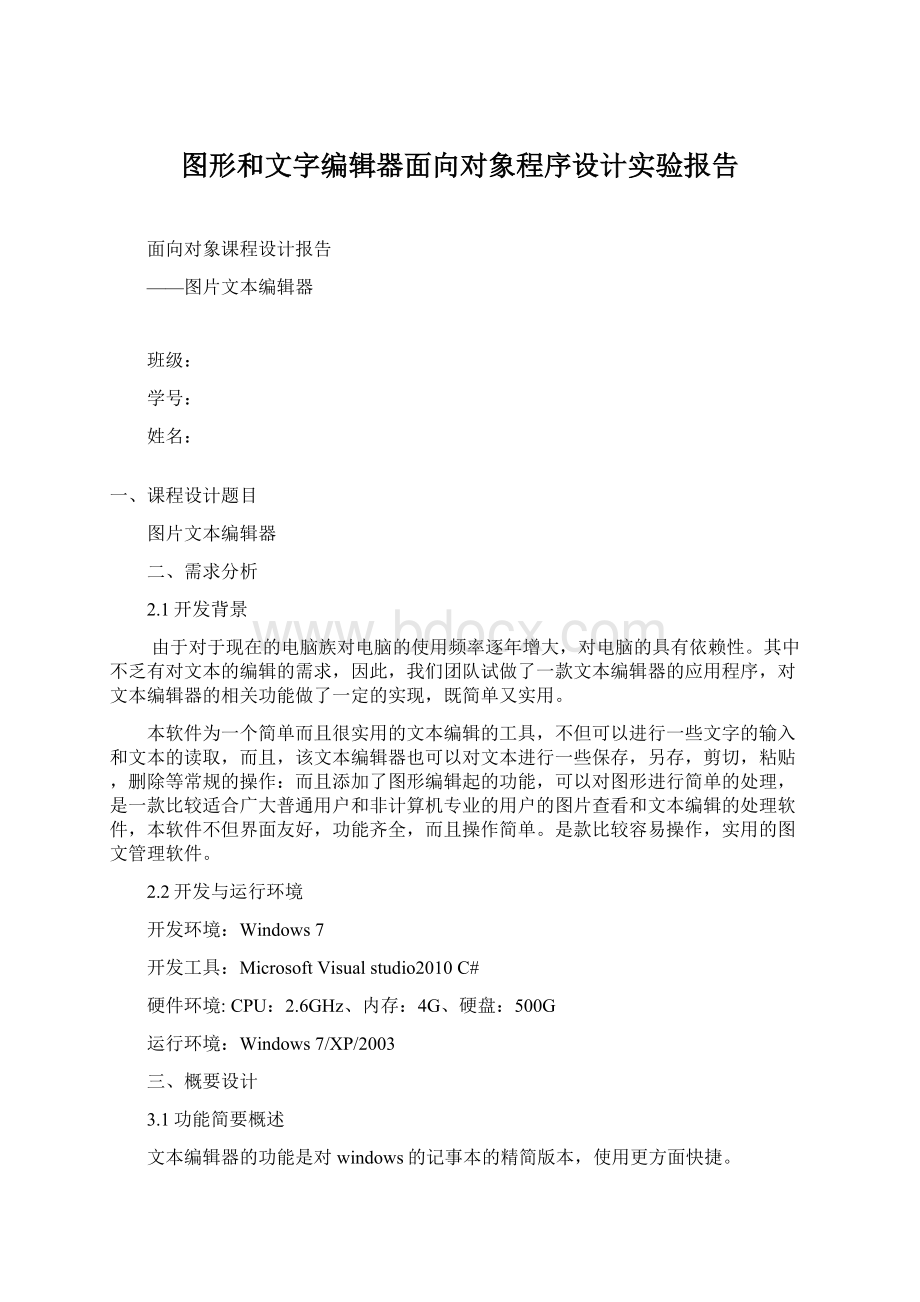
开发环境:
Windows7
开发工具:
MicrosoftVisualstudio2010C#
硬件环境:
CPU:
2.6GHz、内存:
4G、硬盘:
500G
运行环境:
Windows7/XP/2003
三、概要设计
3.1功能简要概述
文本编辑器的功能是对windows的记事本的精简版本,使用更方面快捷。
3.2系统框架设计
根据系统功能分析,经过模块化的分析得到如下图所示的系统功能模块结构图。
四、详细设计
4.1界面设计
1.程序运行主界面如下图:
2、文本编辑器界面如下图:
五、程序使用说明、测试分析及结果
5.1.使用说明
图片文本编辑器的使用说明:
打开程序主界面后,通过点击“图片编辑器”按钮或者“文本编辑器”
按钮可跳转到相应的视图界面。
1、图片编辑器的运行:
2、文本编辑器的运行:
打开文本编辑器的主界面后,可以直接编辑文本,也可以选择实现相应功能:
文件菜单中包括新建,打开,保存,另存为,和退出;
编辑菜单中包括剪切,粘贴,复制,全选,清空,显示时间;
格式;
查看等功能对编辑的进行编辑
5.2.分析与结果
(1)主界面的文本编辑器的标志图片变换:
每100MS执行一次
privatevoidbutton2_Click(objectsender,EventArgse)
{
frm_notePadfrmn=newfrm_notePad();
frmn.Show();
}
(2)文本编辑器按键出发的实现:
:
(3)窗体的初始化:
privatevoidfrm_notePad_Load(objectsender,System.EventArgse)//窗体加载时的初始化属性
{
//this.txt_notePad.Dock=DockStyle.Fill;
this.txt_notePad.WordWrap=true;
this.txt_notePad.ScrollBars=ScrollBars.Both;
this.txt_notePad.SelectedText="
"
;
this.stat_LnColShow.Visible=false;
stat_LnColShow_Resize(this,e);
this.open_FileName="
this.mnu_formatLineWrap.Checked=true;
//是否打钩
this.mnu_viewStateBar.Checked=false;
this.sfdlg.OverwritePrompt=true;
this.ofdlg.CheckFileExists=true;
this.ofdlg.CheckPathExists=true;
this.fontDlg.ShowColor=true;
this.fontDlg.ShowEffects=true;
this.mnu_editCut.Enabled=false;
//是否可选择(灰色还是黑色)
this.mnu_editCopy.Enabled=false;
this.mnu_editDelete.Enabled=false;
}
(4)开始选项的实现:
●新建:
privatevoidmnu_fileNew_Click(objectsender,System.EventArgse)
if(this.open_FileName!
="
)
{
StreamReadersr=newStreamReader(this.open_FileName);
//读入流
if(this.txt_notePad.Text==sr.ReadToEnd())this.txt_notePad.Clear();
//
else
{
DialogResultdlgResult=MessageBox.Show("
文件"
+this.open_FileName+"
的文字已经改变。
\r\n想保存文件吗?
"
记事本"
MessageBoxButtons.YesNoCancel,MessageBoxIcon.Warning);
if(dlgResult==DialogResult.Yes)
{
sr.Close();
mnu_fileSave_Click(this,e);
this.txt_notePad.Clear();
//清空当前文本文字
this.open_FileName="
}
if(dlgResult==DialogResult.No)
}
}
else
if(this.txt_notePad.Text!
)
文件无标题.txt的文字已经改变。
if(dlgResult==DialogResult.Yes)
mnu_fileSaveAs_Click(this,e);
if(this.dlg_result==DialogResult.OK)this.txt_notePad.Clear();
if(dlgResult==DialogResult.No)this.txt_notePad.Clear();
●打开:
privatevoidmnu_fileOpen_Click(objectsender,System.EventArgse)
this.ofdlg.InitialDirectory=@"
C:
\DocumentsandSettings\huahua\MyDocuments"
this.ofdlg.Filter="
文本文档(*.txt)|*.txt|所有文件|*.*"
this.ofdlg.FilterIndex=1;
if(this.ofdlg.ShowDialog()==DialogResult.OK)
StreamReadersr=newStreamReader(this.ofdlg.FileName);
this.txt_notePad.Text=sr.ReadToEnd();
sr.Close();
this.open_FileName=this.ofdlg.FileName;
●保存:
privatevoidmnu_fileSave_Click(objectsender,System.EventArgse)
stringfileName;
FileStreamfs=null;
if(this.open_FileName!
="
)fileName=this.open_FileName;
elsefileName=@"
\DocumentsandSettings\huahua\MyDocuments\无标题.txt"
try
fs=newFileStream(fileName,FileMode.Open);
UTF8Encodingtemp=newUTF8Encoding(true);
byte[]b=temp.GetBytes(this.txt_notePad.Text);
fs.Write(b,0,b.Length);
fs.Close();
catch
●另存为:
privatevoidmnu_fileSaveAs_Click(objectsender,System.EventArgse)
this.sfdlg.InitialDirectory=@"
\DocumentsandSettings\xiaojing\MyDocuments"
//获取或设置文件对话框显示的初始目录
this.sfdlg.Filter="
this.sfdlg.FilterIndex=1;
this.sfdlg.FileName="
无标题.txt"
this.dlg_result=this.sfdlg.ShowDialog();
if(this.dlg_result==DialogResult.OK)
StreamWritersw=newStreamWriter(this.sfdlg.FileName);
//从内存中写入到文件中
sw.Write(this.txt_notePad.Text);
sw.Close();
//关闭这个流
●退出:
1、退出主界面:
privatevoidmenuItem1_Click(objectsender,EventArgse)
this.Close();
2、退出程序:
privatevoidfrm_notePad_Closing(objectsender,System.ComponentModel.CancelEventArgse)
mnu_fileExit_Click(this,e);
privatevoidmnu_editCut_Click(objectsender,System.EventArgse)
//Clipbo