Windows窗体程序的开发实验报告Word格式文档下载.docx
《Windows窗体程序的开发实验报告Word格式文档下载.docx》由会员分享,可在线阅读,更多相关《Windows窗体程序的开发实验报告Word格式文档下载.docx(15页珍藏版)》请在冰豆网上搜索。
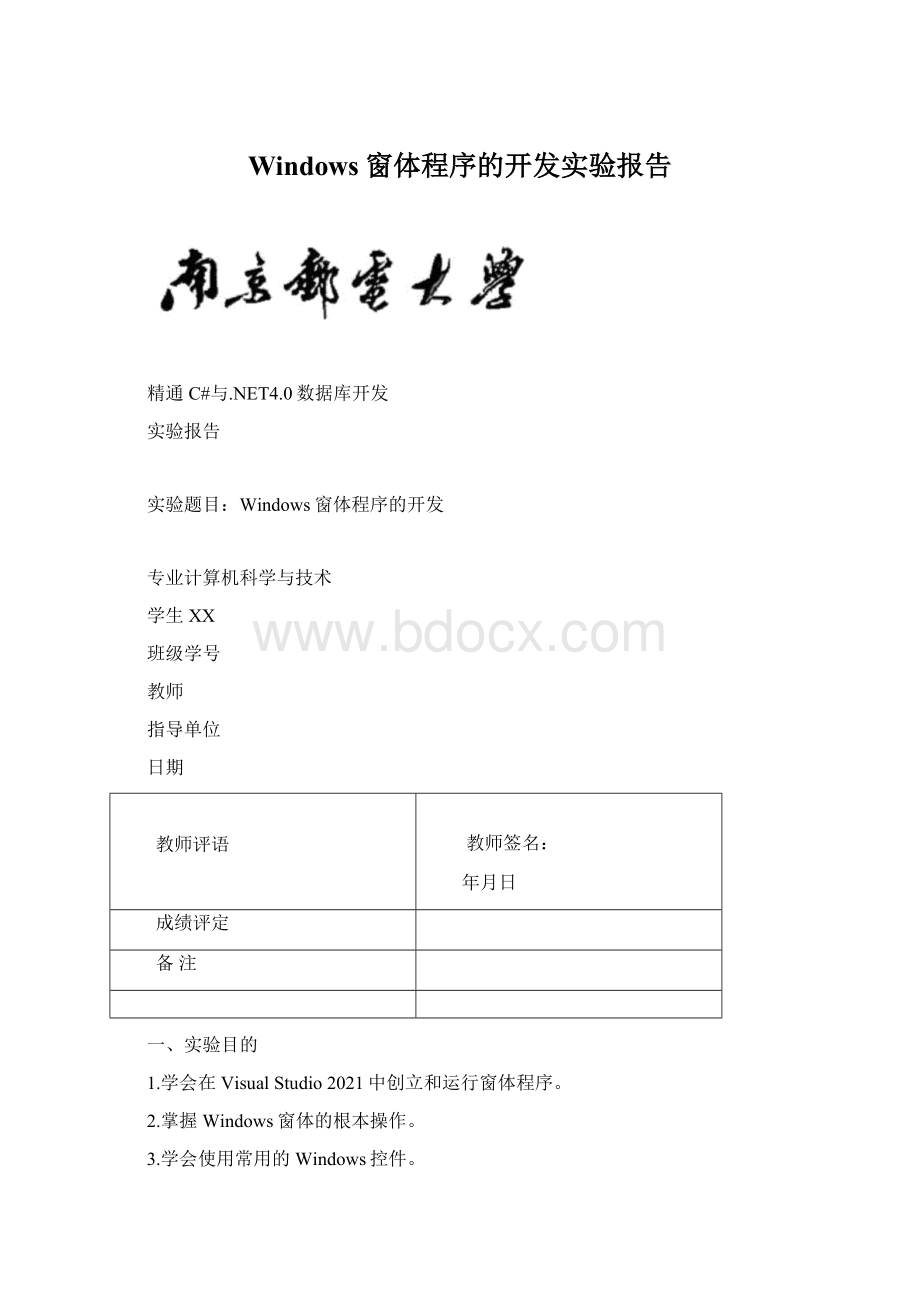
1.学会在VisualStudio2021中创立和运行窗体程序。
2.掌握Windows窗体的根本操作。
3.学会使用常用的Windows控件。
4.学会使用菜单和工具栏以及通用对话框。
二、实验环境
.NET框架开发环境VisualStudio2021
三、实验内容
例5-1、2:
源代码:
publicpartialclassForm1:
Form
{
publicForm1()
Initializeponent();
}
privatevoidAddInputToLog(stringinput)
this.tbLog.AppendText("
\r\n"
+input);
this.tbLog.ScrollToCaret();
privatevoidbtnSubmit_Click(objectsender,EventArgse)
stringinput=this.tbInput.Text;
this.AddInputToLog(input);
this.tbInput.Clear();
}
例5-3、4:
publicpartialclassFrmMain:
publicFrmMain()
privatevoidbtnSetProp_Click(objectsender,EventArgse)
this.Text="
测试对话框"
;
this.FormBorderStyle=FormBorderStyle.FixedDialog;
this.BackColor=Color.Gray;
this.WindowState=FormWindowState.Normal;
this.MinimizeBox=false;
this.Height=200;
this.Width=400;
this.TopMost=true;
privateFrmMain_CurrFrm=null;
privatevoidbtnCreate_Click(objectsender,EventArgse)
if(this._CurrFrm==null)
this._CurrFrm=newFrmMain();
this._CurrFrm.Show();
}
else
this._CurrFrm.Activate();
privatevoidbtnClose_Click(objectsender,EventArgse)
if(this._CurrFrm!
=null)
this._CurrFrm.Close();
this._CurrFrm=null;
privatevoidFrmMain_Load(objectsender,EventArgse)
例5-5:
//label1参数设置
this.label1.AutoSize=true;
this.label1.BackColor=System.Drawing.Color.Red;
this.label1.Font=newSystem.Drawing.Font("
楷体"
12F,System.Drawing.FontStyle.Regular,System.Drawing.GraphicsUnit.Point,
((byte)(134)));
this.label1.ForeColor=System.Drawing.Color.White;
this.label1.Location=newSystem.Drawing.Point(68,43);
this.label1.Name="
label1"
this.label1.Size=newSystem.Drawing.Size(232,16);
this.label1.TabIndex=0;
this.label1.Text="
红底白字,楷体小四号,无边框"
this.label1.Click+=newSystem.EventHandler(this.label1_Click);
//label2参数设置
this.label2.AutoSize=true;
this.label2.BorderStyle=System.Windows.Forms.BorderStyle.FixedSingle;
this.label2.Font=newSystem.Drawing.Font("
幼圆"
15F,
System.Drawing.FontStyle.Bold,
System.Drawing.GraphicsUnit.Point,
this.label2.Location=newSystem.Drawing.Point(49,79);
this.label2.Name="
label2"
this.label2.Size=newSystem.Drawing.Size(289,22);
this.label2.TabIndex=1;
this.label2.Text="
幼圆小三粗体,Single边框"
this.label2.Click+=newSystem.EventHandler(this.label2_Click);
例5-6:
privateint_Value=0;
//btnShowMsg的Click事件处理函数
privatevoidbtnShowMsg_Click(objectsender,EventArgse)
MessageBox.Show(string.Format("
现在需要:
{0}"
this._Value));
//“多一点〞按钮Click事件处理函数
privatevoidbtnAdd_Click(objectsender,EventArgse)
this._Value++;
this.lbRes.Text=string.Format("
this._Value);
//“少一点〞按钮Click事件处理函数
privatevoidbtnSub_Click(objectsender,EventArgse)
this._Value--;
例5-7:
privatevoidbuttons_CheckedChanged(objectsender,EventArgse)
stringweeks="
"
weeks+=ckbWeek1.Checked?
"
星期一"
:
weeks+=ckbWeek2.Checked?
星期二"
weeks+=ckbWeek3.Checked?
星期三"
weeks+=ckbWeek4.Checked?
星期四"
weeks+=ckbWeek5.Checked?
星期五"
weeks+=ckbWeek6.Checked?
星期六"
weeks+=ckbWeek7.Checked?
星期日"
stringsport="
sport+=rbSword.Checked?
击剑"
sport+=rbJump.Checked?
跳水"
sport+=rbTiCao.Checked?
体操"
stringjiangpai="
jiangpai+=rbGold.Checked?
金牌"
jiangpai+=rbSliver.Checked?
银牌"
jiangpai+=rbTong.Checked?
铜牌"
this.lbHint.Text=weeks+sport+jiangpai;
例5-8:
privatevoidForm1_Load(objectsender,EventArgse)
this.mtbMobile.Mask="
//手机:
13后面9个必填数字
this.mtbPhone.Mask="
00"
//:
4位必填区号,7或8位?
this.tbName.Text="
this.tbUsers.Text="
stringusr=string.Format("
<
{0}>
:
{1}>
{2}>
//产生用户信息
this.tbName.Text,
this.mtbPhone.Text,
this.mtbMobile.Text);
//添加到用户记录文本框¨
°
this.tbUsers.AppendText(usr+System.Environment.NewLine);
this.mtbMobile.Text="
//清空用户信息
this.mtbPhone.Text="
例5-9:
//设置cmbHouXuan只能从boBox中的已有候选值选择
thisbHouXuan.DropDownStyle=boBoxStyle.DropDownList;
//lstResult只能执行单项选择,并且对所有值进展排序
this.lstResults.SelectionMode=SelectionMode.One;
this.lstResults