fluent中多孔介质设置问题和算例Word文档格式.docx
《fluent中多孔介质设置问题和算例Word文档格式.docx》由会员分享,可在线阅读,更多相关《fluent中多孔介质设置问题和算例Word文档格式.docx(23页珍藏版)》请在冰豆网上搜索。
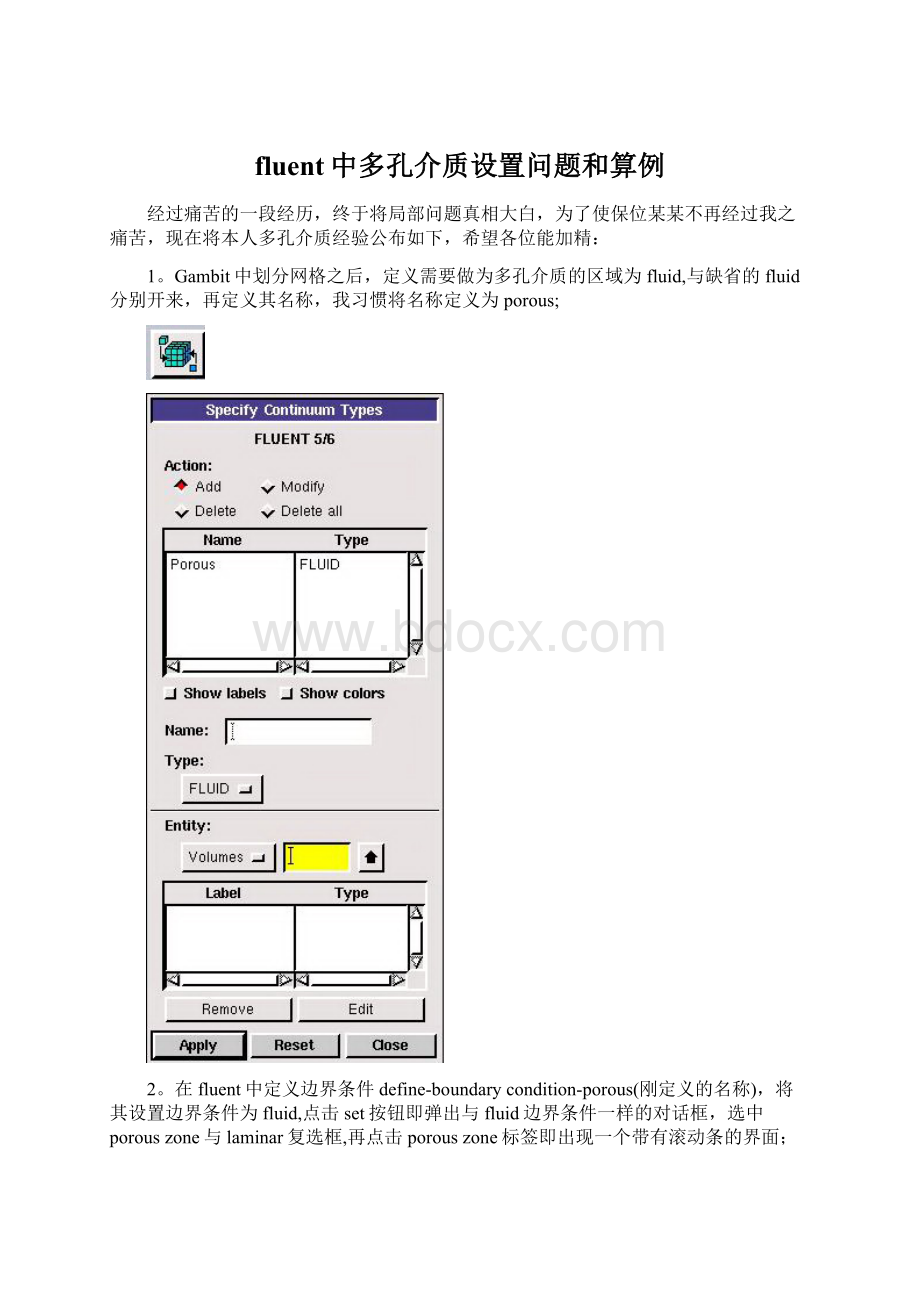
porouszone设置方法:
1〕定义矢量:
二维定义一个矢量,第二个矢量方向不用定义,是与第一个矢量方向正交的;
三维定义二个矢量,第三个矢量方向不用定义,是与第一、二个矢量方向正交的;
〔如何知道矢量的方向:
打开grid图,看看X,Y,Z的方向,如果是X向,矢量为1,0,0,同理Y向为0,1,0,Z向为0,0,1,如果所需要的方向与坐标轴正向相反,如此定义矢量为负〕
圆锥坐标与球坐标请参考fluent帮助。
2〕定义粘性阻力1/a与内部阻力C2:
请参看本人上一篇博文“终于搞清fluent中多孔粘性阻力与内部阻力的计算方法〞,此处不赘述;
3〕如果了定义粘性阻力1/a与内部阻力C2,就不用定义C1与C0,因为这是两种不同的定义方法,C1与C0只在幂率模型中出现,该处保持默认就行了;
4〕定义孔隙率porousity,默认值1表示全开放,此值按实验测值填写即可。
完了,其他设置与普通k-e或RSM一样。
总结一下,与君共享!
Tutorial7.ModelingFlowThroughPorousMedia
Introduction
Manyindustrialapplicationsinvolvethemodelingofflowthroughporousmedia,suchasfilters,catalystbeds,andpacking.Thistutorialillustrateshowtosetupandsolveaprobleminvolvinggasflowthroughporousmedia.
Theindustrialproblemsolvedhereinvolvesgasflowthroughacatalyticconverter.Catalyticconvertersaremonlyusedtopurifyemissionsfromgasolineanddieselenginesbyconvertingenvironmentallyhazardousexhaustemissionstoacceptablesubstances.
Examplesofsuchemissionsincludecarbonmonoxide(CO),nitrogenoxides(NOx),andunburnedhydrocarbonfuels.Theseexhaustgasemissionsareforcedthroughasubstrate,whichisaceramicstructurecoatedwithametalcatalystsuchasplatinumorpalladium.
Thenatureoftheexhaustgasflowisaveryimportantfactorindeterminingtheperformanceofthecatalyticconverter.Ofparticularimportanceisthepressuregradientandvelocitydistributionthroughthesubstrate.HenceCFDanalysisisusedtodesignefficientcatalyticconverters:
bymodelingtheexhaustgasflow,thepressuredropandtheuniformityofflowthroughthesubstratecanbedetermined.Inthistutorial,FLUENTisusedtomodeltheflowofnitrogengasthroughacatalyticconvertergeometry,sothattheflowfieldstructuremaybeanalyzed.
Thistutorialdemonstrateshowtodothefollowing:
_Setupaporouszoneforthesubstratewithappropriateresistances.
_Calculateasolutionforgasflowthroughthecatalyticconverterusingthepressurebasedsolver.
_Plotpressureandvelocitydistributiononspecifiedplanesofthegeometry.
_Determinethepressuredropthroughthesubstrateandthedegreeofnon-uniformityofflowthroughcrosssectionsofthegeometryusingX-Yplotsandnumericalreports.
ProblemDescription
ThecatalyticconvertermodeledhereisshowninFigure7.1.Thenitrogenflowsinthroughtheinletwithauniformvelocityof22.6m/s,passesthroughaceramicmonolithsubstratewithsquareshapedchannels,andthenexitsthroughtheoutlet.
Whiletheflowintheinletandoutletsectionsisturbulent,theflowthroughthesubstrateislaminarandischaracterizedbyinertialandviscouslosscoefficientsintheflow(X)direction.Thesubstrateisimpermeableinotherdirections,whichismodeledusinglosscoefficientswhosevaluesarethreeordersofmagnitudehigherthanintheXdirection.
SetupandSolution
Step1:
Grid
1.Readthemeshfile(catalyticconverter.msh).
File/Read/Case...
2.Checkthegrid.Grid/Check
FLUENTwillperformvariouschecksonthemeshandreporttheprogressintheconsole.Makesurethattheminimumvolumereportedisapositivenumber.
3.Scalethegrid.
Grid!
Scale...
(a)SelectmmfromtheGridWasCreatedIndrop-downlist.
(b)ClicktheChangeLengthUnitsbutton.Alldimensionswillnowbeshowninmillimeters.
(c)ClickScaleandclosetheScaleGridpanel.
4.Displaythemesh.Display/Grid...
(a)Makesurethatinlet,outlet,substrate-wall,andwallareselectedintheSurfacesselectionlist.
(b)ClickDisplay.
(c)RotatetheviewandzoomintogetthedisplayshowninFigure7.2.
(d)ClosetheGridDisplaypanel.
Thehexmeshonthegeometrycontainsatotalof34,580cells.
Step2:
Models
1.Retainthedefaultsolversettings.Define/Models/Solver...
2.Selectthestandardk-εturbulencemodel.Define/Models/Viscous...
Step3:
Materials
1.AddnitrogentothelistoffluidmaterialsbycopyingitfromtheFluentDatabaseformaterials.Define/Materials...
(a)ClicktheFluentDatabase...buttontoopentheFluentDatabaseMaterialspanel.
i.Selectnitrogen(n2)fromthelistofFluentFluidMaterials.
ii.ClickCopytocopytheinformationfornitrogentoyourlistoffluidmaterials.
iii.ClosetheFluentDatabaseMaterialspanel.
(b)ClosetheMaterialspanel.
Step4:
BoundaryConditions.Define/BoundaryConditions...
1.Settheboundaryconditionsforthefluid(fluid).
(a)SelectnitrogenfromtheMaterialNamedrop-downlist.
(b)ClickOKtoclosetheFluidpanel.
2.Settheboundaryconditions