android蓝牙单片机显示波形Word文档下载推荐.docx
《android蓝牙单片机显示波形Word文档下载推荐.docx》由会员分享,可在线阅读,更多相关《android蓝牙单片机显示波形Word文档下载推荐.docx(15页珍藏版)》请在冰豆网上搜索。
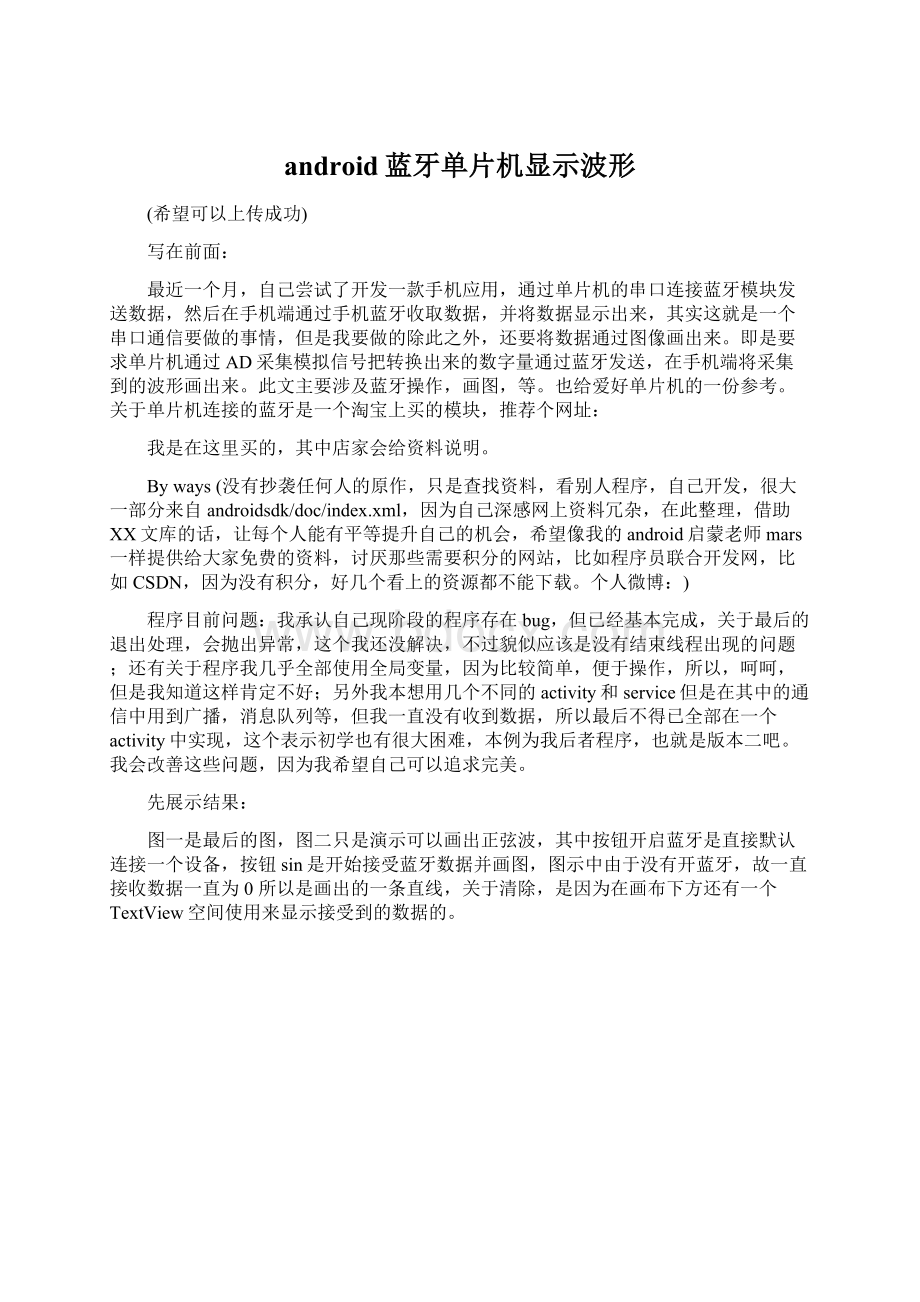
图一是最后的图,图二只是演示可以画出正弦波,其中按钮开启蓝牙是直接默认连接一个设备,按钮sin是开始接受蓝牙数据并画图,图示中由于没有开蓝牙,故一直接收数据一直为0所以是画出的一条直线,关于清除,是因为在画布下方还有一个TextView空间使用来显示接受到的数据的。
图一图二
关于程序:
其中的注释我已经写的很清楚
在manifest中,添加蓝牙权限:
<
/application>
<
uses-permissionandroid:
name="
android.permission.BLUETOOTH"
/>
android.permission.BLUETOOTH_ADMIN"
/manifest>
在main.xml:
?
xmlversion="
1.0"
encoding="
utf-8"
>
LinearLayoutxmlns:
android="
"
android:
layout_width="
fill_parent"
layout_height="
orientation="
vertical"
>
TextView
wrap_content"
text="
@string/hello"
LinearLayout
android:
horizontal"
Button
id="
@+id/button"
@string/button"
<
@+id/sin"
@string/sin"
Button
android:
@+id/clear"
@string/clear"
/LinearLayout>
SurfaceView
@+id/show"
TextView
@+id/myview"
@string/myview"
/>
在strings.xml:
resources>
stringname="
hello"
HelloWorld,OscilloscopeActivity!
/string>
app_name"
Oscilloscope<
button"
开启蓝牙<
myview"
参数显示:
sin"
sin<
buttonstart"
搜索<
buttonselect"
选择设备<
buttonsend"
发送<
input"
pleaseinput<
clear"
清除<
/resources>
在Oscilloscope.java
packagecom.ways;
importjava.io.IOException;
importjava.io.InputStream;
importjava.io.OutputStream;
importjava.util.Iterator;
importjava.util.Set;
importjava.util.Timer;
importjava.util.TimerTask;
importjava.util.UUID;
importandroid.app.Activity;
importandroid.bluetooth.BluetoothAdapter;
importandroid.bluetooth.BluetoothDevice;
importandroid.bluetooth.BluetoothSocket;
importandroid.content.Intent;
importandroid.graphics.Canvas;
importandroid.graphics.Color;
importandroid.graphics.Paint;
importandroid.graphics.Rect;
importandroid.os.Bundle;
importandroid.os.Handler;
importandroid.os.Message;
importandroid.view.Menu;
importandroid.view.MenuItem;
importandroid.view.SurfaceHolder;
importandroid.view.SurfaceView;
importandroid.view.View;
importandroid.view.SurfaceHolder.Callback;
importandroid.view.View.OnClickListener;
importandroid.widget.Button;
importandroid.widget.TextView;
publicclassOscilloscopeextendsActivity{
/**Calledwhentheactivityisfirstcreated.*/
finalintHEIGHT=320;
//设置画图范围高度
finalintWIDTH=450;
//画图范围宽度
finalintX_OFFSET=5;
//x轴(原点)起始位置偏移画图范围一点
privateintcx=X_OFFSET;
//实时x的坐标
intcenterY=HEIGHT/2;
//y轴的位置
TextViewmyview=null;
//画布下方显示获取数据的地方
finalUUIDuuid=UUID.fromString("
00001101-0000-1000-8000-00805F9B34FB"
);
//uuid此为单片机蓝牙模块用
//还有其他的uuid,这个可以再XX查到,暂不清楚其中的差别
finalBluetoothAdaptermBluetoothAdapter=BluetoothAdapter.getDefaultAdapter();
//获取本手机的蓝牙适配器
staticintREQUEST_ENABLE_BT=1;
//一个常量而已,开启蓝牙时使用
BluetoothSocketsocket=null;
//用于数据传输的socket
intREAD=1;
//一个常量,用于传输数据消息队列的识别字
publicConnectedThreadthread=null;
//连接蓝牙设备线程
staticinttemp=0;
//临时变量用于保存接收到的数据
privateSurfaceHolderholder=null;
//画图使用,可以控制一个SurfaceView
privatePaintpaint=null;
//画笔
SurfaceViewsurface=null;
//
Timertimer=newTimer();
//一个时间控制的对象,用于控制实时的x的坐标,
//使其递增,类似于示波器从前到后扫描
TimerTasktask=null;
//时间控制对象的一个任务
/*关于画图类的几点说明
*SurfaceView是View的继承类,这个视图里
*内嵌了一个专门用于绘制的Surface。
可以控制这个Surface的格式和尺寸。
*SurfaceView控制这个Surface的绘制位置。
*
*实现过程:
继承SurfaceVi