RSC安装和使用Word文件下载.docx
《RSC安装和使用Word文件下载.docx》由会员分享,可在线阅读,更多相关《RSC安装和使用Word文件下载.docx(10页珍藏版)》请在冰豆网上搜索。
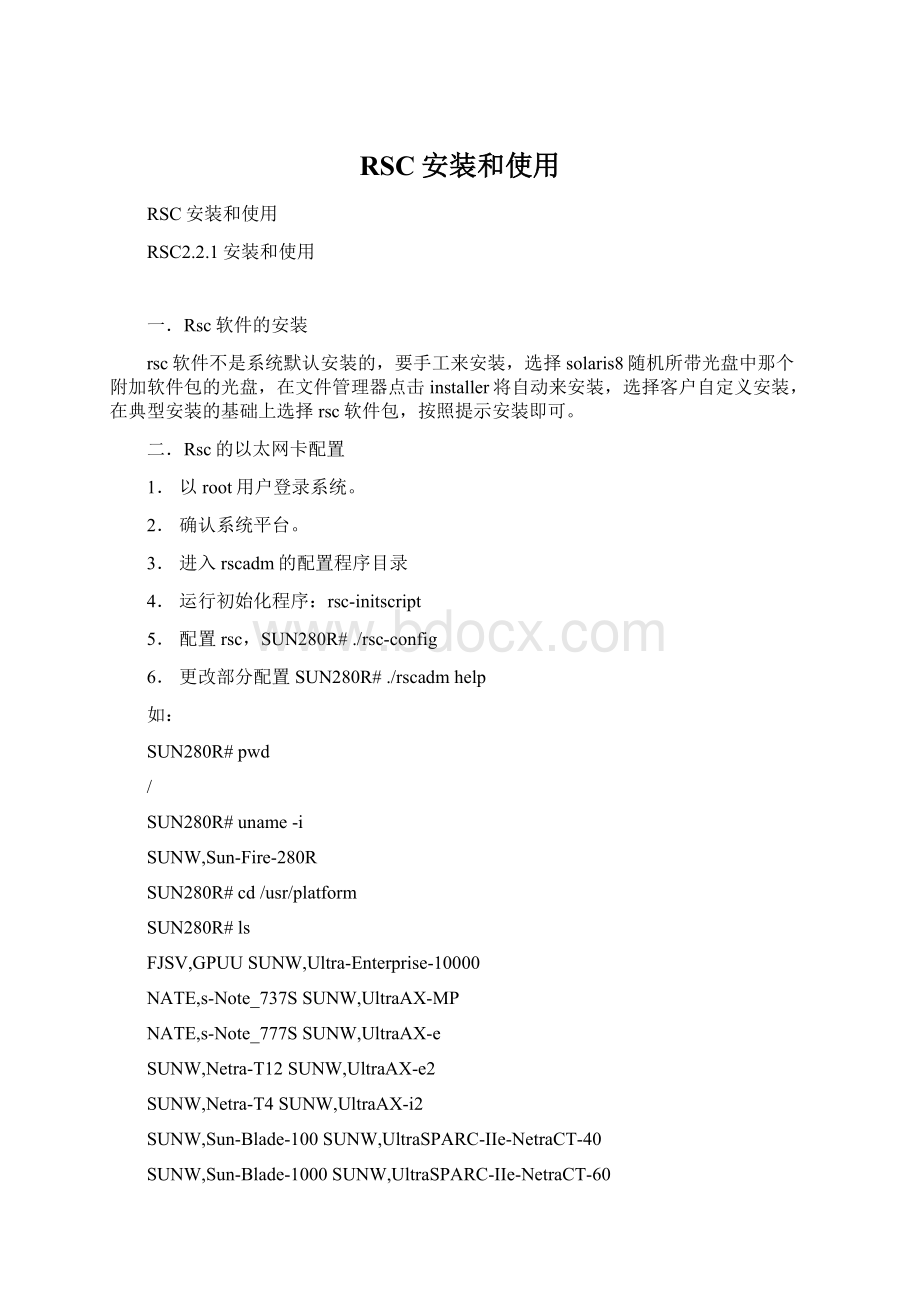
SUN280R#uname-i
SUNW,Sun-Fire-280R
SUN280R#cd/usr/platform
SUN280R#ls
FJSV,GPUUSUNW,Ultra-Enterprise-10000
NATE,s-Note_737SSUNW,UltraAX-MP
NATE,s-Note_777SSUNW,UltraAX-e
SUNW,Netra-T12SUNW,UltraAX-e2
SUNW,Netra-T4SUNW,UltraAX-i2
SUNW,Sun-Blade-100SUNW,UltraSPARC-IIe-NetraCT-40
SUNW,Sun-Blade-1000SUNW,UltraSPARC-IIe-NetraCT-60
SUNW,Sun-FireSUNW,UltraSPARC-IIi-Engine
SUNW,Sun-Fire-15000SUNW,UltraSPARC-IIi-Netract
SUNW,Sun-Fire-280RSUNW,UltraSPARC-IIi-cEngine
SUNW,Sun-Fire-480RSUNW,UltraSPARCengine_CP-20
SUNW,Sun-Fire-880SUNW,UltraSPARCengine_CP-40
SUNW,Ultra-1SUNW,UltraSPARCengine_CP-60
SUNW,Ultra-1-EngineSUNW,UltraSPARCengine_CP-80
SUNW,Ultra-2TSBW,8000
SUNW,Ultra-250TSBW,Ultra-2i
SUNW,Ultra-30sun4d
SUNW,Ultra-4sun4m
SUNW,Ultra-5_10sun4u
SUNW,Ultra-60sun4u-us3
SUNW,Ultra-80sun4us
SUNW,Ultra-Enterprise
SUN280R#cdSUNW,Sun-Fire-280R
includelibrscsbin
SUN280R#cdrsc
rsc-configrsc-initscriptrscadm
/usr/platform/SUNW,Sun-Fire-280R/rsc
SUN280R#./rsc-initscript
SUN280R#
SUN280R#./rsc-config
ContinuewithRSCsetup(y|n):
y
SetRSCdate/timenow(y|n|?
)[y]:
ServerHostname[SUN280R]:
Editcustomerinfofield(y|n|?
)[n]:
EnableRSCEthernetInterface(y|n|s|?
RSCIPMode(config|dhcp|?
)[dhcp]:
config
RSCIPAddress[]:
192.168.220.102
RSCIPNetmask[255.255.255.0]:
RSCIPGateway[]:
192.168.220.1
EnableRSCAlerts(y|n|s|?
EnableRSCModemInterface(y|n|s|?
EnableRSCSerialPortInterface(y|n|s|?
SetupRSCUserAccount(y|n|?
Username[]:
neusoft
UserPermissions(c,u,a,r|none|?
)[cuar]:
--------------------
VerifyingSelections
GeneralSetup
-------------
SetRSCdatenow=y
ServerHostname=SUN280R
SetCustomerInfo=n
Isthiscorrect(y|n):
EthernetSetup
--------------
IPMode=config
IPAddress=192.168.220.102
IPNetmask=255.255.255.0
IPGateway=192.168.220.1
AlertSetup
-----------
-Alertsdisabled
ModemSetup
-Modemdisabled,pppdisabled
SerialPortSetup
-----------------
-Serialportdisabled
UserSetup
----------
UserName=neusoft
UserPermissions=cuar
ThisscriptwillnowupdateRSC,continue?
(y|n):
Updatingflash,thistakesafewminutes
........................................
...........................
Downloadcompletedsuccessfully
ResettingRSC(takesabout90seconds):
DONE
SettingupservertoupdateRSCdateonboot:
DONE
Settingupserverhostname:
Settingupethernetinterface:
DisablingRSCalertengine:
Disablingmodeminterface:
Disablingserialportinterface:
AddingusertoRSC:
rscadm:
useralreadyexists
whenthisscriptcompletes,
usetherscadmcommandtocorrecttheerror.
AreyousureyouwanttorebootRSC(y/n)?
SettingupRSCdate:
*******************************
RSChasbeensuccessfullysetup
SUN280R#./rscadmhelp
USAGE:
rscadm<
command>
[options]
Foralistofcommands,type"
rscadmhelp"
rscadm-COMMANDSSUPPORTED
help,date,set,show,resetrsc,download,send_event,modem_setup,
useradd,userdel,usershow,userpassword,userperm,shownetwork,
loghistory,version
rscadm-COMMANDDETAILS
rscadmhelp=>
thismessage
rscadmdate[-s]|[[mmdd]HHMM|mmddHHMM[cc]yy][.SS]=>
printorsetdate
rscadmset<
variable>
<
value>
=>
setvariabletovalue
rscadmshow[variable]=>
showvariable(s)
rscadmresetrsc[-s]=>
resetRSC(-ssoftreset)
rscadmdownload[boot]<
file>
programfirmwareor[boot]monitor
rscadmsend_event[-c]"
message"
sendmessageasevent(-cCRITICAL)
rscadmmodem_setup=>
connecttomodemport
rscadmuseradd<
username>
addRSCuseraccount
rscadmuserdel<
deleteRSCuseraccount
rscadmusershow[username]=>
showuserdetails
rscadmuserpassword<
setuserpassword
rscadmuserperm<
[cuar]=>
set