四级长篇阅读段落信息匹配题练习及答案2Word格式文档下载.doc
《四级长篇阅读段落信息匹配题练习及答案2Word格式文档下载.doc》由会员分享,可在线阅读,更多相关《四级长篇阅读段落信息匹配题练习及答案2Word格式文档下载.doc(5页珍藏版)》请在冰豆网上搜索。
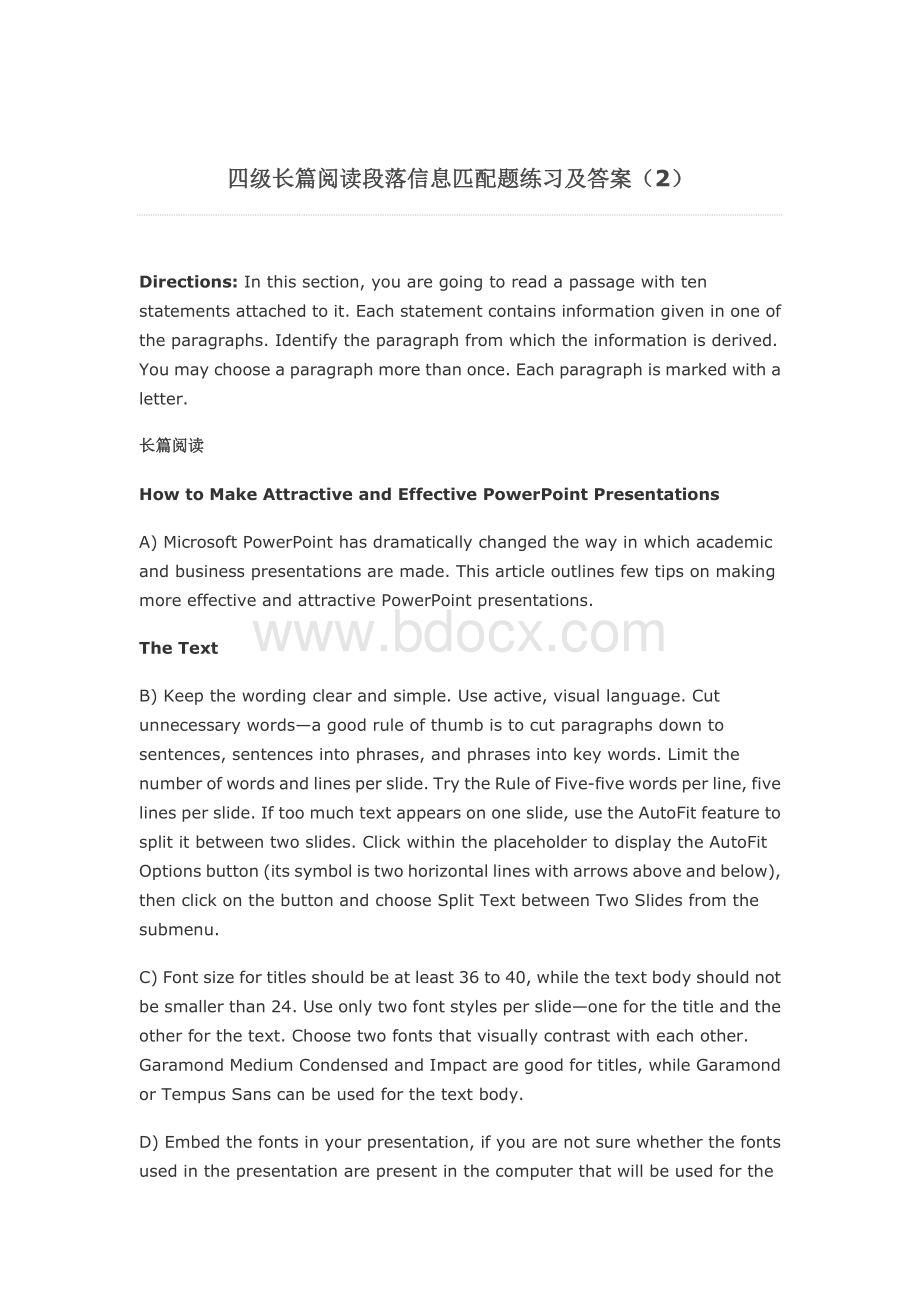
Inthissection,youaregoingtoreadapassagewithtenstatementsattachedtoit.Eachstatementcontainsinformationgiveninoneoftheparagraphs.Identifytheparagraphfromwhichtheinformationisderived.Youmaychooseaparagraphmorethanonce.Eachparagraphismarkedwithaletter.
长篇阅读
HowtoMakeAttractiveandEffectivePowerPointPresentations
A)MicrosoftPowerPointhasdramaticallychangedthewayinwhichacademicandbusinesspresentationsaremade.ThisarticleoutlinesfewtipsonmakingmoreeffectiveandattractivePowerPointpresentations.
TheText
B)Keepthewordingclearandsimple.Useactive,visuallanguage.Cutunnecessarywords—agoodruleofthumbistocutparagraphsdowntosentences,sentencesintophrases,andphrasesintokeywords.Limitthenumberofwordsandlinesperslide.TrytheRuleofFive-fivewordsperline,fivelinesperslide.Iftoomuchtextappearsononeslide,usetheAutoFitfeaturetosplititbetweentwoslides.ClickwithintheplaceholdertodisplaytheAutoFitOptionsbutton(itssymbolistwohorizontallineswitharrowsaboveandbelow),thenclickonthebuttonandchooseSplitTextbetweenTwoSlidesfromthesubmenu.
C)Fontsizefortitlesshouldbeatleast36to40,whilethetextbodyshouldnotbesmallerthan24.Useonlytwofontstylesperslide—oneforthetitleandtheotherforthetext.Choosetwofontsthatvisuallycontrastwitheachother.GaramondMediumCondensedandImpactaregoodfortitles,whileGaramondorTempusSanscanbeusedforthetextbody.
D)Embedthefontsinyourpresentation,ifyouarenotsurewhetherthefontsusedinthepresentationarepresentinthecomputerthatwillbeusedforthepresentation.Toembedthefonts:
(1)OntheFilemenu,clickSaveAs.
(2)Onthe
toolbar,clickTools,clickSaveOptions,selecttheEmbedTrueTypeFontscheckbox,andthenselectEmbedcharactersinuseonly.
E)Usecolorssparingly;
twotothreeatmost.Youmayuseonecolorforallthetitlesandanotherforthetextbody.Beconsistentfromslidetoslide.Chooseafontcolorthatcontrastswellwiththebackground.
F)Capitalizingthefirstletterofeachwordisgoodforthetitleofslidesandsuggestsamoreformalsituationthanhavingjustthefirstletterofthefirstwordcapitalized.Inbulletpointlines,capitalizethefirstwordandnootherwordsunlesstheynormallyappearcapped.Upperandlowercaseletteringismorereadablethanallcapitalletters.Moreover,currentstylesindicatethatusingallcapitallettersmeansyouareshouting.Ifyouhavetextthatisinthewrongcase,selectthetext,andthenclickShift+F3untilitchangestothecasestylethatyoulike.ClickingShift+F3togglesthetextcasebetweenALLCAPS,lowercase,andInitialCapitalstyles.
G)Useboldoritalictypefaceforemphasis.Avoidunderlining,itcluttersupthepresentation.Don’tcenterbulletedlistsortext.Itisconfusingtoread.Left
align
unlessyouhaveagoodreasonnotto.Run“spellcheck”onyourshowwhenfinished.
TheBackground
H)Keepthebackgroundconsistent.Simple,lighttexturedbackgroundsworkwell.Complicatedtexturesmakethecontenthardtoread.Ifyouareplanningtousemanyclipsinyourslides,selectawhitebackground.Ifthevenueofyourpresentationisnotadequatelylight-proof,selectadark-coloredbackgroundanduseanylightcolorfortext.Minimizetheuseof“bellsandwhistles”suchassoundeffects,“flyingwords”andmultipletransitions.Don’tuseredinanyfontsorbackgrounds.Itisanemotionallyoverwhelmingcolorthatisdifficulttoseeandread.
TheClips
I)Animationsarebestusedsubtly;
toomuchflashand
motion
candistractandannoyviewers.DonotrelytooheavilyonthoseimagesthatwereoriginallyloadedonyourcomputerwiththerestofOffice.YoucaneasilyfindappropriateclipsonanytopicthroughGoogleImages.Whilesearchingforimages,donotuselongsearchphrasesasisusuallydonewhilesearchingtheweb-usespecificwords.
J)Whenimportingpictures,makesurethattheyaresmallerthantwomegabytesandareina.jpgformat.Largerfilescanslowdownyourshow.Keepgraphs,chartsanddiagramssimple,ifpossible.Usebargraphsandpiechartsinsteadoftablesofdata.Theaudiencecanthenimmediatelypickuptherelationships.
ThePresentation
K)Ifyouwantyourpresentationtodirectlyopenintheslideshowview,saveitasaslideshowfileusingthefollowingsteps.Openthepresentationyouwanttosaveasaslideshow.OntheFilemenu,clickSaveAs.IntheSaveastypelist,clickPowerPointShow.Yourslideshowfilewillbesavedwithapptfileextension.Whenyoudouble-clickonthisfile,itwillautomaticallystartyourpresentationinslideshowview.Whenyou’redone,PowerPointautomaticallyclosesandyoureturntothedesktop.Ifyouwantto