SU液晶电视调试说明.docx
《SU液晶电视调试说明.docx》由会员分享,可在线阅读,更多相关《SU液晶电视调试说明.docx(47页珍藏版)》请在冰豆网上搜索。
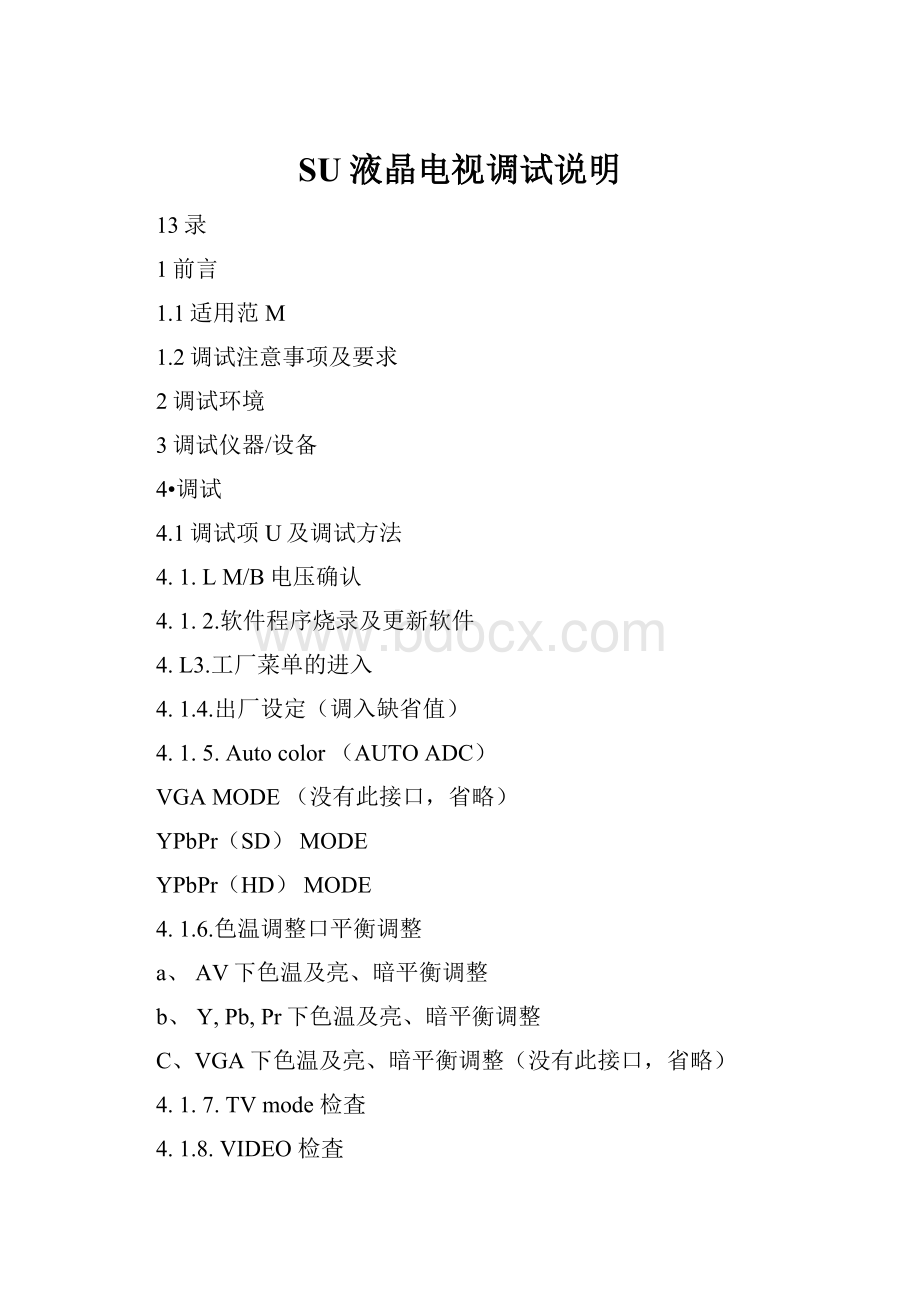
SU液晶电视调试说明
13录
1前言
1.1适用范M
1.2调试注意事项及要求
2调试环境
3调试仪器/设备
4•调试
4.1调试项U及调试方法
4.1.LM/B电压确认
4.1.2.软件程序烧录及更新软件
4.L3.工厂菜单的进入
4.1.4.出厂设定(调入缺省值)
4.1.5.Autocolor(AUTOADC)
VGAMODE(没有此接口,省略)
YPbPr(SD)MODE
YPbPr(HD)MODE
4.1.6.色温调整口平衡调整
a、AV下色温及亮、暗平衡调整
b、Y,Pb,Pr下色温及亮、暗平衡调整
C、VGA下色温及亮、暗平衡调整(没有此接口,省略)
4.1.7.TVmode检査
4.1.8.VIDEO检査
4.1.9.YPbPr检査
VGA检査(没有此接口,省略)
HDMI检査
HDCP检査
USB检查
4.1.10.
4.1.1L
4.1.12.
4.1.13.
4.1.14.遥控功能测试
4.2测试方法
4.3信号处理板
4.3.1信号处理板电源部分
4.3.2检査功放焊接状况
4.3.3确认电视机状态
4.3.4检査供电电压是否正常
4.3.5信号板信号部分
4.3.6检査各电源网络电压是否正常
4.3.7检査品体振荡器
4.40平衡调试
4.4.1接收调节信号
4.4.2调0平衡
4.4.3调节使满足要求
4.5NANDFLASH和TUNER电路检查
4.5.1Nandflash程序无法烧录的可能原因及解决办法
4.5.2SiliconTuner部分
4.6网络机升级指引
4.6.1力浦SU-6000拷贝器操作指引(通用)
4.6.2外销KDL32SS611U1B0MIJ*菜单说明
1前言
1.1适用范M本调试说明适用于KDL32SS611U1B0M液晶电视机。
1.2调试注意事项及要求
1.2.1请按下列调试步骤和指定的测试仪器进行调试,否则将不能调好电视机,为了保证满意的测试结果,在调试中必须保证所指定的偏压值。
1.2.2调试之前请务必戴好静电手套。
1Preface
1.1Applicablearea
ThistestmanualisapplicableforKDL32SS61lU1BOMLCDTV.
1.2Testnotes
1.2.1Pleasefollowthepointedteststepsandchoosethepropertestequipmenttoconductadjustment,otherwisegoodeffectofTVsetcouldnotbeobtained.Pointedbiasvoltagevalueshouldbeensuredduringtesttogetsatisfiedtestresult.
1.2.2Besurethatyouhavethestaticelectricity-protectivegloveinbeforelest.
2调试环境
1)温度:
15~35°C
2)相对湿度45~75%
3)气压86、106kPa
2Testenvironment
1)Temperature:
15~35°C
2)Relativehumidity45~75%
3)Airpressure:
86~106kPa
3调试仪器/设备
测试仪器(以下仪器必须经过校准)
D电脑(带宙口、并口)
2)万用表(VICTORVC9801)
3)视频信号发生器(ChromaModel2227/2327VG859/SFU)
4)彩色分析仪(ChromaModel71.20或同类产品)
5)TV视频信号发生器(FLUKEPM54200)
6)带工厂设置键的遥控器
7)AV,VGA,HDMI,YPbPr,专用l;SB线信号线等
8)烧录器all-11或BeeProg等
9)烧录仪器DT-SC100
3Testequipment
Testequipmentbelowmustbecalibrated
1set
台台台台台个套台套
2)Multi-meter(VICTORVC9801)
3)VideoSignalGenerator(ChromaModel2227/2327VG859/SFU)
4)ColorAnalyzer(ChromaModel7120)
5)TVVideoSignalGenerator(FLUKEPM54200)
6)Remotecontrollerwithfactorykeys
7)AV.VGA,HDMI,YPbPr.dedicatedUSBcablesignallines,etc.
8)Burnersuchasall-11orBeeProg
1set
1set
1set
1set
1set
1set
1set
1)Computer(Withserial,parallel)
道如做调整,请注意调整后
R、G、B的值不应相差太大)
4.1.6.色温调整
口平衡调整
•此项调整好后,不能再做AutoColor动作。
aAV下色温及亮、暗平衡调整
视频信号发生器
(FLUKE
PM54200
PM5418)彩色信号分析仪
输入100%灰阶信号⑴阶)
•在工厂菜单下,选择“W7BADJUST”,选择“TEMPERATURE/标准”。
调整菜单中两组R/G/B值,使灰阶第2阶和第8阶色温坐标满足要求
(U'=0.189±0.015,V'=0.447±0.015),即色温为9300。
bY,Pb,Pr下色温及壳、暗平衡调整
高清视频信号发生器
(VG859)
彩色信号分析仪
输入100%灰阶信号(16阶)
•在工厂菜单下,选择“W7BADJUST”,选择
TEMPERATURE/标准”。
调整菜单中两组R/G/B值,使灰阶第3阶和第11阶色温坐标满足要求
(U'=0.189±0.015,
V'=0.447±0.015),即色温为9300。
CVGA下色温及亮、暗平衡调整(没有此接口,省略)
高清视频信号好牛器
(VG859)或电脑
彩色信号分析仪
输入100%灰阶信号(16阶)
•在工厂菜单下,选择“W/BADJUST”,选择
“TEMPERATURE/标准”。
调整菜单中两组R/G/B值,使灰阶第3阶和第11阶色温坐标满足要求
(U'=0.189±0.015,V'=0.447±0.015),即色温为9300;
4.1.7.TVmode检査
丄厂电视信号或电视信号发生器
输出PAL-M模拟信号
输出ISDB-T数字信号
•在用户菜单下,检査画面是否正常显示,无信号背景出现雪花,无信号儿分钟后将会自动进入待机状态。
•检査自动搜台,手动搜台等是否正常。
4.1.&VIDEO检査
DVD
VideoCable
播放DVD
设定DVD为隔行/逐行输出
•画面清晰流畅,声音是否正常。
4.1.9.
Y,Pb,Pr
SDTV:
576P/480P
HDTV:
720p/1080i
DVD
Component
Cable
播放SDTV/HDTV
•画面清晰流畅,声音是否正常
4.L10>VGA
INPUT(没有此接口,省略)
PC
VGACable
TVBOX
D-SUBcable
PCModeo参见附表
5.5
•各Mode均能正常显示。
•确认PC可以自动识别机型
•采用外接机顶盒收看电视节山画面应清晰
4.LILHDMI
检査
SAMSUNG
DVD-HD948步步高DVD
(或带HDMI的
DVD)
HDMICable
HDMIMode参见附表
5.6
•选SOURCE选到HDMI
•各Mode的画面均能正常显示,画面清晰流畅,声音是否正常
4.L12.HDCP
检査
步步高DVD(或带HDMI的DVD)VG859或同等级被认可设备
•选SOURCE选到HDMI
•检査山信号发生器送出带有HDMI/HDCP的测试信号,观看是否显示"PASS”
4.L13.USB检査
U盘或移动硬盘
图片,音频,视频,文本文件
•选SOURCE到USB;
•插入U盘,应能够很快识别在屏幕上显示相应盘符;
•选择文件播放,应能正常播放。
4.1.14•遥控功能测试
PC、DVD
PatternGenerator
TVSignal
Generator
HDTVPlayer
•检査各种模式下各项功能是否正常。
4.Testitemandmethod
4.1Test
Testitems
Equipments
Requirements
ProcedureandSPEC
4.1J.M/B
Voltageconfirmation
DigitalMultimeter
Screencomeswithpowerboard
Pleaserefertoappendix4.2/4.3ifthereisabnormalphenomenon.
4.1.2.Softwarewritingand
Upgrade
PC
DebugTool
4.1.3.Enterandexitthefactorymenu
Remotecontrol
4.14.Initialization
parameters(Transferredtodefaultvalues)
4.1.5.Autocolor
videosignalgenerator(VG859),
Computer
YPbPr:
Enter75%colorbarsignal(SD:
576ior480iformats:
HD:
1080iformat):
VGA:
White-blackcheckerboardgridsignal
(IfTVdoesnothavethisinterface,donotneedIocheck.)
PleaserefertoAnnex45/4.6burningsoftwareprograminstructionsorguidancefromtheRDengineer.
Method:
press*MENU"
buttonontheremotecontrol
andthenpress'O'\
''8"in3seconds,andenterthefactorymenuinsuccess,ordirectlyontheremotecontrolaccordingto"factorymenu"button.
Enterthefactorymenuasabove,inthefactoryareamenu,select"RestoreSettings"click"OK"button,theconfirmationpop-upmenu,select"Yes",televisionbegantoresetandautomaticre-starting,re-startingtheprocesswaituntilboottopower.(Automaticallyresetaftertheupgradeprocess,nolongerneedtoperformthisstep.)
Enterthefactorymeunasabove,inthefactoryareamenu,select"ADCADJUST"andpress"OK"buttontoenter.VGAaccessundertheMODEselectRGB;YPbPrchannelSDsignalMODEselectYPbPr(SD).HDsignalsselectYPbPr(HD).Andthenselect"AUTOADC”
click"OK"buttontobeginadjusting.Successfulshow"SUCCESS",failedshow"FAIL'\tobe©adjusted.{YPbPrchannelsgenerallydonothavetoadjust,usethedefaultvaluecanbe;VGAchannelssuchasmakingadjustments,pleasenotethat
4.16Colortemperatureadjustmentandwhitebalancecalibration
theadjustedR,G,Bvaluesshouldnotbethatmuchdifference)
Thisadjustmentisgettingbetter,cannotdoAutoColoraction.
a.AV:
1.Colortemperatureadjustment
2.Brightnessandblackbalancecalibration
TVSignalGenerator,ColorSignalAnalyzer
Input100%raystepsignal(11bands)
Inthefactorymenu,"W/BADJUST"."TEMPERATURE
select
select
standards."AdjustthetwoR/G/Bvalue,andthegray-scale2bandsand8bandscolortemperaturecoordinatemeetthe
menu
requirementsof(U-0.189±0.015.\r=0447±0.015),namely,colorlemperatur©for9300
b.YPbPr:
1.Colortemperatureadjustment
2.Brightnessandblackbalancecalibration
High-definitionvideoSignalGenerator,
ColorSignalAnalyzer
Input100%raystepsignal(16bands)
Inthefactorymenu,"W/BADJUST"."TEMPERATURE
select
select
standards."AdjustthetwoR/G/Bvalue,andthegray-scale3bandsand11bandscolorlemperaturecoordinatemeetthe
menu
requirementsof(U-0.189±0.015.\r=0.447±0.015),namely,colortemperaturefor9300
c.VGA:
1.Colortemperatureadjustment
2.Brightnessandblackbalancecalibration'
(IfTVdoesnothavethisinterface,donotneedtocheck.)
4.1・7TVmodecheck
High-definitionvideoSignalGenerator,
ColorSignalAnalyzer
FactoryTVSignalorTVSignalGenerator
Input100%raystepsignal(16bands)
OutputPAL-MAnalogSignal.
Inthefactorymenu,"W/BADJUST".
"TEMPERATURE
select
select
standards."AdjustthetwoR/G/Bvalue,andthegray-scale3bandsand11bandscolorlemperaturecoordinatemeettherequirementsof(U-0.189±0.015,\r=0.447±0.015).namely,colorlemperaturefor9300
menu
1.EnterUsermenu,Check
whetherthepicturesnormal
OutputISDB-TDigitalSignal.
ornotandsnowflakepointscomeforthinnosignalbackground.Itwouldenterstandbystatein5minutesifnosignalinputs.
2.CheckAutoSearch/ManualSearchetcrightornot.
41&VIDEOcheck
DVDVideocable
PlayDVD
SetDVDtointerlace/pregressoutput
Screenisclearandfluent.Audiochecksiftheoutputisnormal.
4J・9YPbPr
SDTV:
576P/480P
HDTV:
720p/1080i
DVDComponentcable
PlaySDTV/HDTV
Screenisclearandfluent.Audiochecksiftheoutputisnormal.
4.1J0VGAINPUT
(IfTVdoesnothavethisinterface.donotneedtocheck.)
PC
VGACable
TVBOX
D-SUBcable
PCMode
1.EachModeScreenisclearandfluentAudiochecksiftheoutputisnormal
2.ConfirmPCcan
automaticatlyidentifyTVmodel.
3.PlayTVBOXScreenisclearandfluent,Audiochecksiftheoutputisnormal
4.1J1HDMIcheck
SAMSUNG
DVD-HD948
BuBuGaoDVD(orDVDwithHDMI)
HDMICable
HDMIMode
1.ChooseHDMImodeintheSOURCEmenu.
2.EachModeScreenisclearandfluent.Audiochecksiftheoutputisnormal.
4.1.12HDCPcheck
BuBuGaoDVD(orDVDwithHDMI)
VGA859orauthorizedequipmentwhichisUiesamelevel
1.ChooseHDMImodeintheSOURCEmenu.
2.Checkthetestsignalwith
HDMI/HDCP,thatisoutputbysignal
generator.Seewhetheritwillshow*PASS"ornot.
4.1.13.USBcheck
Udiskorremovableharddrive
Images,audio,video,textfiles
1.SelectSOURCEtothe
USB;
2.insertUdisk,shouldbeabletoquicklyidentifythecorrespondingletter
onthescreen;
3.Selectthefileplaying,shouldbeabletoplaycorrectly
4.1.14Remotecontrolfunctioncheck
PC、DVDPatternGenerator
TVSignalGenerator
HDTVPlayer
Checkwhethereachmodefunctionisnormalornot.
4.2测试方法:
万用表选择电阻档,测量电源板的交流输入端,M/B电压输入端是否对地短路
序号
项u
测试点
标准
电源
1
交流输入端电阻
交流输入连接器
无短路
2
直流输出端电阻
直流输出连接器
无短路
M/B
1
12V输出端保险丝
F801
无短路
2
5V■输出端磁珠
L804
无短路
3
5VN0RMAL输出端
C821
无短路
4
3.3Vstb输出端
C810
无短路
5
1.2Vcore电压输出
L812
无短路
6
1.5VDDR电压输出
C838
无短路
7
2.5VN0RMAL输出端
C824
无短路
8
3.3VN0RMAL输出端
L821
无短路
9
TUNER3.3V输出端电阻
L106
无短路
若有短路则为不良,检査线路找出短路处。
4.2checkingmethod:
Useamultimetersetasresistancestalls,measureACinputofthepowermodule,and