华为路由模拟软件常用计算机交换机路由器实验内容.docx
《华为路由模拟软件常用计算机交换机路由器实验内容.docx》由会员分享,可在线阅读,更多相关《华为路由模拟软件常用计算机交换机路由器实验内容.docx(17页珍藏版)》请在冰豆网上搜索。
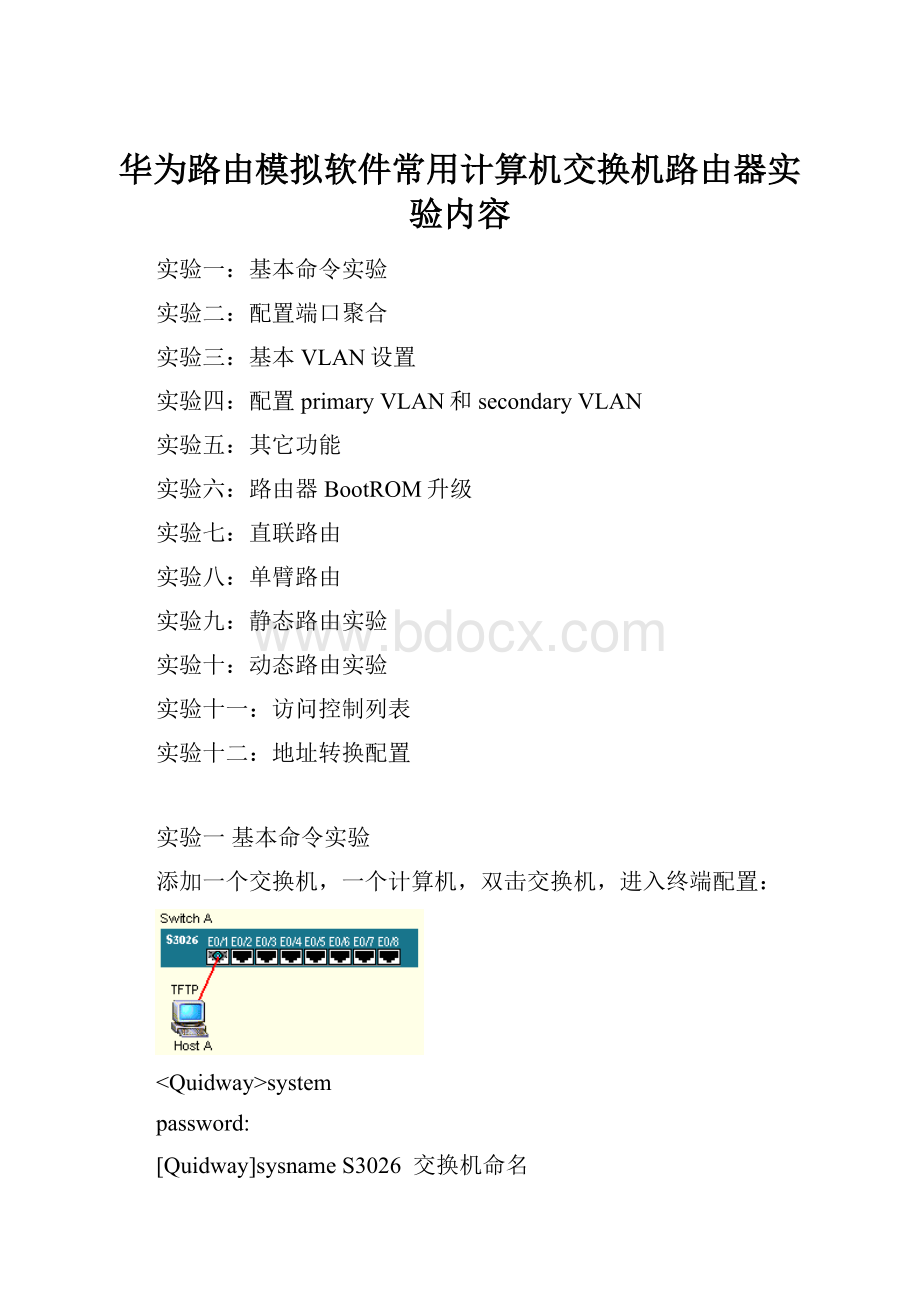
华为路由模拟软件常用计算机交换机路由器实验内容
实验一:
基本命令实验
实验二:
配置端口聚合
实验三:
基本VLAN设置
实验四:
配置primaryVLAN和secondaryVLAN
实验五:
其它功能
实验六:
路由器BootROM升级
实验七:
直联路由
实验八:
单臂路由
实验九:
静态路由实验
实验十:
动态路由实验
实验十一:
访问控制列表
实验十二:
地址转换配置
实验一基本命令实验
添加一个交换机,一个计算机,双击交换机,进入终端配置:
system
password:
[Quidway]sysnameS3026交换机命名
[S3026]superpassword111修改特权用户密码
[S3026]user-interfacevty04
[S3026-ui-vty0-4]authentication-modepassword
[S3026-ui-vty0-4]setauthentication-modepasswordsimple222
[S3026-ui-vty0-4]userprivilegelevel3
[S3026-ui-vty0-4]quit
[S3026]quit
sys
password:
111
[S3026]displaycurrect-config
[S3026]discurr
[S3026]vlan2
[S3026-vlan2]portethernet0/2
[S3026-vlan2]porte0/4toet0/6
[S3026-vlan2]quit
[S3026]disvlan
[S3026]inte0/3
[S3026-Ethernet1]portaccessvlan2
[S3026-Ethernet1]quit
[S3026]disvlan
[S3026]discurr
[S3026]interfacevlan1进入接口视图
[S3026-Vlan-interface1]ipaddress10.65.1.1255.255.0.0
[S3026-Vlan-interface1]quit
[S3026]iproute-static0.0.0.00.0.0.010.65.1.2
[S3026]ipdefault-gateway10.65.1.2
[S3026]discurr
[S3026]save
双击小电脑:
login:
root
password:
linux
[root@PCAroot]#ifconfigeth010.65.1.1netmask255.255.0.0
[root@PCAroot]#ping10.65.1.2
[root@PCAroot]#telnet10.65.1.2
实验二配置端口聚合
要求聚合的端口工作在全双工,速度一致,在同一槽口且连续,
ingress:
源MAC,both:
源和目的MAC
对于SwitchA:
[SwitchA]interfaceethernet0/1
[SwitchA-Ethernet0/1]duplexfull
[SwitchA-Ethernet0/1]speed100
[SwitchA-Ethernet0/1]inte0/2
[SwitchA-Ethernet0/2]duplexfull
[SwitchA-Ethernet0/2]speed100
对于SwitchB:
[SwitchB]interfaceethernet0/1
[SwitchB-Ethernet0/1]duplexfull
[SwitchB-Ethernet0/1]speed100
[SwitchB-Ethernet0/1]inte0/2
[SwitchB-Ethernet0/2]duplexfull
[SwitchB-Ethernet0/2]speed100
聚合操作:
[SwitchA]link-aggregationethernet0/1toethernet0/2both
[SwitchB]link-aggregationethernet0/1toethernet0/2both
[SwitchA]displaylink-aggregationethernet0/1
[SwitchA]undolink-aggregationall
实验三基本VLAN设置
[SwitchA]vlan2
[SwitchA-vlan2]porte0/3toe0/4
[SwitchA]vlan3
[SwitchA-vlan3]porte0/5toe0/6
[SwitchB]vlan2
[SwitchB-vlan2]porte0/3toe0/4
[SwitchB]vlan3
[SwitchB-vlan3]porte0/5toe0/6
设置计算机的IP为:
PCA:
10.65.1.1PCB:
10.65.1.2PCC:
10.65.1.3PCD:
10.65.1.4
[root@PCAroot]#ping10.65.1.1通
[root@PCAroot]#ping10.65.1.2不通
[root@PCAroot]#ping10.65.1.3不通
[root@PCAroot]#ping10.65.1.4不通
将PCA改接到SwitchAE0/2,PCC改接到SwitchBE0/2
[root@PCAroot]#ping10.65.1.3通(这时都在vlan1)
再改回来:
[S3026A]interfaceethernet0/8
[S3026A-Ethernet0/8]portlink-typetrunk
[S3026A-Ethernet0/8]porttrunkpermitvlanall
[S3026B]interfaceethernet0/1
[S3026B-Ethernet0/1]portlink-typetrunk
[S3026B-Ethernet0/1]porttrunkpermitvlanall
[root@PCAroot]#ping10.65.1.3通
[root@PCAroot]#ping10.65.1.4不通
[root@PCBroot]#ping10.65.1.4通
即:
PCA和PCC同在vlan2是通的。
PCB和PCD同在vlan3是通的。
PCA和PCB是不通的。
同理PCC和PCD也是不通的。
[S3026C]interfaceethernet0/1
[S3026C-Ethernet0/1]portlink-typetrunk
[S3026C-Ethernet0/1]porttrunkpermitvlanall
[S3026C]interfaceethernet0/8
[S3026C-Ethernet0/8]portlink-typetrunk
[S3026C-Ethernet0/8]porttrunkpermitvlanall
[root@PCAroot]#ping10.65.1.3通
[root@PCAroot]#ping10.65.1.4不通
实验四配置primaryVLAN和secondaryVLAN
[SwitchA]vlan2
[SwitchA-vlan2]portethernet0/5toethernet0/6
[SwitchA]vlan3
[SwitchA-vlan3]portethernet0/7toethernet0/8
[SwitchA]vlan5
[SwitchA-vlan5]portethernet0/1toethernet0/4
[SwitchA-vlan5]isolate-user-vlanenable;vlan5是主vlan
[SwitchA-vlan5]quit
[SwitchA]isolate-user-vlan5secondary2,3;vlan2,3是子vlan
[SwitchB]vlan2
[SwitchB-vlan2]portethernet0/5toethernet0/6
[SwitchB]vlan3
[SwitchB-vlan3]portethernet0/7toethernet0/8
[SwitchA]vlan4
[SwitchB-vlan4]portethernet0/1toethernet0/4
[SwitchB-vlan4]isolate-user-vlanenable;vlan4是主vlan
[SwitchB-vlan4]quit
[SwitchB]isolate-user-vlan4secondary2,3;vlan2,3是子vlan
实验五其它功能
(一)设置镜像
[Quidway]monitor-porte0/8
[Quidway]portmirrore0/1
或:
[Quidway]portmirrore0/1toe0/2observing-porte0/8
(二)生成树
[Quidway]stp{enable|disable}
[Quidway]stppriority4096设置交换机的优先级
[Quidway]stprootprimary设置交换机为树根
[Quidway-Ethernet0/1]stpcost200设置交换机端口的花费
实验六路由器BootROM升级
system
[Quidway]reload
PressCtrl+BtoenterBootMenu…
BootMenu:
1:
Downloadapplicationprogram
2:
DownloadBootromprogram
3:
ModifyBootrompassword
4:
Exitmenu
5:
Reboot
Enteryourchoice(1-5):
1
Downloadingapplicationprogram
fromserial...(rs232)
pleasechooseyourdownloadspeed:
1:
9600bps
2:
19200bps
3:
38400bps
4:
Exitandreboot
Enteryourchoice(1-4):
2
Downloadspeedis38400bps.
Pleasechangetheterminal'sspeedto38400bps.
AndselectXMODEM
protocol.PressENTERkeywhenready.
Downloading...CC(pleaseselect[File]->[Send])
Downloadcompleted.
Writeflashauccessfully!
实验七直联路由
system
password:
[Quidway]interfaceethernet0
[Quidway-Ethernet0]ipaddr10.65.1.2255.255.255.0
[Quidway-Ethernet0]undoshutdown
[Quidway-Ethernet0]inte1
[Quidway-Ethernet1]ipaddr10.66.1.2255.255.255.0
[Quidway-Ethernet1]undoshutdown
[root@PCAroot]#ifconfigeth010.65.1.1netmask255.255.0.0
[root@PCBroot]#ifconfigeth010.66.1.1netmask255.255.0.0
[root@PCAroot]#ping10.65.1.2通
[root@PCAroot]#ping10.66.1.2不通,没设网关
[root@PCAroot]#routeadddefaultgw10.65.1.2
[root@PCAroot]#ping10.66.1.2通
去掉HostB与Router的连线,再ping:
[root@PCAroot]#ping10.66.1.2不通(没有接线端口会自动down掉)
再连接HostB与Router的连线,再ping:
[root@PCAroot]#ping10.66.1.2通了
实验八单臂路由
设PCA:
10.65.1.1PCB:
10.66.1.1
1.一个接口两个IP的情况
system
password:
[Quidway]interfaceethernet0
[Quidway-Ethernet0]ipaddr10.65.1.2255.255.255.0
[Quidway-Ethernet1]ipaddr10.66.1.2255.255.255.0secondary
[Quidway-Ethernet1]undoshutdown
[root@PCAroot]#ping10.66.1.1通
2.划分两个子接口,对两个vlan的路由
[SwitchA]vlan2
[SwitchA-vlan2]porte0/3
[SwitchA]vlan3
[SwitchA-vlan3]porte0/6
[SwitchA]inee0/1
[SwitchA-Ethernet0/1]portlink-typetrunk
[SwitchA-Ethernet0/1]porttrunkpermitvlanall
[SwitchA-Ethernet0/1]porttrunkencapdot1q
[SwitchA]discurr
[Quidway]inte0
[SwitchA-Ethernet0]inte0.1
[SwitchA-Ethernet0.1]encapsulationdot1q2
[SwitchA-Ethernet0.1]ipaddr10.65.1.2255.255.255.0
[SwitchA-Ethernet0.1]nudoshut
[SwitchA-Ethernet0.1]inte0.2
[SwitchA-Ethernet0.2]encapsulationdot1q2
[SwitchA-Ethernet0.2]ipaddr10.66.1.2255.255.255.0
[SwitchA-Ethernet0.2]nudoshut
[SwitchA]discurr
[root@PCAroot]#ping10.66.1.1通
实验九静态路由实验
PCA:
10.65.1.1PCB:
10.66.1.1PCC:
10.68.1.1PCD:
10.69.1.1
[RouterA]interfaceethernet0
[RouterA-Ethernet0]ipaddrress10.65.1.2255.255.0.0
[RouterA-Ethernet0]undoshutdown
[RouterA-Ethernet0]inte1
[RouterA-Ethernet1]ipaddrress10.66.1.2255.255.0.0
[RouterA-Ethernet1]undoshutdown
[RouterA-Ethernet1]ints1
[RouterA-Serial1]ipaddrress10.67.1.2255.255.0.0
[RouterA-Serial1]undoshutdown
[RouterA-Serial1]clockrate64000
[RouterA-Serial1]quit
[RouterA]iprouting
[RouterA]discurr
[RouterB]interfaceethernet0
[RouterB-Ethernet0]ipaddrress10.68.1.2255.255.0.0
[RouterB-Ethernet0]undoshutdown
[RouterB-Ethernet0]inte1
[RouterB-Ethernet1]ipaddrress10.69.1.2255.255.0.0
[RouterB-Ethernet1]undoshutdown
[RouterB-Ethernet1]ints0
[RouterB-Serial0]ipaddrress10.67.1.1255.255.0.0
[RouterB-Serial0]undoshutdown
[RouterB-Serial0]quit
[RouterB]iprouting
[RouterB]discurr
[root@PCAroot]#ifconfigeth010.65.1.1netmask255.255.0.0
[root@PCAroot]#routeadddefaultgw10.65.1.2
[root@PCAroot]#ping10.65.1.2通
[root@PCAroot]#ping10.66.1.2通
[root@PCAroot]#ping10.67.1.2通
[root@PCAroot]#ping10.68.1.2不通
[root@PCAroot]#ping10.69.1.2不通
[RouterA]iproute-static10.69.0.0255.255.0.010.67.1.1
[root@PCAroot]#ping10.69.1.1通
下面再加入一个路由器RouterC:
[RouterB-Serial0]undoipaddrress10.67.1.1255.255.0.0
[RouterB-Serial0]ipaddrress10.70.1.1255.255.0.0
[RouterC]interfaceserial0
[RouterC-Serial0]ipaddrress10.67.1.1255.255.0.0
[RouterC-Serial0]undoshutdown
[RouterC-Serial0]clockrate64000
[RouterC-Serial0]ints1
[RouterC-Serial1]ipaddrress10.70.1.1255.255.0.0
[RouterC-Serial1]undoshutdown
[RouterC-Serial1]quit
[RouterC]iproute-static10.69.0.0255.255.0.010.70.1.1
[RouterC]discurr
[root@PCAroot]#ping10.69.1.1通
[root@PCAroot]#ping10.68.1.1不通
实验十动态路由实验
[RouterA]ripversion2multicast
[RouterA-rip]network10.0.0.0;可以all
[RouterA-rip]iprouting
[RouterB]ripversion2multicast
[RouterB-rip]network10.0.0.0
[RouterB-rip]iprouting
[RouterC]ripversion2multicast
[RouterC-rip]network10.0.0.0
[RouterC-rip]iprouting
[RouterC]disiproute
[root@PCAroot]#ping10.68.1.1通
[root@PCAroot]#ping10.69.1.1通
[RouterA-rip]peer10.67.1.1;指明交换点
[RouterA-rip]summary;聚合
[RouterA-Serial0]ripsplit-horizon;水平分隔
[RouterA]ripwork
[RouterA]ripinput
[RouterA]ripoutput
[Quidway]routeridA.B.C.D;配置路由器的ID
[Quidway]ospfenable;启动OSPF协议
[Quidway-ospf]import-routedirect;引入直联路由
[Quidway-Serial0]ospfenablearea0;配置OSPF区域
[Quidway-Serial0]link-protocolppp
实验十一访问控制列表实验
1.基本访问列表
[RouterC]firewallenable
[RouterC]firewalldefaultpermit
[RouterC]acl10
[RouterC-acl-10]rulenormaldenysource10.65.1.1
[RouterC-acl-10]rulenormalpermitsourceany
[RouterC]ints0
[RouterC-Serial0]firewallpacket-filter10inbound
[RouterC-Serial0]quit
[RouterC]displayacl
[root@PCAroot]#ping10.68.1.1不通
[root@PCBroot]#ping10.68.1.1通
[RouterC]undoacl10
[RouterC]displayacl
[root@PCAroot]#ping10.68.1.1通
[root@PCBroot]#ping10.68.1.1通
[RouterC]acl11
[RouterC-acl-11]rulenormaldenysource10.65.1.10.0.0.255
[RouterC-acl-11]rulenormalpermitsourceany
[RouterC]ints0
[RouterC-Serial0]firewallpacket-filter11inbound
[RouterC]displayacl
[root@PCAroot]#ping10.68.1.1不通
[root@PCBroot]#ping10.68.1.1不通
[RouterC]undoacl
2.扩展访问控制列表
[RouterC]firewallenable
[RouterC]firewalld