鞍山师范SQL实验专升本习题.docx
《鞍山师范SQL实验专升本习题.docx》由会员分享,可在线阅读,更多相关《鞍山师范SQL实验专升本习题.docx(30页珍藏版)》请在冰豆网上搜索。
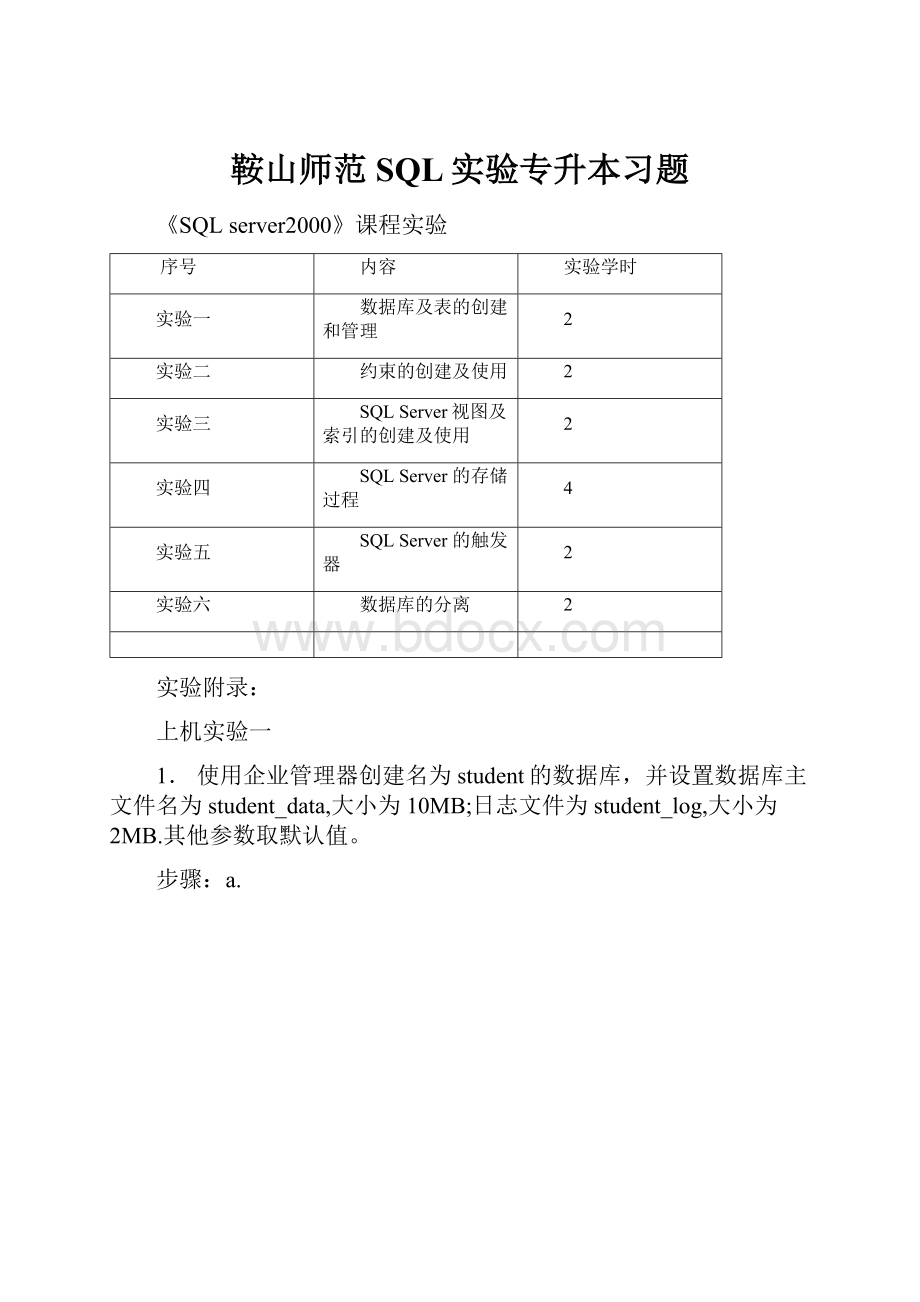
鞍山师范SQL实验专升本习题
《SQLserver2000》课程实验
序号
内容
实验学时
实验一
数据库及表的创建和管理
2
实验二
约束的创建及使用
2
实验三
SQLServer视图及索引的创建及使用
2
实验四
SQLServer的存储过程
4
实验五
SQLServer的触发器
2
实验六
数据库的分离
2
实验附录:
上机实验一
1.使用企业管理器创建名为student的数据库,并设置数据库主文件名为student_data,大小为10MB;日志文件为student_log,大小为2MB.其他参数取默认值。
步骤:
a.
b.
c.
d.
2.创建一个student1数据库,主文件逻辑名为student1_data,物理文件名为student1.mdf,为10MB,增长速度为10%;数据库的日志文件逻辑名为syudent1_log,物理文件名为student1.ldf,初始化大小为1MB,最大尺寸为5MB,增长速度为1MB;文件存放路径为c:
\data文件夹下。
3.在student数据库中创建一个名为pupil的表,要求:
(snochar(6)notnull,snamechar(10)notnull,ssexchar
(2)notnull,birthdaydatetimenotnull,politychar(20))
步骤:
a.
b.
c.
保存并命名为pupil即可。
上机实验二
1.将pupil表的sno设置为主键。
2.为sname字段设置惟一性约束。
步骤:
3.为ssex和birthday设置检查性约束,要求ssex只能为‘男’或‘女’,birthday应该大于‘1987-1-1’。
步骤:
4.
为polity字段设置默认约束,值为‘群众’。
5.再创建一个学生选课表sc(snochar(6)notnull,cnochar(10)notnull,gradereal).
为sc表创建外键约束,把sc表的sno和pupil表的sno关联起来,在这两个表之间创建一种制约关系。
步骤:
最后保存该关系图即可。
上机实验三
1.如何通过企业管理器和Transact_SQL语句对视图进行创建、修改和删除?
通过企业管理器:
创建步骤:
最后保存该视图即可。
修改步骤:
进入该界面重新修改该视图即可。
删除步骤:
2.
通过Transact_SQL语句创建一个视图,计算各个班级的各门课程的平均分。
Createviewv_avggrade
As
Selectsubstring(pupil.sno,1,len(pupil.sno)-2)as班级,
Cnameas课程名称,
Avg(grade)as平均分
Frompupil,sc,grade
Wherepupil.sno=sc.snoando=o
Groupbysubstring(pupil.sno,1,len(pupil.sno)-2),Cname
3.通过Transact_SQL语句创建一个视图,显示‘高等数学’未过的学生的信息。
Createviewv_gradenotpass
As
Selectpupil.sno,sname,cname,grade
Frompupil,sc,course
Wherepupil.sno=sc.snoando=oandgrade<60
Andcname=’高等数学’
4.
通过Transact_SQL语句创建一个视图,查询的数据为99521班学生的考试成绩。
Createviewv_grade99521
As
Selectpupil.sno,sname,cname,grade
Frompupil,sc,course
Wherepupil.sno=sc.snoando=oand
left(pupil.sno,5)=’99521’
5.如何通过企业管理器创建索引?
步骤:
点击‘新建’按钮
点击‘确定’
点击‘关闭’
6.
如何删除索引?
选中该索引点击‘删除’即可
或
利用dropindex表名.索引名完成删除
上机实验四
1.创建一个存储过程stugradeinfo,查询班级、学号、姓名、性别、课程名称、分数
createprocedurestugradeinfo
as
select班级=substring(pupil.sno,1,len(pupil.sno)-2),
pupil.snoas学号,
snameas姓名,
ssexas性别,
cnameas课程名称,
gradeas分数
frompupil,sc,course
wherepupil.sno=sc.snoando=o
2.利用企业管理器创建一个存储过程stu_info,根据传入的编号,查询某学生的基本信息。
代码如下:
createprocedurestu_info
@stunumchar(10)
as
ifnotexists(select*frompupilwheresno=@stunum)
print‘查无此人!
!
!
!
!
’
else
begin
selectsnoas编号,
snameas姓名,
ssexas性别,
birthdayas出生日期,
polityas政治面貌
frompupil
wheresno=@stunum
end
3.创建一个存储过程stu_age,根据输入的学生姓名,计算该学生的年龄。
Createprocedurestu_age
@stunamechar(10)
as
ifnotexists(select*frompupilwheresname=@stuname)
print‘查无此人!
!
!
!
!
’
else
begin
declare@ageint
select@age=floor(datediff(day,birthday,getdate())/365)
frompupil
wheresname=@stuname
end
4.
创建一个存储过程stu_grade,根据输入的学生编号,返回其选课及其成绩。
Createprocedurestu_grade
@stunumchar(10)
ifnotexists(select*frompupilwheresname=@stuname)
print‘查无此人!
!
!
!
!
’
else
begin
ifnotexists(select*frompupil,scwherepupil.sno=sc.sno)
print‘无此学生的选课信息!
!
!
!
’
else
selectsname,cname,grade
frompupil,course,sc
wherepupil.sno=sc.snoandcourse=cno=o
end
上机实验五
1.创建一个insert触发器,当在pupil表中插入一条新记录时,给出‘你已经插入了一条新记录!
!
!
’的提示信息。
步骤:
程序代码如下:
createtriggerstuinsertonpupil
forinsert
as
declare@msgchar(50)
set@msg=’你已经插入了一条新记录!
!
!
’
print@msg
2.创建一个insert触发器,当在pupil表中插入一条新记录时,不允许在学号中出现重复的编号或出现空值。
程序代码如下:
createtriggerstuinsert1onpupil
forinsert
as
declare@stunumchar(10)
set@stunum=(selectsnofrominserted)
if@stunumisnull
begin
print‘学号不能为空!
!
!
!
’
rollbacktransaction
end
else
begin
declare@numint
set@num=(selectcount(*)frompupilwheresnoin(selectsnofrominserted))
if@num>1
begin
print‘已经有相同的学号,请重新确认!
!
!
!
’
rollbacktransaction
end
else
print‘数据录入成功!
!
!
!
’
end
3.创建一个insert触发器,当在sc表中插入一条新记录时,sno和cno必须是已经存在的学号和课程号,且grade应该在0----100之间。
程序代码如下:
createtriggerscinsertonsc
forinsert
as
declare@gradevaluereal
set@gradevalue=(selectgradefrominserted)
print‘触发器开始工作………………’
ifnotexists(selectsnofrominserted
wheresnoin(selectsnofrompupil))
begin
print‘无此学生的编号,请重新确认!
!
!
’
rollbacktransaction
end
else
begin
ifnotexists(selectcnofrominsertedwherecnoin(selectcnofromcourse))
begin
print‘无此课程的编号,请重新确认!
!
!
’
rollbacktransaction
end
else
begin
if@gradevalue<0or@gradevalue>100
begin
print‘分数有误,请重新确认!
!
!
!
’
rollbacktransaction
end
else
print‘数据插入成功!
!
!
!
’
end
end
4.创建一个after触发器,在pupil表中删除某学生的记录时,删除其相应的选课记录。
程序代码如下:
createtriggerstudeleteonpupil
fordelete
as
declare@stunumchar(10)
select@stunum=snofromdeleted
ifnotexists(select*frompupil,sc
wherepupil.sno=sc.snoandpupil.sno=@stunum)
print‘无此学生的选课记录!
!
!
!
’
else
begin
print‘开始查找并删除该学生相映的选课记录……..‘
deletefromscwheresno=@stunum
print‘该学生的选课记录已经删除!
!
!
!
!
’
end
5.创建一个insteadof触发器,当在course表中上出记录时,不允许删除course表中的数据。
程序代码如下:
createtriggernotallowdelete
oncourse
insteadofdelete
as
print‘insteadof触发器开始工作……………’
print‘course表中的数据不允许删除!
!
!
不能执行删除操作!
!
’
上机实验六
学生学会数据库分离,上机考试结果用数据库分离方法。