Android实训报告.docx
《Android实训报告.docx》由会员分享,可在线阅读,更多相关《Android实训报告.docx(22页珍藏版)》请在冰豆网上搜索。
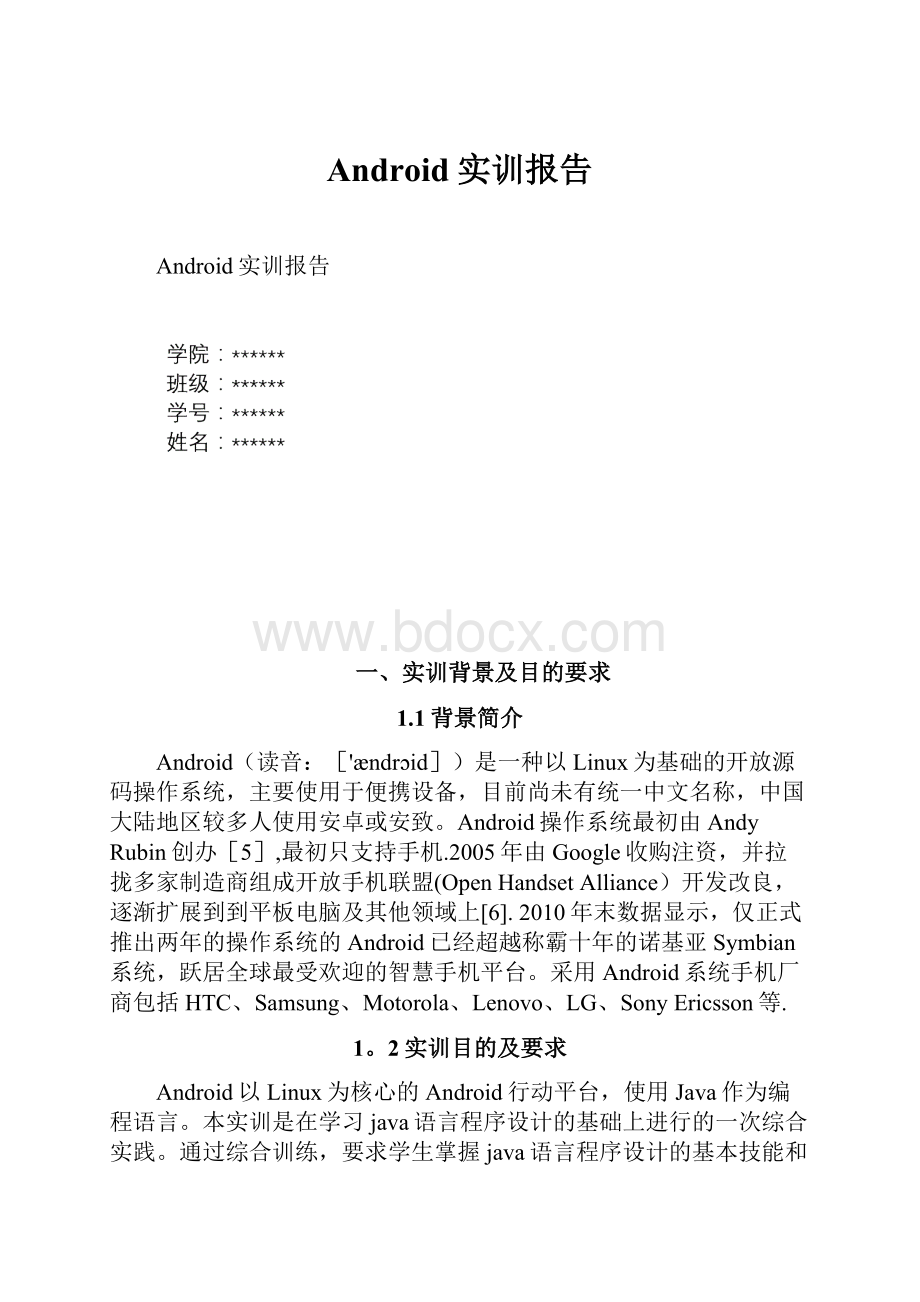
Android实训报告
Android实训报告
一、实训背景及目的要求
1.1背景简介
Android(读音:
['ændrɔid])是一种以Linux为基础的开放源码操作系统,主要使用于便携设备,目前尚未有统一中文名称,中国大陆地区较多人使用安卓或安致。
Android操作系统最初由AndyRubin创办[5],最初只支持手机.2005年由Google收购注资,并拉拢多家制造商组成开放手机联盟(OpenHandsetAlliance)开发改良,逐渐扩展到到平板电脑及其他领域上[6].2010年末数据显示,仅正式推出两年的操作系统的Android已经超越称霸十年的诺基亚Symbian系统,跃居全球最受欢迎的智慧手机平台。
采用Android系统手机厂商包括HTC、Samsung、Motorola、Lenovo、LG、SonyEricsson等.
1。
2实训目的及要求
Android以Linux为核心的Android行动平台,使用Java作为编程语言。
本实训是在学习java语言程序设计的基础上进行的一次综合实践。
通过综合训练,要求学生掌握java语言程序设计的基本技能和Android编程的应用,并较系统地掌握JAVA语言程序设计开发方法以及帮助文件的使用等,使学生通过本次实训,能够进行独立的Android应用程序开发,能够在实际操作中得到进一步的提高,为以后的学习和工作打下良好的基础。
目的:
1、培养学生运用所学课程Java语言程序设计的理论知识和技能,分析解决计算机实际应用中的问题的能力。
2、培养学生在Java语言程序设计的基础上,开发Android应用程序的思想和方法。
3、培养学生调查研究、查阅技术文献、资料、手册以及编写技术文献的能力。
通过课程设计,要求学生在指导教师的指导下,独立完成课程设计的全部内容,包括:
1、确定开发的程序,收集和调查有关技术资料。
2、按软件工程步骤进行程序设计。
3、对完成的程序进行测试和完善.
4、完成课程设计报告。
二、设计思路
2.1设计题目
以Android系统的UI界面开发为基础,设计一个可以简单计算标准体重的应用程序,要求以2个Acitivity实现,第一个Activity作为输入界面,第二个Activity作为结果输出界面,具体实现细节自行设计。
2。
2功能分析
该设计题目要求实现可计算输出标准体重功能的应用程序。
通过查阅资料可知,按照世界卫生组织推荐的计算标准体重的方法,需要获知的输入信息有性别、身高。
故可在第一屏设置有单选框以确定性别,输入框以获取身高。
另,为了增加程序的实用性,可再设一可选输入框,用来得到实际体重,与标准体重对比,给出用户一些健康提议。
第二屏设置有结果输出显示区域与健康提示显示区域。
2.3模块划分
通过程序功能分析,可将程序划分为2个模块,即2个Activity:
第一个Activity:
两个单选框(RadioButton)获取性别,一个输入框(EditText)获取身高,一个可选输入框(EditText)获取实际体重,一个按钮(Button)及一些提示文本。
第二个Activity:
一个文本显示区(TextViw)显示计算结果,一个可选文本显示区(TextView)显示提示信息。
三、设计实现及代码分析
3。
1第一个Activity
3。
1。
1布局文件:
main.xml:
采用绝对布局,以实现控件精准显示;
RadioGroup包含两个RadioButton,以实现性别男女选择;
两个供输入的EditText限定了输入类型为numberDecimal,以确保只接收数字型数据。
main。
xml完整代码如下:
xmlversion=”1.0"encoding="utf—8"?
>
〈AbsoluteLayoutxmlns:
android=”http:
//schemas.android。
com/apk/res/android"
android:
orientation=”vertical"
android:
layout_width="fill_parent"
android:
layout_height=”fill_parent"
〉
android:
id=”@+id/tv1"
android:
layout_width=”wrap_content"
android:
layout_height="wrap_content"
android:
text="@string/tv1_t"
android:
textSize=”20sp”
android:
layout_x="50px"
android:
layout_y=”25px”
/〉
〈TextView
android:
layout_width="wrap_content”
android:
layout_height=”wrap_content”
android:
text=”@string/tv_sex"
android:
layout_x="50px"
android:
layout_y=”100px"
/〉
〈TextView
android:
layout_width=”wrap_content"
android:
layout_height=”wrap_content"
android:
text="@string/tv_tall”
android:
layout_x="50px”
android:
layout_y=”150px”
/〉
〈RadioGroup
android:
id=”@+id/rg”
android:
layout_width=”wrap_content”
android:
layout_height=”wrap_content”
android:
orientation=”horizontal"
android:
layout_x="95px”
android:
layout_y=”90px"
〉
android:
id="@+id/rb_male"
android:
layout_width="wrap_content”
android:
layout_height=”wrap_content”
android:
text=”@string/male”
/>
android:
id="@+id/rb_female”
android:
layout_width=”wrap_content"
android:
layout_height="wrap_content”
android:
text=”@string/female”
/〉
〈/RadioGroup〉
〈EditText
android:
id="@+id/et_tall"
android:
layout_width=”100px"
android:
layout_height=”40px"
android:
layout_x="100px"
android:
layout_y="140px"
android:
inputType=”numberDecimal”
/>
〈TextView
android:
layout_width="wrap_content"
android:
layout_height=”wrap_content"
android:
layout_x="200px"
android:
layout_y="145px”
android:
textSize=”20sp"
android:
text="cm”
/〉
android:
layout_width=”wrap_content"
android:
layout_height=”wrap_content”
android:
layout_x="50px"
android:
layout_y="200px”
android:
text="@string/tv_real”
/>
android:
id="@+id/et_real"
android:
layout_width="100px"
android:
layout_height=”40px"
android:
layout_x="100px"
android:
layout_y=”230px"
android:
inputType=”numberDecimal”
/〉
android:
layout_width=”wrap_content”
android:
layout_height="wrap_content"
android:
layout_x=”200px”
android:
layout_y="235px"
android:
textSize=”20sp"
android:
text=”kg"
/>
〈Button
android:
id=”@+id/compute"
android:
layout_width=”wrap_content"
android:
layout_height=”wrap_content"
android:
layout_x=”100px"
android:
layout_y="280px”
android:
textSize="20sp"
android:
text=”@string/compute"
/〉
3。
1。
2源代码文件:
MainActivity。
java
使用main。
xml布局文件,为计算按钮(Button)注册事件监听,添加事件响应代码;
实现未填身高提示:
Toast.makeText(MainActivity。
this,R.string。
tall_hint,Toast.LENGTH_SHORT).show();
实现Activity之间跳转设置:
intent.setClass(MainActivity。
this,ResultActivity。
class);
实现Activity之间数据封装传输:
bundle.putDouble("height”,height);
bundle.putString(”sex",sex);
bundle。
putString("real",real);
intent。
putExtras(bundle);
MainActivity.java完整代码如下:
packagecom。
halcyon;
importandroid。
app.Activity;
importandroid.content.Intent;
importandroid。
os。
Bundle;
importandroid。
view。
View;
importandroid.view.View。
OnClickListener;
importandroid.widget.Button;
importandroid。
widget.EditText;
importandroid。
widget。
RadioButton;
importandroid.widget。
Toast;
publicclassMainActivityextendsActivityimplementsOnClickListener{
privateRadioButtonrb1=null;
privateRadioButtonrb2=null;
privateEditTextet=null;
privateEditTextet_real=null;
privateButtonbt=null;
publicvoidonCreate(BundlesavedInstanceState){
super。
onCreate(savedInstanceState);
setContentView(R。
layout.main);
rb1=(RadioButton)findViewById(R.id.rb_male);
rb2=(RadioButton)findViewById(R.id。
rb_female);
rb1。
setChecked(true);//默认为男性选中
et=(EditText)findViewById(R.id。
et_tall);
et_real=(EditText)findViewById(R.id.et_real);
bt=(Button)findViewById(R。
id。
compute);
bt。
setOnClickListener(this);//注册点击事件监听
}
@Override
publicvoidonClick(Viewv){
//TODOAuto—generatedmethodstub
/**事件响应代码,获取性别、身高,判断是否输入了实际体重
*新建Intent对象用于Activity之间跳转,及传输输入的数据
***/
if(et。
getText().toString()。
length()==0){//身高未填提示
Toast。
makeText(MainActivity。
this,R。
string。
tall_hint,Toast。
LENGTH_SHORT)。
show();
}
else{
doubleheight=Double.parseDouble(et。
getText().toString());
Stringreal=et_real.getText().toString();
Stringsex=””;
if(rb1.isChecked()){
sex="M";
}
else{
sex="F";
}
Intentintent=newIntent();
intent.setClass(MainActivity。
this,ResultActivity。
class);
Bundlebundle=newBundle();//存放数据,以封装传输
bundle.putDouble("height”,height);
bundle。
putString(”sex",sex);
bundle。
putString("real”,real);
intent.putExtras(bundle);
this.startActivity(intent);
}
}
}
3。
2第二个Activity
3。
2.1布局文件:
result.xml
绝对布局,三个TextView,内容用紫色显示,提示标号用绿色显示,以达到较醒目的感觉。
result.xml完整代码如下:
〈?
xmlversion="1。
0”encoding="utf—8"?
〉
xmlns:
android=”http:
//schemas。
android:
layout_width=”fill_parent”
android:
layout_height=”fill_parent”
android:
layout_margin="10px">
〈TextView
android:
id="@+id/tv_1”
android:
layout_width="wrap_content”
android:
layout_height=”wrap_content"
android:
layout_x="20px”
android:
layout_y="100px"
android:
textSize=”20sp”
android:
textColor=”#8855ff"
/>
android:
id="@+id/tv_2"
android:
layout_width="wrap_content"
android:
layout_height="wrap_content”
android:
layout_x=”20px"
android:
layout_y=”200px”
android:
textSize="20sp”
android:
textColor="#00ff00"
/〉
〈TextView
android:
id=”@+id/tv_3"
android:
layout_width=”wrap_content”
android:
layout_height="wrap_content”
android:
layout_x="20px”
android:
layout_y="240px”
android:
textSize=”20sp"
android:
textColor=”#8855ff”
/>
3。
2.2源代码文件:
ResultActivity.java
使用result.xml布局文件,获取intent,取得传入的数据信息,以
男性:
(身高cm-80)×70﹪=标准体重
女性:
(身高cm-70)×60﹪=标准体重
的标准来计算标准体重,方法
privateStringgetWeight(doubleheight,Stringsex)
实现此功能;
可根据用户是否输入了实际体重,来选择是否显示健康提示信息,方法
privatevoidhealthHint(doubleweight)
实现此功能;
方法privateStringform(doubled)实现数据格式化。
ResultActivity。
java完整代码如下:
packagecom.halcyon;
importjava。
text.NumberFormat;
importandroid.app.Activity;
importandroid。
content。
Intent;
importandroid。
os。
Bundle;
importandroid.widget.TextView;
publicclassResultActivityextendsActivity{
privateTextViewtv_1=null;
privateTextViewtv_2=null;
privateTextViewtv_3=null;
privateIntentintent=null;
privateBundlebundle=null;
privatedoubleheight=0;
privateStringsex=””;
publicvoidonCreate(BundlesavedInstanceState){
super.onCreate(savedInstanceState);
setContentView(R.layout.result);
tv_1=(TextView)findViewById(R。
id.tv_1);
tv_2=(TextView)findViewById(R。
id。
tv_2);
tv_3=(TextView)findViewById(R。
id。
tv_3);
intent=this。
getIntent();
bundle=intent。
getExtras();
height=bundle.getDouble("height”);
sex=bundle.getString(”sex”);
tv_1。
setText(this.getWeight(height,sex));
}
/**男性:
(身高cm-80)¡Á70﹪=标准体重
*女性:
(身高cm-70)¡Á60﹪=标准体重
***/
privateStringgetWeight(doubleheight,Stringsex){
doubleweight=0;
Stringresult=”";
if(sex。
equals("M”)){
weight=(height-80)*0.7;
result=”这位先生,\n你的标准体重为”+form(weight)+”公斤。
\n";
}
else{
weight=(height—70)*0。
6;
result="这位女士,\n妳的标准体重为"+form(weight)+”公斤。
\n";
}
healthHint(weight);
returnresult;
}
privatevoidhealthHint(doubleweight){
/*根据用户是否输入了实际体重来判断是否添加显示提示信息
*如果输入了实际体重,按以下原则给用户以健康提示
*标准体重正负10﹪为正常体重
*标准体重正负10﹪~20﹪为体重过重或过轻
*标准体重正负20﹪以上为肥胖或体重不足
**/
Stringresult=””;
Stringreal=bundle。
getString(”real”);
if(real。
equals("")){
result="";
}
else{
doubler=Double.parseDouble(real);
doublerate=(r-weight)/weight;
if(rate〉0。
2){//过胖
result=this.getString(R.string.very_fat);
}
elseif(rate>=0。
1&&rate〈=0。
2){//胖
result=this。
getString(R.string.fat);
}
elseif(rate〉-0。
1&&rate〈0。
1){//正常
result=this.getString(R。
string。
normal);
}
elseif(rate>=-0。
2&&rate<=—0.1){//瘦
result=this.getString(R.string。
thin);
}
elseif(rate<-0。
2){//过瘦
result=this.getString(R。
string.very_thin);
}