7 Creating and Editing Solid Geometry.docx
《7 Creating and Editing Solid Geometry.docx》由会员分享,可在线阅读,更多相关《7 Creating and Editing Solid Geometry.docx(18页珍藏版)》请在冰豆网上搜索。
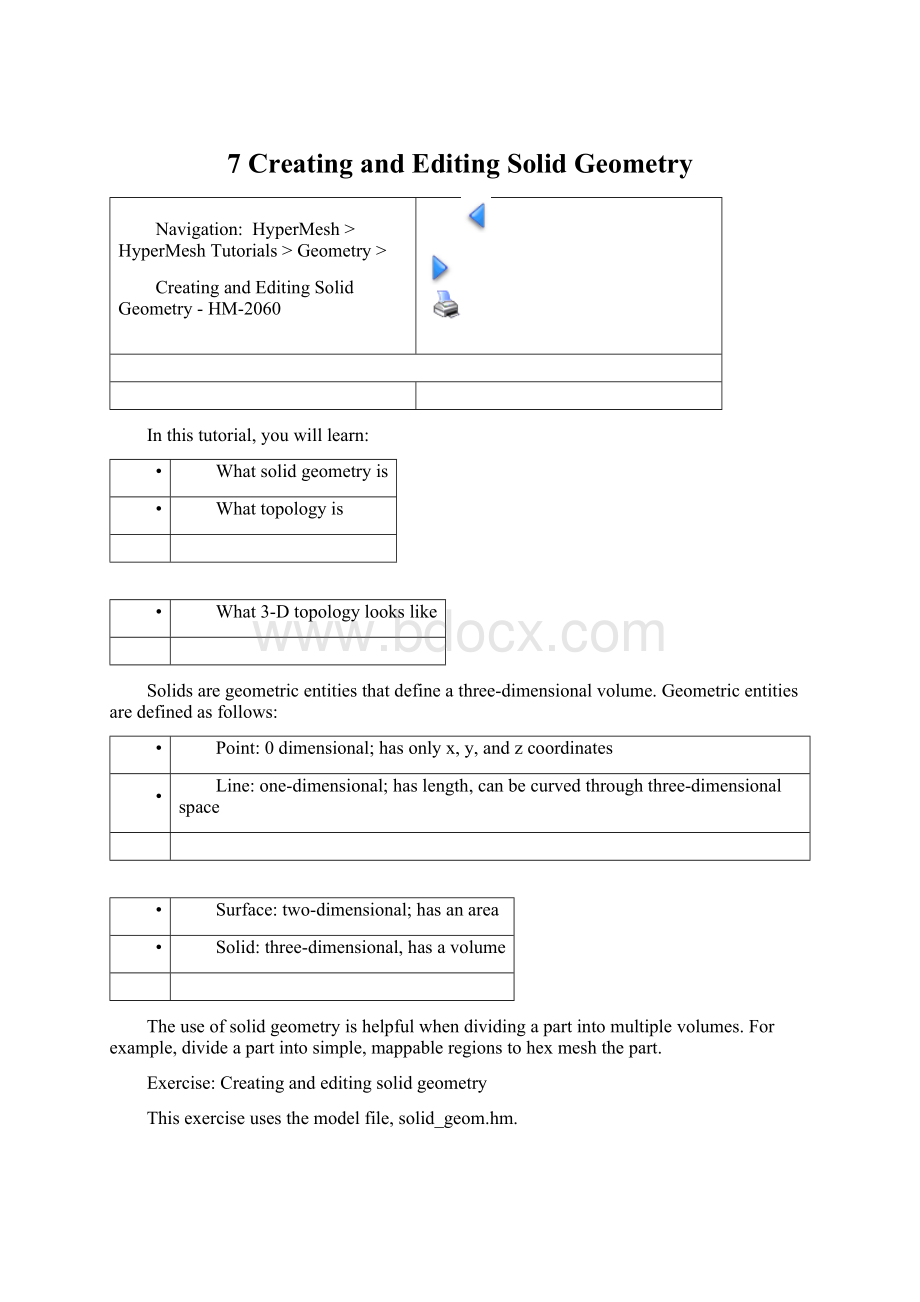
7CreatingandEditingSolidGeometry
Navigation:
HyperMesh>HyperMeshTutorials>Geometry >
CreatingandEditingSolidGeometry-HM-2060
Inthistutorial,youwilllearn:
•
Whatsolidgeometryis
•
Whattopologyis
•
What3-Dtopologylookslike
Solidsaregeometricentitiesthatdefineathree-dimensionalvolume.Geometricentitiesaredefinedasfollows:
•
Point:
0dimensional;hasonlyx,y,andzcoordinates
•
Line:
one-dimensional;haslength,canbecurvedthroughthree-dimensionalspace
•
Surface:
two-dimensional;hasanarea
•
Solid:
three-dimensional,hasavolume
Theuseofsolidgeometryishelpfulwhendividingapartintomultiplevolumes.Forexample,divideapartintosimple,mappableregionstohexmeshthepart.
Exercise:
Creatingandeditingsolidgeometry
Thisexerciseusesthemodelfile,solid_geom.hm.
Step1:
Retrievemodelfile,solid_geom.hm.
AccesstheFilespanelinoneofthefollowingways:
•
FromtheFilemenu,selectOpen
•
Onthetoolbar,clickthefilesicon,
Step2:
Createsolidgeometryfromtheboundingsurfaces.
1.
FromtheGeompage,enterthesolidspanel.
2.
Verifythatyouareintheboundingsurfssub-panel.
3.
Verifythattheautoselectsolidsurfacesoptionischecked.
4.
Selectonesurfaceonthepart.
5.
Allofthesurfacesshouldautomaticallybeselected.
6.
Clickcreatetocreatethesolid.
7.
Thestatusbarindicatesthatasolidhasbeencreated.Thesolidsareidentifiedbythickerlinesthansurfaces.
8.
Clickreturntoreturntothemainmenu.
Step3:
Createasolidgeometrycylinderusingprimitives.
1.
Gototheprimitivespanelinoneofthefollowingways:
•
FromtheGeometrymenu,pointtoCreate,andclickPrimitives
•
FromtheGeompage,gotoprimitives
2.
Gotothecylinder/conesub-panel.
3.
Togglefullconetofullcylinder.
4.
Clickbottomcenter,andselectoneofthetemporarynodes(seefollowingimage).
5.
Thecursorautomaticallyadvancestothenormalvectorbutton.
6.
Selecttheremainingtemporarynodeshownintheimage.
7.
Forbaseradius=enter1.5.
8.
Forheight=enter25.
9.
Clickcreatesolid.
Asolidcylinderiscreatedinthemiddleofthefirstsolidthatwascreated.
10.
Clickreturntoreturntothemainmenu.
Step4:
Subtractthecylinder’svolumefromtherestofthepart.
1.
Enterthesolideditpanelinoneofthefollowingways:
•
FromtheGeometrymenu,pointtoEdit,andclickSolids
•
FromtheGeompage,gotosolidedit
2.
Gotothebooleansub-panel.
3.
Verifythatoperationtype:
issettosimple(combineall).
4.
Setoperation:
toA-B(removeBfromA).
5.
WiththesolidsentityselectorforA:
active,selecttheoriginalsolid.
VerifythatthecursoradvancestosolidsnexttoB:
.
6.
Selectthesolidcylindercreatedinstep3.
7.
Clickcalculate.
8.
Toconfirmthematerialhasbeenremoved,clickshaded,
androtatethemodeltoinspectthepart.
Step5:
Splitthesolidgeometryusingboundinglines.
Youshouldstillbeinthesolideditpanel.
1.
Gotothetrimwithlinessub-panel.
2.
Underwithboundinglines:
activatethesolidsentityselector,andclickanywhereonthemodeltoselectit.
3.
Activatethelinesentityselectorand,inthegraphicsarea,selectthelinesshowninthefollowingimage.
4.
Clicktrimtotrimthemodel.
Aplanewastrimmed.Notethattwosolidsnowintersect.
Step6:
Splitthesolidgeometryusingacutline.
Youshouldstillbeinthesolideditpanel,trimwithlinessub-panel.
1.
Underwithcutline:
activatethesolidsentityselector,andselectthesmall,tetrahedralshapedsolidcreatedinstep5.
2.
Onthetoolbar,clickUserViews(
).
3.
Fromthepop-upwindow,clickrestore1.
4.
Clickdragacutline.
5.
Picktwolocationsonscreensuchthattheydefinetheendpointsofalinethatroughlydividesthetetrahedralsolidinhalf,asshown,following.
6.
Clickthemiddle-mousebuttontosplitthesolid.
7.
Selectthehalfoftheoriginaltetrahedralsolidasshowninthefollowingimage.
8.
Usewithcutline:
tosplitthesolidasshowninthefollowingimage.
9.
Selectthesolidshowninthefollowingimage.
10.
ClickUserViews(
)andselectrestore2.
11.
Usewithcutline:
tosplitthesolidasshowninthefollowingimage.
Step7:
Mergesolidstogether.
Youshouldstillbeinthesolideditpanel.
1.
Gotothemergesub-panel.
2.
Withthesolidsentityselectorundertobemerged:
active,selectthethreesolidsshowninthefollowingimage.
3.
Clickmergetomergethesolids.
Theresultingsolidsinthetetrahedralareashouldlooklikethefollowingimage.Thereshouldbetwosolidentities,withoneofthembeinghexahedralinshapeinthecorner.
Step8:
Splitthesolidgeometrywithauser-definedplane.
Youshouldstillbeinthesolideditpanel.
1.
Gotothetrimwithplane/surfsub-panel.
2.
ClickUserViews(
)andclickrestore3.
3.
Withthesolidsentityselectorunderwithplane:
active,selectthelargesolidrepresentingthemajorityofthepart.
4.
SettheplaneselectortoN1,N2,N3.
5.
WithN1active,pressandholdtheleftmousebutton,andmovethemousecursoroveroneofthetwoedgesshowninthefollowingimage.
Theedgeshouldhighlight.
6.
Releasethemousebutton,andleft-clickinthemiddleoftheedge.
AgreentempnodeappearsatthelocationtoindicatetheselectionforN1.TheplaneselectorisadvancedtotheN2selection.
7.
Inthesamemanner,highlighttheotherlineshownintheimageandselecttwonodesalongitslength.
Yourselectionshouldlooksimilartothefollowingimage.
8.
Clicktrimtotrimthesolid.
Step9:
Splitthesolidgeometrywithasweptline.
Youshouldstillbeinthesolideditpanel.
1.
Gotothetrimwithlinessub-panel.
2.
Withthesolidsentityselectorunderwithsweeplines:
active,selectthesolidwiththecylinderremoved.
3.
Activatethelinelistentityselectorandselecttheedgesusedinstep8todefineN1,N2,andN3.
4.
Undersweepto:
switchtheplaneselectorfromN1,N2,N3tox-axis.
5.
Verifythatthepanelissettosweepallbelowtheplaneselector.
6.
Clicktrimtotrimthesolid.
Step10:
Splitthesolidgeometrywithaprincipalplane.
Youshouldstillbeinthesolideditpanel.
1.
Gotothetrimwithplane/surfsub-panel.
2.
Withthesolidsentityselectorunderwithplane:
active,selectthesolidwiththecylinderremoved.
3.
SwitchtheplaneselectorfromN1,N2,N3toz-axis.
4.
Pressandholdtheleftmousebutton,andmovethemousecursorovertheedgeshowninthefollowingimage.
Theedgeshouldhighlight.
5.
Releasethemousebutton,andleft-clickanywherealongtheedge.
6.
Apurpletempnodeappearsatthelocationtoindicatetheselectionforthebasenode.
7.
Clicktrimtotrimthesolid.
8.
Clickreturntoreturntothemainmenu.
Step11:
Splitthesolidgeometrybycreatingsurfacesinsidethesolids.
1.
Enterthesurfacespanelinoneofthefollowingways:
•
FromtheGeometrymenu,pointtoCreate,andclickSurfaces
•
FromtheGeompage,gotosurfaces
2.
Gotothespline/fillersub-panel.
3.
Deactivateautocreate(freeedgeonly)andkeeptangencyoptions.
4.
Selectthefivelinesshowninthefollowingimage:
5.
Clickcreatetocreatethesurface.
6.
Clickreturntoreturntothemainmenu.
7.
FromtheGeompage,enterthesolideditpanel.
8.
Gotothetrimwithplane/surfsub-panel.
9.
Underwithsurfs:
withthesolidentityselectoractive,selectthesolidinthegraphicsarea.
10.
Underwithsurfs:
withthesurfsentityselectoractive,selectthesurfaceinthegraphicsareathatwasjustcreated.
11.
Clicktrim.
12.
Clickreturn.
13.
FromtheGeompage,gotothesurfacespanel.
14.
Gotothespline/fillersub-panel.
15.
Selectthefourlinesshowninthefollowingimage.
16.
Clickcreate.
17.
Clickreturn.
18.
Gotothesolideditpanelinoneofthefollowingways:
•
FromtheGeometrymenu,pointtoEdit,andthenclickSolids
•
FromtheGeompage,gotosolidedit
19.
Selectthetrimwithplane/surfsub-panel.
20.
Underwithsurfs:
activatesolidsandclickthesolidinthegraphicsarea.
21.
Underwithsurfs:
withthesurfsentityselectoractive,selectthesurfaceinthegraphicsareathatwasjustcreated.
22.
UnchecktheExtendTrimmerbox.
23. Clicktrim.
24.
Clickreturntoreturntothemainmenu.
Step12:
Suppressextraneousedgesonthepart.
1.
Entertheedgeeditpanel.
2.
Gotothe(un)suppresssub-panel.
3.
Selectlines>>bygeoms.
4.
Withthesolidsentityselectoractive,selectthefoursolidsshowninthefollowingimage.
5.
Clickaddtoselection.
6.
Setbreakangle=to45.
7.
Clicksuppresstosuppresstheedges.
8.
Clickreturntoreturntothemainmenu.
GotoHyperMeshTutorials