purify.docx
《purify.docx》由会员分享,可在线阅读,更多相关《purify.docx(16页珍藏版)》请在冰豆网上搜索。
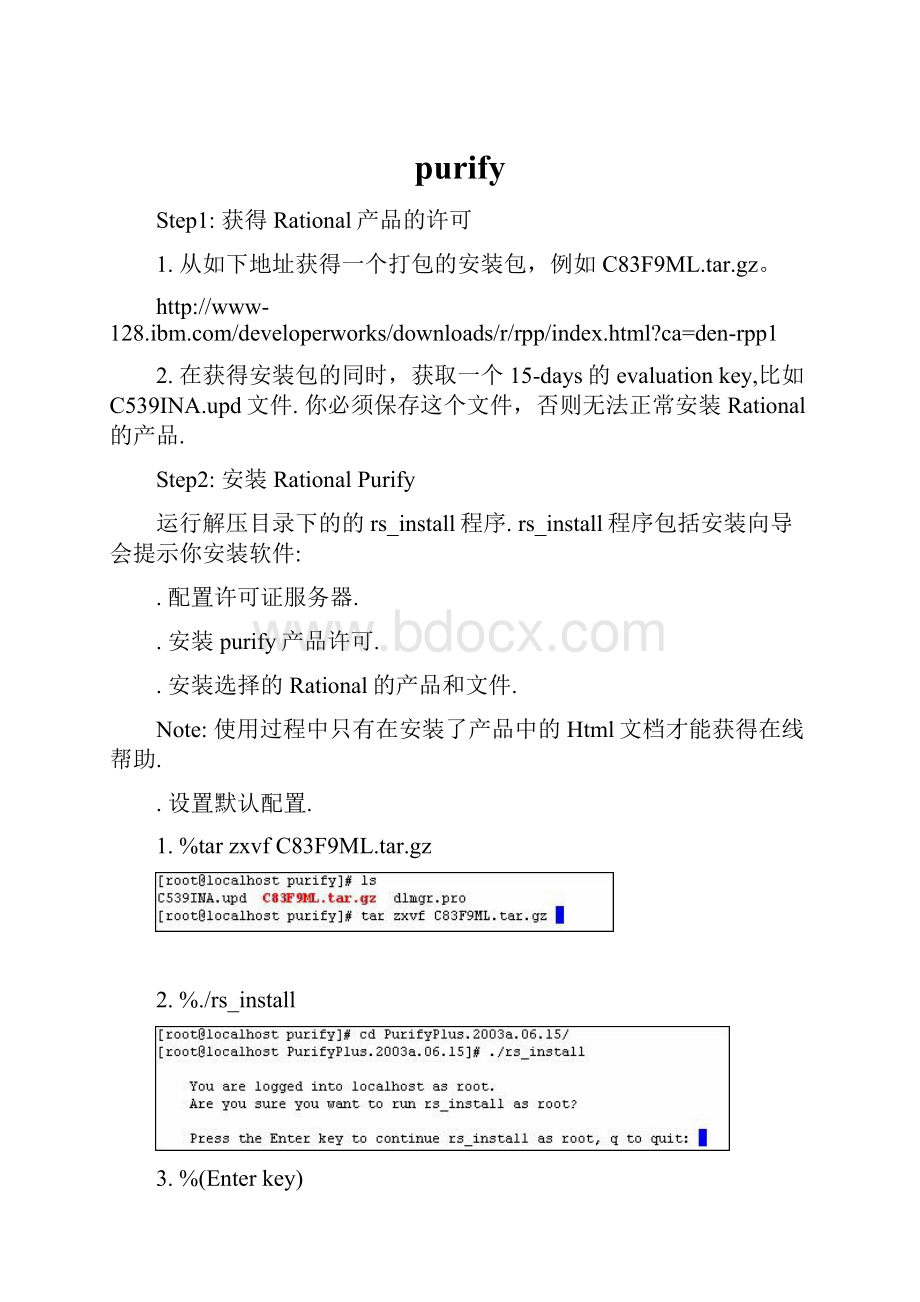
purify
Step1:
获得Rational产品的许可
1.从如下地址获得一个打包的安装包,例如C83F9ML.tar.gz。
2.在获得安装包的同时,获取一个15-days的evaluationkey,比如C539INA.upd文件.你必须保存这个文件,否则无法正常安装Rational的产品.
Step2:
安装RationalPurify
运行解压目录下的的rs_install程序.rs_install程序包括安装向导会提示你安装软件:
.配置许可证服务器.
.安装purify产品许可.
.安装选择的Rational的产品和文件.
Note:
使用过程中只有在安装了产品中的Html文档才能获得在线帮助.
.设置默认配置.
1.%tarzxvfC83F9ML.tar.gz
2.%./rs_install
3.%(Enterkey)
4.%(Enterkey)
5.%(Enterkey)
/root/Rational
y
6.%(Enterkey)
…
…
…
7.%1(Enterkey)
8.%1(Enterkey)
9.%yes(Enterkey)
10.%/root/purify/C539INA.upd(Enterkey)
11.%1(Enterkey)
12.%(Enterkey)
13.%f(Enterkey)
14.%1(Enterkey)
15.%f(Enterkey)
16.%(Enterkey)
…
…
…
Step3:
配置默认设置
1.如果机器没有mounted共享目录,需要设置一个cache子目录.Forexample:
%mkdir$HOME/cache
%echo$PUREOPTIONS
2.如果PUREOPTIONS环境变量已经设置好了,可以用-cache-dir选项修改:
sh,ksh$PUREOPTIONS="-cache-dir=$HOME/cache\
$PUREOPTIONS";exportPUREOPTIONS
如果PUREOPTIONS环境变量还没有设置,可以设置如下:
sh,ksh$PUREOPTIONS="-cache-dir=$HOME/cache";export\
PUREOPTIONS
使得所有用户的得到相同的规范在他们的local和.cshrc文件中.
3.设置MANPATH环境变量,使得包括Rational/releases//man.或者Copy这个目录下的文档到系统已经设置好的man目录下.这个操作必须用root登录.
4.创建一个symboliclink/目录到/usr/local/bin.必须是symboliclink,不能是Copy或者hardlink.给安装的每个产品创建symboliclinks例子如下:
∙Purify:
%rm/usr/local/bin/purify
%ln-sRational/releases//purify/usr/local/bin
∙PureCoverage:
%rm/usr/local/bin/purecov
%ln-sRational/releases//purecov/usr/local/bin
%rm-i/usr/local/bin/pc_*
%ln-sRational/releases//scripts/pc_*/usr/local/bin
∙Quantify:
%rm/usr/local/bin/quantify
%ln-sRational/releases//quantify/usr/local/bin
%rm/usr/local/bin/qv
%rm-i/usr/local/bin/qx*
%ln-sRational/releases//qv/usr/local/bin
%ln-sRational/releases//qx*/usr/local/bin
Purify安装:
1, 下载:
去以下地址下载
2, 同时,获取一个15天的license.
3, 解压包
4, 进入目录,执行./rs_install
Youareloggedintolionasroot.
Areyousureyouwanttorunrs_installasroot?
PresstheEnterkeytocontinuers_installasroot,qtoquit:
5,按回车
------------------------------------------------------------------------------
UsingRSInstall
Youarerunningthers_installcommandasroot.
Outputfromrs_installwillbecopiedtoalogfile.Whenyouexit
rs_installorrs_installcompletes,thelocationofthelogfile
isdisplayed.
The-helpoptioncanbeusedtodisplayrs_installcommandlineoptions.
Allofyourinputswillbesavedforfuturerunsofrs_install.
Yourwindowsizeis24lineslong.IBMrecommendsrunning
rs_installinaterminalwindowthathasatleast48lines.
Youcanenteraq,q!
or?
atanyprompt:
qWillsaveyourinputsandquitrs_install.
q!
Quitrs_installwithoutsavingyourinputs.
Notethatthe'Rational'directoryisalwayssaved.
?
Gethelponthecurrentprompt.
PresstheEnterkeytocontinue,qtoquitrs_install:
6,按回车
RationalPurifyPlusforLinuxandUNIX-EnterInstallLocation
EnterthelocationtoinstallIBMRationalproducts.
Thiswillbereferredtoasthe'Rational'directory.
In'Rational'directory,rs_installwillcreateareleases
directorytokeepalloftheproductsbynameandversion.
Forexample,in'Rational'/releases,thisinstallwill
createa'PurifyPlus.7.0'directorytoinstall
RationalPurifyPlusforLinuxandUNIX7.0.
The'Rational'directorymustbeaccessiblefrom
everymachinewhereyouplantoruntheseIBMRationalproducts.
The'Rational'directorypathmustbeidenticaloneachmachine.
Thus,anautomountpathlike/tmp_mnt/rationalshouldnotbeused
becauseyoucannotaccessthisdirectoryfromeverymachine.
Checkingfor'Rational'directories..Nonefound.
PresstheEnterkeytocontinue,qtoquitrs_install:
7,按回车
Enter'Rational'directory:
8,输入/opt/Rational
/opt/Rationalnotfound.
Createit?
(y/n)
9,y回车
RunningLAPTool:
/export/home/agcf1.0/purify/PurifyPlus.7.0/extras/LAP/jre142.sol/bin/java-classpathextras/LAP/lib/lapapp.jar:
extras/LAP/lib/i18n.jarcom.ibm.lex.lapapp.LAP-lextras/LAP/LA_files-text_only-s/opt/Rational/releases/PurifyPlus.7.0
------------------------------------------------------------------------------
IMPORTANT:
READCAREFULLY
Twolicenseagreementsarepresentedbelow.
1.IBMInternationalLicenseAgreementforEvaluationof
Programs
2.IBMInternationalProgramLicenseAgreement
IfyouareobtainingtheProgramforpurposesofproductive
use(otherthanevaluation,testing,trial"tryorbuy,"or
demonstration):
Byclickingonthe"Accept"buttonbelow,
YouaccepttheIBMInternationalProgramLicenseAgreement,
withoutmodification.
IfyouareobtainingtheProgramforthepurposeof
PressEntertocontinueviewingthelicenseagreement,or,
Enter"1"toaccepttheagreement,"2"todeclineitor
"99"togobacktothepreviousscreen,"3"Print,"4"Read
non-IBMterms.
10.输入1
rootacceptsthelicenseagreementonTueApr1011:
20:
07CST2007.
------------------------------------------------------------------------------
RationalPurifyPlusforLinuxandUNIX
ProductandLicenseConfigurationSelectionMenu
Makeaselectionthatbestdescribesyourdesiredinstallation.
Enteroption1ifyouareinstallingandhavealicensefor:
RationalPurifyPlusforLinuxandUNIX
Enteroption2ifyouareinstallingandhavealicensefor:
Oneormoreof:
RationalPurify,Quantify,PureCoverage
Youcanonlyselectoneitemfromthelist.
TheseproductsrequireFLEXlmlicensing.Enteroption'e'toseethe
specificFLEXlmlicensesforeachproduct.
PurifyPlusorIndividualLicenseConfiguration:
1)RationalPurifyPlusforLinuxandUNIX
2)Oneormoreof:
RationalPurify,Quantify,PureCoverageforAIX/Linux/Solaris/HP-UX
3)Licensesetuponly-IBMRationalproductsnotlistedabove
e)Explainwhatlicensesareneededforeachproduct.
d)Downloadthelatestversionofthers_installcommandfrom
andrunit.
b)Backtothepreviousmenu.
q)Quitrs_install.Enterq!
toquitwithoutsavingyourinputs.
?
)Help.
Enteroption:
[e]
11,输入1,回车
PurifyPlus-LicensingOptionsMenu
Selectoneofthefollowing3licensingoptions.
IBMRationalrecommendsyouenteroptionefirsttogetanexplanation
ofyour3licensingoptions.
1)UseanexistingIBMRationallicensefile(FLEXlm)orserverfor
PurifyPlus7.0.
2)Setupapermanentorterm-license-agreement(TLA)license
fileandserver.
3)Setupatemporary(evaluationorstartup)licensefile.
b)Backtothepreviousmenu.
e)Explainthe3licensingoptionsinmoredetail.
q)Quitrs_install.Enterq!
toquitwithoutsavingyourinputs.
Enterlicenseoption:
[e]
12,选择1
Option1)USEANEXISTINGRATIONALLICENSE
Selectthisoptionifyoualreadyhavelicensessetupforthisproduct.
Forexample,youmayhaverunrs_installorthelicense_setupcommand
onanothermachineorsetupthelicensesmanually.
Withalicenseserverrunning,thepreferredwaytospecifythe
licensesisby'port@host'.AportistheTCP/IPportnumberused
bythelicenseserveronthelicensehost.Youcanalsospecify
thelicensesbyenteringthelicensefilepathname.Ifthe
licensesaretemporary(uncounted,expire)youmustspecifythe
licensefilepathname.
ThisreleaserequiresthatoneormoreofthefollowingIBMRationallicense
featuresisprovidedinthelicensefileorisalreadybeingservedfrom
alicenseserver:
LicenseFeatureDescription
PurifyPlusUNIXRationalPurifyPlusforUNIX
DevelopmentStudioUNIXRationalSuiteDevelopmentStudioforUNIX
DevelopmentStudioUNIXRTRationalSuiteDevelopmentStudioRealTimefor
UNIX
purecovRationalPureCoverageforUNIX
purifyRationalPurifyforUNIX
quantifyRationalQuantifyforUNIX
Useanexistinglicensefileorserver?
[yes]
13,回车
PurifyPlus-EnterLicenseFile
SelectalicensefiletouseforPurifyPlus.
Thismustbeanexistinglicensefileoraport@host.
Itcanbeaport@hostspecificationsinceyouhaveselected
touseexistinglicenses.
Alicensefileneedstobeenteredasafullpathname.
1)Enterafullpathnametoalicensefileotherthanonelistedabove.
Orenteraport@host.Example:
27000@lion
b)Backtothepreviousmenu.
q)Quitrs_install.Enterq!
toquitwithoutsavingyourinputs.
?
)Help.
Entermenuoption:
14,选择1
Enterthefullpathnametothelicensefileorenterport@host.
Ifthelicensesarebeingservedbyalicenseserver,youcan
enteraport@hosttospecifythelicenses.Anexampleofa
port@hostwouldbe:
27000@lion
Otherwise,youmustspecifythefullpathnametothelicensefile.
Youmayenteralistoffilesorport@hostlicenseconfigurations,
witheachoneseparatedbya:
(colon)character.Forexample:
1706@host1:
1707@host2:
1708@host3
Licensefilepathnameorport@host:
15,输入license文件的全路径
PurifyPlus-LicenseCheckMenu
--->1)Checklicensekeysin:
/export/home/gyx/Solaris/C92QENA.upd
Willcheckfortheselicenses:
LicenseFeatureDescription
PurifyPlusUNIXRationalPurifyPlusforUNIX
DevelopmentStudioUNIXRationalSuiteDevelopmentStudioforUNIX
DevelopmentStudioUNIXRTRationalSuiteDevelopmentStudioRealTimefor
UNIX
purecovRationalPureCoverageforUNIX
purifyRationalPurifyforUNIX
quantifyRationalQuantifyforUNIX
Thelicenseserverisnotneededforuncountedlicenses:
2)Noneedtostartorrestartthelicenseserver.
3)Noneedtochecklicenseserverusinglmstat--licensesareuncounted.
4)Licensesetting