安捷伦函数信号发生器Agilent 33120A的性能与使用说明.docx
《安捷伦函数信号发生器Agilent 33120A的性能与使用说明.docx》由会员分享,可在线阅读,更多相关《安捷伦函数信号发生器Agilent 33120A的性能与使用说明.docx(28页珍藏版)》请在冰豆网上搜索。
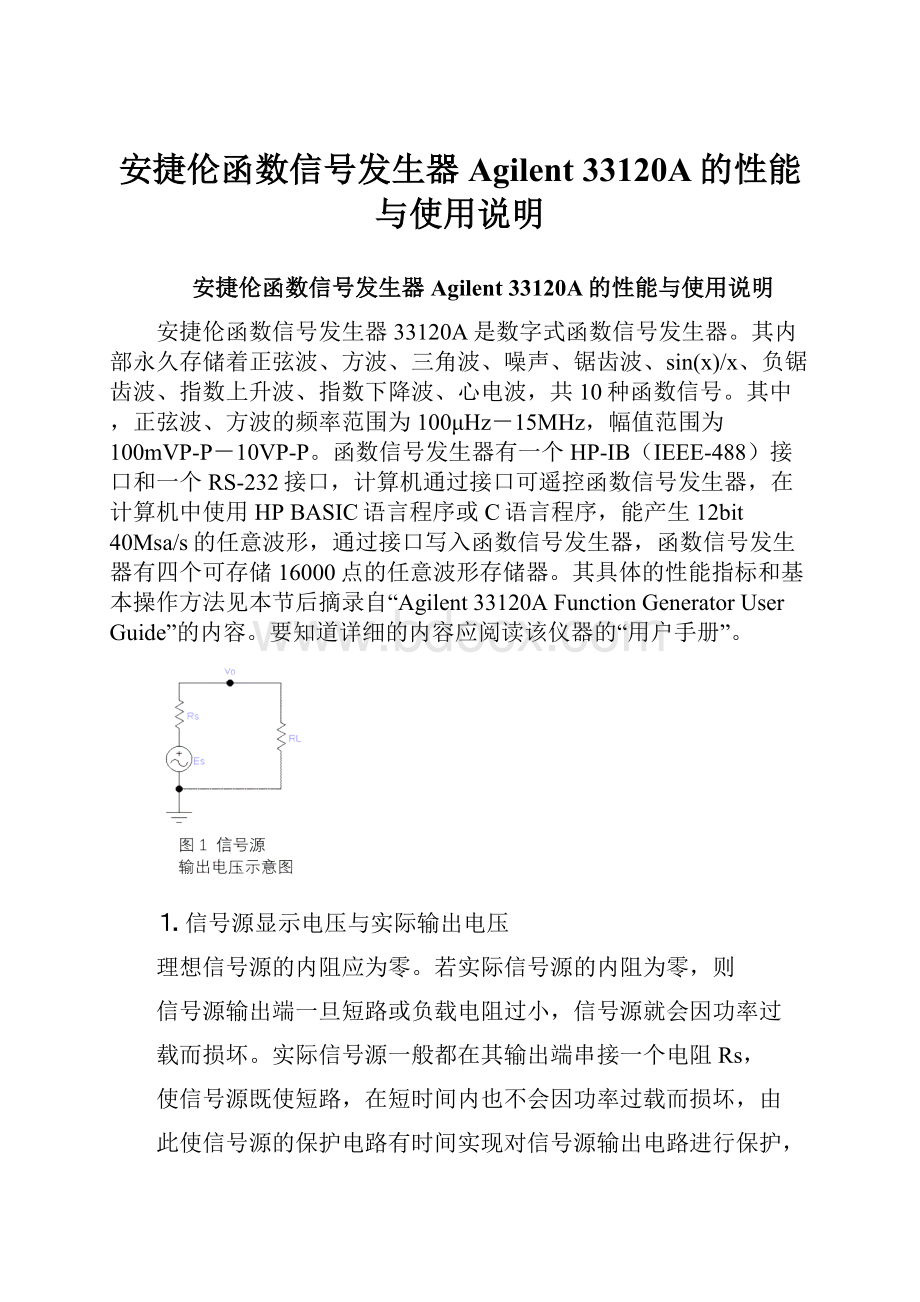
安捷伦函数信号发生器Agilent33120A的性能与使用说明
安捷伦函数信号发生器Agilent33120A的性能与使用说明
安捷伦函数信号发生器33120A是数字式函数信号发生器。
其内部永久存储着正弦波、方波、三角波、噪声、锯齿波、sin(x)/x、负锯齿波、指数上升波、指数下降波、心电波,共10种函数信号。
其中,正弦波、方波的频率范围为100μHz-15MHz,幅值范围为100mVP-P-10VP-P。
函数信号发生器有一个HP-IB(IEEE-488)接口和一个RS-232接口,计算机通过接口可遥控函数信号发生器,在计算机中使用HPBASIC语言程序或C语言程序,能产生12bit40Msa/s的任意波形,通过接口写入函数信号发生器,函数信号发生器有四个可存储16000点的任意波形存储器。
其具体的性能指标和基本操作方法见本节后摘录自“Agilent33120AFunctionGeneratorUserGuide”的内容。
要知道详细的内容应阅读该仪器的“用户手册”。
⒈信号源显示电压与实际输出电压
理想信号源的内阻应为零。
若实际信号源的内阻为零,则
信号源输出端一旦短路或负载电阻过小,信号源就会因功率过
载而损坏。
实际信号源一般都在其输出端串接一个电阻Rs,
使信号源既使短路,在短时间内也不会因功率过载而损坏,由
此使信号源的保护电路有时间实现对信号源输出电路进行保护,
同时发出过载警告。
称信号源输出端串接电阻Rs为信号源内阻。
安捷伦33120A(以下简称为信号源)的内阻为50Ω。
由于有了信号源内阻Rs,如图1,信号源输出端的电压,
即负载电阻RL上的电压,是信号源的电源Es在信号源内阻Rs和负载电阻RL上的分压,即Vo≠Es。
信号源内设置了两个负载电阻值,开机时默认为RLD=50Ω,通过操作可修改为RLD→∞。
在信号源开机默认为RLD=50Ω时,信号源内部的电压源输出的电压为Es,信号源显示屏上显示的电压是
(1)
若实际负载不是50Ω,那么负载上实际得到的电压Vo为
(2)
即信号源显示屏上显示的电压与负载上得到的实际电压不一样,Vo≠VDisplay。
在实际使用时,当信号源的负载电阻,即电路的输入电阻RL与50Ω可比时,信号源宜取RLD=50Ω状态,这时Vo≠VDisplay,但是VDisplay比较接近Vo。
信号源的负载电阻,即电路的输入电阻RL>>50Ω时,信号源宜取RLD→∞状态,这时Vo≠VDisplay,但是VDisplay比较接近Vo。
Vo究竟为多少应使用电压表具体测量。
⒉关于本信号源的具体性能指标和基本操作使用方法
以下关于本信号源的具体性能指标和基本操作使用方法摘自“Agilent33120AFunctionGeneratorUserGuide”。
直接阅读原版用户手册,比阅读翻译后的用户手册更有利于了解关于本信号源的具体性能指标和基本操作使用方法。
在使用本信号源前,使用者必须阅读以下的内容。
附录
Agilent33120AFunctionGeneratorUserGuide
Specifications
WAVEFORMS
StandardWaveforms:
Sine,Square,Triangle,Ramp,Noise,DCvolts,Sine(x)/x,NegativeRamp,ExponentialRise,ExponentialFall,Cardiac
ArbitraryWaveforms:
WaveformLength:
8to16,000points
AmplitudeResolution:
12bits(includingsign)
SampleRate:
40MSa/sec
Non-VolatileMemory:
Four16,000-pointwaveforms
FREQUENCYCHARACTERISTICS
Sine:
100μHz–15MHz
Square:
100μHz–15MHz
Triangle:
100μHz–100kHz
Ramp:
100μHz–100kHz
Noise(Gaussian):
10MHzbandwidth
ArbitraryWaveforms:
8to8,192points:
100μHz–5MHz
8,193to12,287points:
100μHz–2.5MHz
12,288to16,000points:
100μHz–200kHz
Resolution:
10μHzor10digits
Accuracy:
10ppmin90days,20ppmin1year,18℃–28℃
TemperatureCoefficient:
<2ppm/℃
Aging:
<10ppm/yr
SINEWAVESPECTRALPURITY(into50Ω)
HarmonicDistortion
DCto20kHz:
-70dBc
20kHzto100kHz:
-60dBc
100kHzto1MHz:
-45dBc
1MHzto15MHz:
-35dBc
TotalHarmonicDistortion
DCto20kHz:
<0.04%
Spurious(non-harmonic)
Output(DCto1MHz):
<-65dBc
Output(>1MHz):
<-65dBc+6dB/octave
PhaseNoise:
<-55dBcina30kHzband
SIGNALCHARACTERISTICS
Squarewave
Rise/FallTime:
<20ns
Overshoot:
<4%
Asymmetry:
1%+5ns
DutyCycle:
20%to80%(to5MHz)
40%to60%(to15MHz)
Triangle,Ramp,Arb
Rise/FallTime:
40ns(typical)
Linearity:
<0.1%ofpeakoutput
SettlingTime:
<250nsto0.5%offinalvalue
Jitter:
<25ns
OUTPUTCHARACTERISTICS1
Amplitude(into50Ω):
2
50mVpp–10Vpp
Accuracy(at1kHz):
±1%ofspecifiedoutput
Flatness(sinewaverelativeto1kHz)
<100kHz:
±1%(0.1dB)
100kHzto1MHz:
±1.5%(0.15dB)
1MHzto15MHz:
±2%(0.2dB)Ampl≥3Vrms
1MHzto15MHz:
±3.5%(0.3dB)Ampl<3Vrms
Offset(into50Ω):
3
±5Vpkac+dc
Accuracy4
±2%ofsetting+2mV
OutputImpedance:
50Ωfixed
Resolution:
3digits,AmplitudeandOffset
OutputUnits:
Vpp,Vrms,dBm
Isolation:
42Vpkmaximumtoearth
Protection:
Short-circuitprotected±15Vpkoverdrive<1minute
MODULATIONCHARACTERISTICS
AMModulation
Carrier-3dBFreq:
10MHz(typical)
Modulation:
AnyinternalwaveformplusArb
Frequency:
10mHzto20kHz(±0.05%to2.5kHz,thendecreaseslinearlyto±0.4%atupperlimit)
Depth:
0%to120%
Source:
Internal/External
FMModulation
Modulation:
AnyinternalwaveformplusArb
Frequency:
10mHzto10kHz(±0.05%to600Hz,thendecreaseslinearlyto±0.8%atupperlimit)
PeakDeviation:
10mHzto15MHz
Source:
InternalOnly
BurstModulation
CarrierFrequency:
5MHzmax.
Count:
1to50,000cycles,orInfinite
StartPhase:
-360°to+360°
InternalRate:
10mHzto50kHz±1%
GateSource:
InternalorExternalGate5
TriggerSource:
Single,External,orInternalRate
FSKModulation
FrequencyRange:
10mHzto15MHz(±0.05%to600Hz,thendecreaseslinearlyto±4%atupperlimit)
InternalRate:
10mHzto50kHz
Source:
Internal/External(1MHzmax.)
FREQUENCYSWEEP
Type:
LinearorLogarithmic
Direction:
UporDown
StartF/StopF:
10mHzto15MHz
Time:
1msto500sec±0.1%
Source:
Single,External,orInternal
REAR-PANELINPUTS
ExternalAMModulation:
±5Vpk=100%Modulation5kΩInputResistance
ExternalTrigger/FSKBurstGate:
5
TTL(lowtrue)
Latency:
1.3μs
Jitter:
25ns
SYSTEMCHARACTERISTICS
ConfigurationTimes6
FunctionChange:
7
80ms
FrequencyChange:
7
30ms
AmplitudeChange:
30ms
OffsetChange:
10ms
SelectUserArb:
100ms
ModulationParameterChange:
<350ms
ArbDownloadTimesoverGPIB:
ArbLength
Binary
ASCIIInteger
ASCIIReal8
16,000points
8sec
81sec
100sec
8,192points
4sec
42sec
51sec
4,096points
2.5sec
21sec
26sec
2,048points
1.5sec
11sec
13sec
ArbDownloadTimesoverRS-232at9600Baud:
9
ArbLength
Binary
ASCIIInteger
ASCIIReal10
16,000points
35sec
101sec
134sec
8,192points
18sec
52sec
69sec
4,096points
10sec
27sec
35sec
2,048points
6sec
14sec
18sec
1Add1/10thofoutputamplitudeandoffsetspecificationper℃foroperationoutsideof18℃to28℃range(1-yearspecification).
2100mVpp–20Vppamplitudeintoopen-circuitload.
3Offset≤2Xpeak-to-peakamplitude.
4Forsquarewaveoutputs,add2%ofoutputamplitudeadditionalerror.
5TriggersourceignoredwhenExternalGateisselected.
6Timetochangeparameterandoutputthenewsignal.
7Modulationorsweepoff.
8Timesfor5-digitand12-digitnumbers.
9For4800baud,multiplythedownloadtimesbytwo;For2400baud,multiplythedownloadtimesbyfour,etc.
10Timefor5-digitnumbers.For12-digitnumbers,multiplythe5-digitnumbersbytwo.
OperatingBasics
TheFrontPanel
1Function/Modulationkeys②Menuoperationkeys
③Waveformmodifykeys④Single/InternalTriggerkey(BurstandSweeponly)
⑤Recall/Storeinstrumentstatekey⑥EnterNumberkey
⑦Shift/Localkey⑧EnterNumber“Units”key
QuickStart
Oneofthefirstthingsyouwillwanttodowithyourfunctiongeneratoristobecomeacquaintedwithitsfrontpanel.Wehavewrittentheexercisesinthischaptertopreparethefunctiongeneratorforuseandhelpyougetfamiliarwithsomeofthefront-paneloperations.
Thefrontpanelhastworowsofkeystoselectvariousfunctionsandoperations.Mostkeyshaveashiftedfunctionprintedinblueabovethekey.Toperformashiftedfunction,press
Shift
(theShiftannunciatorwillturnon).Then,pressthekeythathasthedesiredlabelaboveit.Forexample,toselecttheAM(amplitudemodulation)function,press
Shift
AM
(theshiftedversionofthe
key).
Ifyouaccidentallypress
Shift
justpressitagaintoturnofftheShiftannunciator.
Mostkeysalsohaveanumberprintedingreennexttothekey.Toenablethenumbermode,press
EnterNumber
(theNumannunciatorwillturnon).Then,pressthekeysthathavethedesirednumbersprintednexttothem.Forexample,toselectthenumber“10”,press
EnterNumber
1
0
(nexttothe
and
Recall
keys).
Ifyouaccidentallypress
EnterNumber
justpress
Shift
Cancel
toturnofftheNumannunciator.
Tosettheoutputfrequency
Atpower-on,thefunctiongeneratoroutputsasinewaveat1kHzwithamplitudeof100mVpeak-to-peak(intoa50Ωtermination).
Thefollowingstepsshowyouhowtochangethefrequencyto1.2MHz.
1Enablethefrequencymodifymode.
Press
Freq
Thedisplayedfrequencyiseitherthepower-onvalueorthepreviousfrequencyselected.Whenyouchangefunctions,thesamefrequencyisusedifthepresentvalueisvalidforthenewfunction.
1.000,000,0KHz
2Enterthemagnitudeofthedesiredfrequency.
Press
EnterNumber
1
·
0
orusetheknob
andarrowkeystochangethenumber.
NoticethattheNumannunciatorturnsonand“ENTERNUM”flashesonthedisplay,indicatingthatthenumbermodeisenabled.
1.2
Tocancelthenumbermode,press
Shift
Cancel
.
3Settheunitstothedesiredvalue.
Press
Shift
(MHz/mVpp)
Theunitsareselectedusingthearrowkeysontherightsideofthefrontpanel.Assoonasyouselecttheunits,thefunctiongeneratoroutputsthewaveformwiththedisplayedfrequency.Toturnofftheflashingdigit,movethecursortotheleftofthedisplayusingthearrowkeys.
1.200,000,0MHz
Tosettheoutputamplitude
Atpower-on,thefunctiongeneratoroutputsasinewavewithamplitudeof100mVpeak-to-peak(intoa50_termination).
Thefollowingstepsshowyouhowtochangetheamplitudeto50mVrms.
1Enabletheamplitudemodifymode.
Press
Ampl
Thedisplayedamplitudeiseitherthepower-onvalueorthepreviousamplitudeselected.Whenyouchangefunctions,thesameamplitudeisusedifthepresentvalueisvalidforthenewfunction.
100.0mVPP
2Enterthemagnitudeofthedesiredamplitude.
Press
EnterNumber
5
0
orusetheknob
andarrowkeystochangethenumber.
NoticethattheNumannunciatorturnsonand“ENTERNUM”flashesonthedisplay,indicatingthatthenumbermodeisenabled.
50
Tocancelthenumbermode,press
Shift
Cancel
.
3Settheunitstothedesiredvalue.
Press
Shift
(kHz/mVrms)
Theunitsareselectedusingthearrowkeysontherightsideofthefrontpanel.Assoonasyouselecttheunits,thefunctiongeneratoroutputsthewaveformwiththedisplayedamplitude.Toturnofftheflashingdigit,mov