graphicsh 功能.docx
《graphicsh 功能.docx》由会员分享,可在线阅读,更多相关《graphicsh 功能.docx(16页珍藏版)》请在冰豆网上搜索。
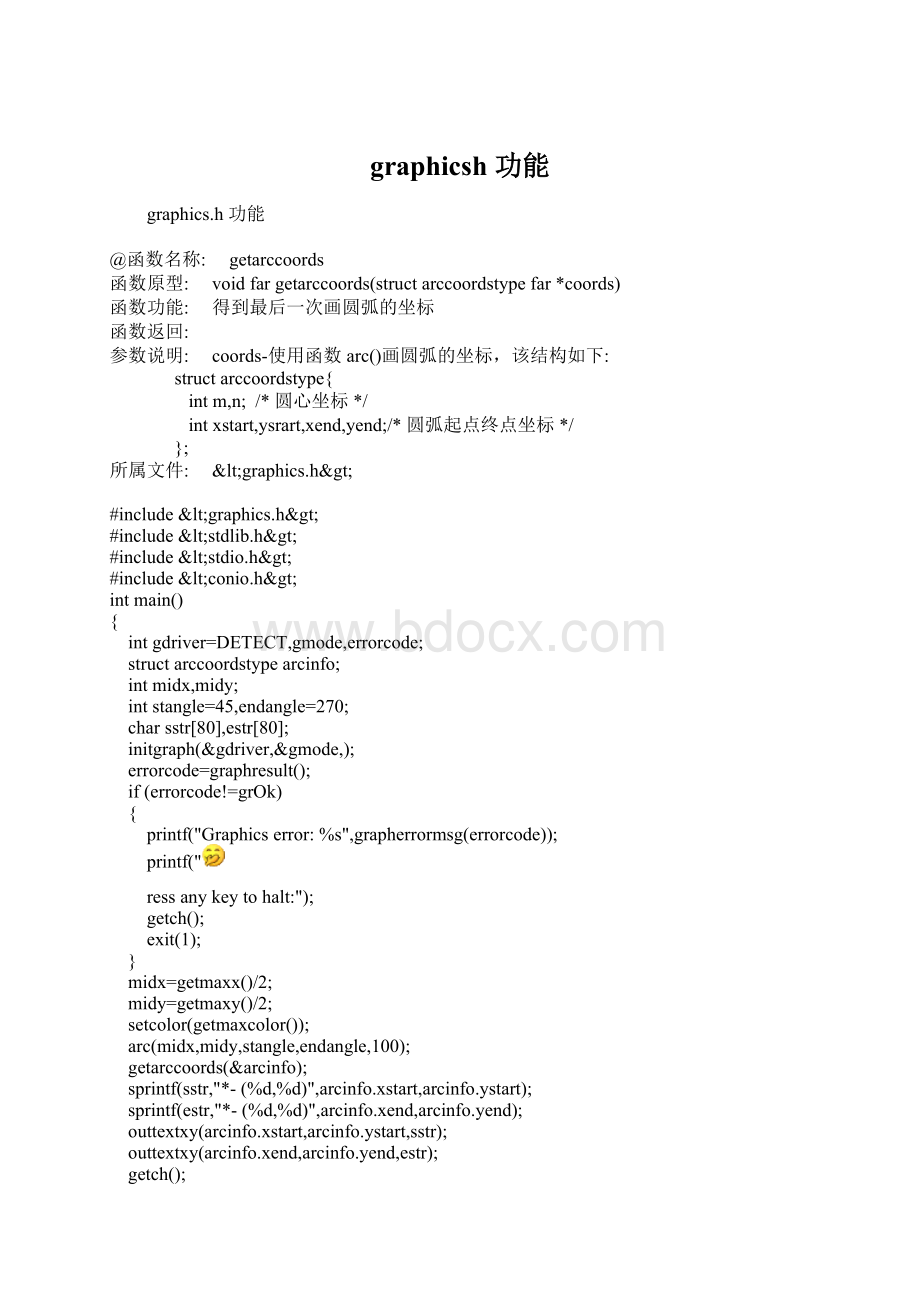
graphicsh功能
graphics.h功能
@函数名称:
getarccoords
函数原型:
voidfargetarccoords(structarccoordstypefar*coords)
函数功能:
得到最后一次画圆弧的坐标
函数返回:
参数说明:
coords-使用函数arc()画圆弧的坐标,该结构如下:
structarccoordstype{
intm,n; /*圆心坐标*/
intxstart,ysrart,xend,yend;/*圆弧起点终点坐标*/
};
所属文件:
<graphics.h>
#include<graphics.h>
#include<stdlib.h>
#include<stdio.h>
#include<conio.h>
intmain()
{
intgdriver=DETECT,gmode,errorcode;
structarccoordstypearcinfo;
intmidx,midy;
intstangle=45,endangle=270;
charsstr[80],estr[80];
initgraph(&gdriver,&gmode,);
errorcode=graphresult();
if(errorcode!
=grOk)
{
printf("Graphicserror:
%s",grapherrormsg(errorcode));
printf("
ressanykeytohalt:
");
getch();
exit
(1);
}
midx=getmaxx()/2;
midy=getmaxy()/2;
setcolor(getmaxcolor());
arc(midx,midy,stangle,endangle,100);
getarccoords(&arcinfo);
sprintf(sstr,"*-(%d,%d)",arcinfo.xstart,arcinfo.ystart);
sprintf(estr,"*-(%d,%d)",arcinfo.xend,arcinfo.yend);
outtextxy(arcinfo.xstart,arcinfo.ystart,sstr);
outtextxy(arcinfo.xend,arcinfo.yend,estr);
getch();
closegraph();
return0;
}
@函数名称:
arc
函数原型:
voidfararc(intx,inty,intstart,intend,intradius)
函数功能:
画一圆弧线
函数返回:
参数说明:
x,y-圆心,radius-半径,start,end-弧线的起始和中止角度
所属文件:
<graphics.h>
#include<graphics.h>
#include<stdlib.h>
#include<stdio.h>
#include<conio.h>
intmain()
{
intgdriver=DETECT,gmode,errorcode;
intmidx,midy;
intstangle=45,endangle=135;
intradius=100;
initgraph(&gdriver,&gmode,);
errorcode=graphresult();
if(errorcode!
=grOk)
{
printf("Graphicserror:
%s",grapherrormsg(errorcode));
printf("
ressanykeytohalt:
");
getch();
exit
(1);
}
midx=getmaxx()/2;
midy=getmaxy()/2;
setcolor(getmaxcolor());
arc(midx,midy,stangle,endangle,radius);
getch();
closegraph();
return0;
}
@函数名称:
circle
函数原型:
voidfarcircle(intx,inty,intradius)
函数功能:
画圆
函数返回:
参数说明:
x,y-圆心坐标,radius-半径
所属文件:
<graphics.h>
#include<graphics.h>
#include<stdlib.h>
#include<stdio.h>
#include<conio.h>
intmain()
{
intgdriver=DETECT,gmode,errorcode;
intmidx,midy;
intradius=100;
initgraph(&gdriver,&gmode,);
errorcode=graphresult();
if(errorcode!
=grOk)
{
printf("Graphicserror:
%s",grapherrormsg(errorcode));
printf("
ressanykeytohalt:
");
getch();
exit
(1);
}
midx=getmaxx()/2;
midy=getmaxy()/2;
setcolor(getmaxcolor());
circle(midx,midy,radius);
getch();
closegraph();
return0;
}
@函数名称:
pieslice
函数原型:
voidfarpieslice(intx,inty,intstart,intend,intradius)
函数功能:
画扇形
函数返回:
参数说明:
x,y-扇形所在园的圆心坐标,start,end-扇形的开始和结束角度,radius-园的半径
所属文件:
<graphics.h>
#include<graphics.h>
#include<stdlib.h>
#include<stdio.h>
#include<conio.h>
intmain()
{
intgdriver=DETECT,gmode,errorcode;
intmidx,midy;
intstangle=45,endangle=135,radius=100;
initgraph(&gdriver,&gmode,);
errorcode=graphresult();
if(errorcode!
=grOk)
{
printf("Graphicserror:
%s",grapherrormsg(errorcode));
printf("Pressanykeytohalt:
");
getch();
exit
(1);
}
midx=getmaxx()/2;
midy=getmaxy()/2;
setfillstyle(EMPTY_FILL,getmaxcolor());
pieslice(midx,midy,stangle,endangle,radius);
getch();
closegraph();
return0;
}
@函数名称:
getaspectratio,setaspectratio
函数原型:
voidfargetaspectratio(intfar*xasp,intfar*yasp)
函数功能:
得到图形显示的比例因子
函数返回:
参数说明:
xasp-x方向比例因子,yasp-y方向比例因子
所属文件:
<graphics.h>
#include<graphics.h>
#include<stdlib.h>
#include<stdio.h>
#include<conio.h>
intmain()
{
intgdriver=DETECT,gmode,errorcode;
intxasp,yasp,midx,midy;
initgraph(&gdriver,&gmode,);
errorcode=graphresult();
if(errorcode!
=grOk)
{
printf("Graphicserror:
%s",grapherrormsg(errorcode));
printf("Pressanykeytohalt:
");
getch();
exit
(1);
}
midx=getmaxx()/2;
midy=getmaxy()/2;
setcolor(getmaxcolor());
getaspectratio(&xasp,&yasp);
circle(midx,midy,100);
getch();
cleardevice();
setaspectratio(xasp/2,yasp);
circle(midx,midy,100);
getch();
cleardevice();
setaspectratio(xasp,yasp/2);
circle(midx,midy,100);
getch();
closegraph();
return0;
}
@函数名称:
sector
函数原型:
voidfarsector(intx,inty,intstart,intend,intxrad,intyrad)
函数功能:
画扇形,并填充以预定填充图案和颜色
函数返回:
参数说明:
x,y-圆心坐标,start,end-圆弧起点和终点角度,单位度,xrad,yrad-椭圆x,y方向的半径
所属文件:
<graphics.h>
#include<graphics.h>
#include<stdlib.h>
#include<stdio.h>
#include<conio.h>
intmain(void)
{
/*requestautodetection*/
intgdriver=DETECT,gmode,errorcode;
intmidx,midy,i;
intstangle=45,endangle=135;
intxrad=100,yrad=50;
/*initializegraphicsandlocalvariables*/
initgraph(&gdriver,&gmode,"");
/*readresultofinitialization*/
errorcode=graphresult();
if(errorcode!
=grOk) /*anerroroccurred*/
{
printf("Graphicserror:
%s\n",grapherrormsg(errorcode));
printf("Pressanykeytohalt:
");
getch();
exit
(1);/*terminatewithanerrorcode*/
}
midx=getmaxx()/2;
midy=getmaxy()/2;
/*loopthroughthefillpatterns*/
for(i=EMPTY_FILL;i<USER_FILL;i++)
{
/*setthefillstyle*/
setfillstyle(i,getmaxcolor());
/*drawthesectorslice*/
sector(midx,midy,stangle,endangle,xrad,yrad);
getch();
}
/*cleanup*/
closegraph();
return0;
}
@函数名称:
ellipse
函数原型:
voidfarellipse(intx,inty,intstart,intend,intxradius,intyradius)
函数功能:
画椭圆弧
函数返回:
参数说明:
x,y-圆心坐标,start,end-圆弧起点和终点角度,单位为度,xradius,yradius-椭圆x,y方向的半径
所属文件:
<graphics.h>
#include<graphics.h>
#include<stdlib.h>
#include<stdio.h>
#include<conio.h>
intmain()
{
intgdriver=DETECT,gmode,errorcode;
intmidx,midy;
intstangle=0,endangle=360;
intxradius=100,yradius=50;
initgraph(&gdriver,&gmode,);
errorcode=graphresult();
if(errorcode!
=grOk)
{
printf("Graphicserror:
%s",grapherrormsg(errorcode));
printf("Pressanykeytohalt:
");
getch();
exit
(1);
}
midx=getmaxx()/2;
midy=getmaxy()/2;
setcolor(getmaxcolor());
ellipse(midx,midy,stangle,endangle,xradius,yradius);
getch();
closegraph();
return0;
}
@函数名称:
fillellipse
函数原型:
voidfarfillellipse(intx,inty,intxradius,intyradius)
函数功能:
画椭圆并用当前的填充色和填充图案填充
函数返回:
参数说明:
x,y-圆心坐标,xradius,yradius-椭圆x,y方向的半径
所属文件:
<graphics.h>
#include<graphics.h>
#include<stdlib.h>
#include<stdio.h>
#include<conio.h>
intmain()
{
intgdriver=DETECT,gmode,errorcode;
intmidx,midy,i;
intxradius=100,yradius=50;
initgraph(&gdriver,&gmode,"");
errorcode=graphresult();
if(errorcode!
=grOk){
printf("Graphicserror:
%s\n",grapherrormsg(errorcode));
printf("Pressanykeytohalt:
");
getch();
exit
(1);
}
midx=getmaxx()/2;
midy=getmaxy()/2;
/*loopthroughthefillpatterns*/
for(i=EMPTY_FILL;i<USER_FILL;i++){
/*setfillpattern*/
setfillstyle(i,getmaxcolor());
fillellipse(midx,midy,xradius,yradius);
getch();
}
closegraph();
return0;
}
@函数名称:
getfillsettings
函数原型:
voidfargetfillsettings(structfillsettingstypefar*info)
函数功能:
得到当前填充模式和颜色编号
函数返回:
参数说明:
info-当前填充模式和颜色编号,该结构定义如下:
structfillsettingstype{
intpatterns;
intcolor;
}
其中patterns定义如下:
EMPTY_FILL 0背景色填充 SOLID_FILL 1实填充
LINE_FILL 2---线填充 LTSLASH_FILL 3斜线填充
SLASH_FILL 4粗斜线填充 BKSLASH_FILL 5反粗斜线填充
LTBKSLASH_FILL6反斜线填充 HATCH_FILL 7网格填充
XHATCH_FILL 8斜网格填充 INTERLEAVE_FILL9间隔点线填充
WIDE_DOT_FILL 10稀疏点填充 CLOSE_DOT_FILL 11密集点填充
USER_FILL 12用户自定义填充
所属文件:
<graphics.h>
#include<graphics.h>
#include<stdlib.h>
#include<stdio.h>
#include<conio.h>
char*fname[]={"EMPTY_FILL","SOLID_FILL","LINE_FILL","LTSLASH_FILL","SLASH_FILL",
"BKSLASH_FILL","LTBKSLASH_FILL","HATCH_FILL","XHATCH_FILL","INTERLEAVE_FILL",
"WIDE_DOT_FILL","CLOSE_DOT_FILL","USER_FILL"};
intmain()
{
intgdriver=DETECT,gmode,errorcode;
structfillsettingstypefillinfo;
intmidx,midy;
charpatstr[40],colstr[40];
initgraph(&gdriver,&gmode,);
errorcode=graphresult();
if(errorcode!
=grOk)
{
printf("Graphicserror:
%s",grapherrormsg(errorcode));
printf("Pressanykeytohalt:
");
getch();
exit
(1);
}
midx=getmaxx()/2;
midy=getmaxy()/2;
getfillsettings(&fillinfo);
sprintf(patstr,"%sisthefillstyle.",fname[fillinfo.pattern]);
sprintf(colstr,"%disthefillcolor.",fillinfo.color);
settextjustify(CENTER_TEXT,CENTER_TEXT);
outtextxy(midx,midy,patstr);
outtextxy(midx,midy+2*textheight("W"),colstr);
getch();
closegraph();
return0;
}
@函数名称:
getfillpattern,setfillpattern
函数原型:
voidfargetfillpattern(charfar*pattern)
voidfarsetfillpattern(char