华为交换机端口汇聚的配置.docx
《华为交换机端口汇聚的配置.docx》由会员分享,可在线阅读,更多相关《华为交换机端口汇聚的配置.docx(7页珍藏版)》请在冰豆网上搜索。
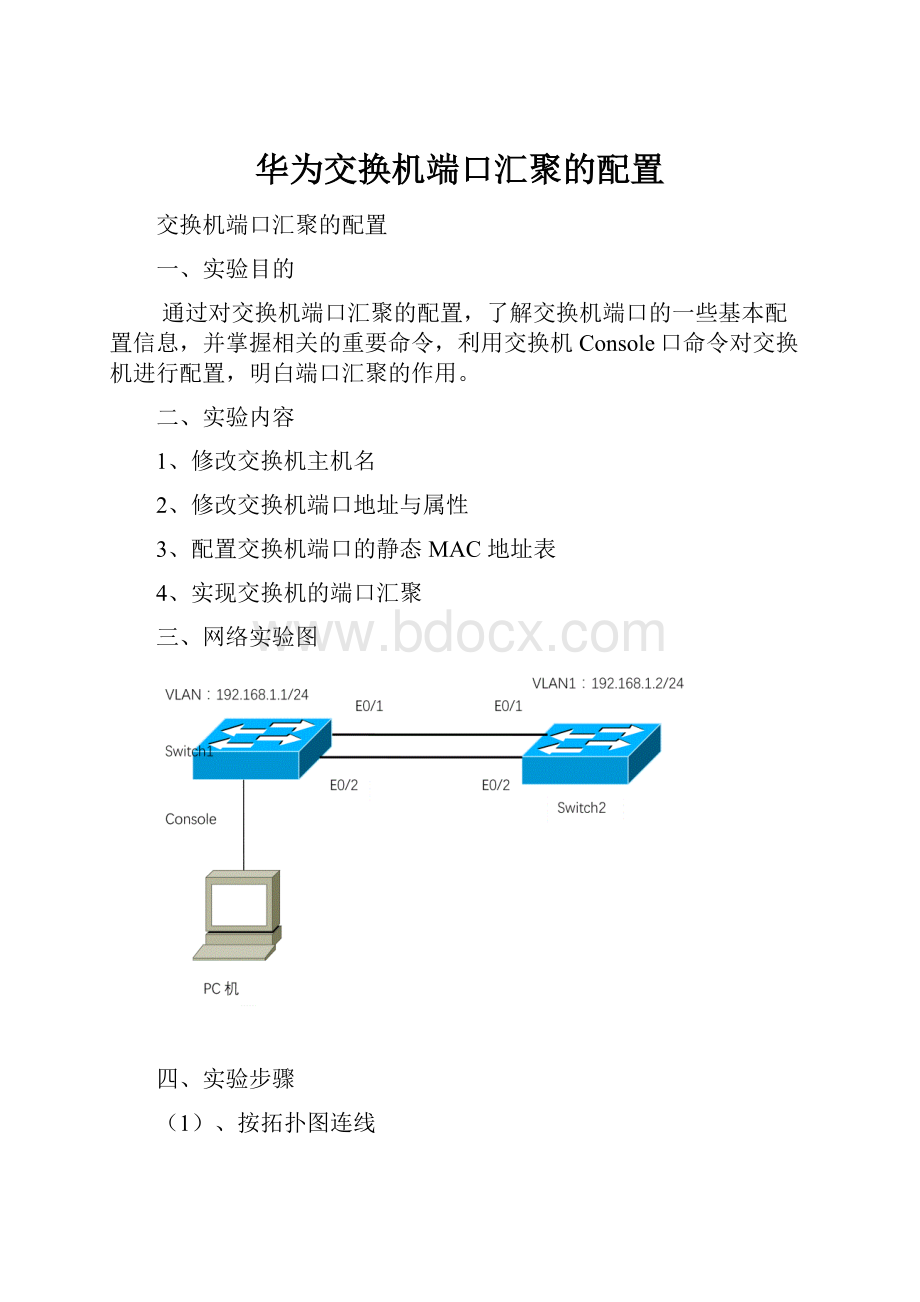
华为交换机端口汇聚的配置
交换机端口汇聚的配置
一、实验目的
通过对交换机端口汇聚的配置,了解交换机端口的一些基本配置信息,并掌握相关的重要命令,利用交换机Console口命令对交换机进行配置,明白端口汇聚的作用。
二、实验内容
1、修改交换机主机名
2、修改交换机端口地址与属性
3、配置交换机端口的静态MAC地址表
4、实现交换机的端口汇聚
三、网络实验图
四、实验步骤
(1)、按拓扑图连线
连线:
按拓扑图将Switch1的E1/0/1与Switch2的E0/1相连,Switch1的E1/0/2与Switch2的E0/2相连,PC机COM口与Switch1的Console口相连,网线与E0/24相连。
(2)、设置Switch1的E1/0/1和E1/0/2端口
sys
SystemView:
returntoUserViewwithCtrl+Z.
[Quidway]sysnameswitch1
[switch1]interfaceethernet1/0/1
[switch1-Ethernet0/1]speed100
[switch1-Ethernet0/1]duplexfull
[switch1-Ethernet0/1]inte1/0/2
[switch1-Ethernet0/2]speed100
[switch1-Ethernet0/2]duplexfull
[switch1-Ethernet0/2]quit
(3)、设置Switch2的E0/1和E0/2端口
sys
SystemView:
returntoUserViewwithCtrl+Z.
[Quidway]sysnameswitch2
[switch2]interfaceethernet0/1
[switch2-Ethernet0/1]speed100
[switch2-Ethernet0/1]duplexfull
[switch2-Ethernet0/1]inte0/2
[switch2-Ethernet0/2]speed100
[switch2-Ethernet0/2]duplexfull
[switch2-Ethernet0/2]quit
(4)、汇聚交换机的E0/1和E0/2端口
●交换机Switch1上端口汇聚
[switch1-Ethernet1/0/2]quit
[switch1]link-aggregationgroup1modestatic
[switch1]interfacee1/0/1
[switch1-Ethernet1/0/1]portlink-aggregationgroup1
[switch1-Ethernet1/0/1]interfacee1/0/2
[switch1-Ethernet1/0/2]portlink-aggregationgroup1
●交换机Switch2上端口汇聚
[switch2]link-aggregatione0/1toe0/2both
(5)、配置交换机1的VLAN1地址
[switch1]intvlan-interface1
[switch1-Vlan-interface1]
%Apr200:
01:
27:
5082000switch1L2INF/5/VLANIFLINKSTATUSCHANGE:
-1-
Vlan-interface1:
isUP
[switch1-Vlan-interface1]ipaddress192.168.1.1255.255.255.0
[switch1-Vlan-interface1]
%Apr200:
01:
41:
9672000switch1IFNET/5/UPDOWN:
-1-Lineprotocolontheinter
faceVlan-interface1isUP
[switch1-Vlan-interface1]quit
[switch1]dispintvlan1
Vlan-interface1currentstate:
UP
Lineprotocolcurrentstate:
UP
IPSendingFrames'FormatisPKTFMT_ETHNT_2,Hardwareaddressis000f-e220-938b
InternetAddressis19
Description:
HUAWEI,QuidwaySeries,Vlan-interface1Interface
TheMaximumTransmitUnitis1500
(6)、配置交换机2的VLAN1地址
[switch2]interfacevlan-interface1
[switch2-Vlan-interface1]ipaddress192.168.1.2255.255.0
[switch2-Vlan-interface1]quit
[switch2]dispinterfacevlan1
Vlan-interface1currentstate:
UPD
Lineprotocolcurrentstate:
UP
[switch2-Ethernet1/0/2]
IPSendingFrames'FormatisPKTFMT_ETHNT_2,Hardwareaddressis000f-e220-938bNGE:
-1-8:
01:
042000switch2ARP/4/DUPIFIP:
Duplicateaddress192.168.1.2onVL
InternetAddressis192.168.1.2/24Primary227634,ifAdminStatusis1,ifOperStatuN1,
Description:
HUAWEI,QuidwaySeries,Vlan-interface1Interface-Vlan-interfa
sis2
%Apr123:
57:
54:
10002000switch2
TheMaximumTransmitUnitis1500
(7)、测试汇聚结果
[switch1]ping192.168.1.2
PING192.168.1.2:
56databytes,pressCTRL_Ctobreak
Replyfrom192.168.1.2:
bytes=56Sequence=1ttl=254time=27ms
Replyfrom192.168.1.2:
bytes=56Sequence=2ttl=254time=7ms
Replyfrom192.168.1.2:
bytes=56Sequence=3ttl=254time=7ms
Replyfrom192.168.1.2:
bytes=56Sequence=4ttl=254time=20ms
Replyfrom192.168.1.2:
bytes=56Sequence=5ttl=254time=14ms
---192.168.1.2pingstatistics---
5packet(s)transmitted
5packet(s)received
0.00%packetloss
round-tripmin/avg/max=7/15/27ms
(8)、验证端口汇聚
[switch1]displaymac-address
MACADDRVLANIDSTATEPORTINDEXAGINGTIME(s)
000f-e21a-ec6f1LearnedEthernet1/0/1AGING
0016-ec0b-d89b1LearnedEthernet1/0/1AGING
00e0-4c90-3da51LearnedEthernet1/0/24AGING
---2macaddress(es)found---
[switch1]inte1/0/1
[switch1-Ethernet1/0/1]shutdown
[switch1-Ethernet1/0/1]
#Apr200:
07:
49:
3212000switch1L2INF/2/PORTLINKSTATUSCHANGE:
-1-
Trap1.3.6.1.6.3.1.1.5.3:
portIndexis4227626,ifAdminStatusis2,ifOperStatu
sis2
#Apr200:
07:
49:
5142000switch1LAGG/2/AggPortInactive:
-1-Trap1.3.6.1.4.1.2
011.5.25.25.2.2:
TrapIndex31465473AggregationGroup1:
portmemberEthernet1/0
/1isINACTIVE!
#Apr200:
07:
49:
7312000switch1LAGG/2/AggPortRecoverActive:
-1-Trap1.3.6.1.
4.1.2011.5.25.25.2.2:
TrapIndex31465474A
t1/0/2isnowACTIVE!
%Apr200:
07:
49:
9472000switch1L2INF/5/PORTLINKSTATUSCHANGE:
-1-
Ethernet1/0/1:
isDOWN
[switch1-Ethernet1/0/1]quit
[switch1]ping192.168.1.2
PING192.168.1.2:
56databytes,pressCTRL_Ctobreak
Replyfrom192.168.1.2:
bytes=56Sequence=1ttl=254time=9ms
Replyfrom192.168.1.2:
bytes=56Sequence=2ttl=254time=13ms
Replyfrom192.168.1.2:
bytes=56Sequence=3ttl=254time=19ms
Replyfrom192.168.1.2:
bytes=56Sequence=4ttl=254time=8ms
Replyfrom192.168.1.2:
bytes=56Sequence=5ttl=254time=10ms
---192.168.1.2pingstatistics---
5packet(s)transmitted
5packet(s)received
0.00%packetloss
round-tripmin/avg/max=8/11/19ms
[switch1]dispmac-address
MACADDRVLANIDSTATEPORTINDEXAGINGTIME(s)
000f-e21a-ec6f1LearnedEthernet1/0/2AGING
0016-ec0b-d89b1LearnedEthernet1/0/2AGING
00e0-4c90-3da51LearnedEthernet1/0/24AGING
---3macaddress(es)found---
五、实验小结
由显示的MAC地址看出,此时MAC地址000f-e21a-ec6f、0016-ec0b-d89b都在E0/2端口所连接的网段上。
由此可知,Switch1把发到目的节点000f-e21a-ec6f、0016-ec0b-d89b的数据帧通过E0/2这个备份端口转发,显示了端口汇聚的相互备份作用。