配置基于VTI的IPsecVPN.docx
《配置基于VTI的IPsecVPN.docx》由会员分享,可在线阅读,更多相关《配置基于VTI的IPsecVPN.docx(10页珍藏版)》请在冰豆网上搜索。
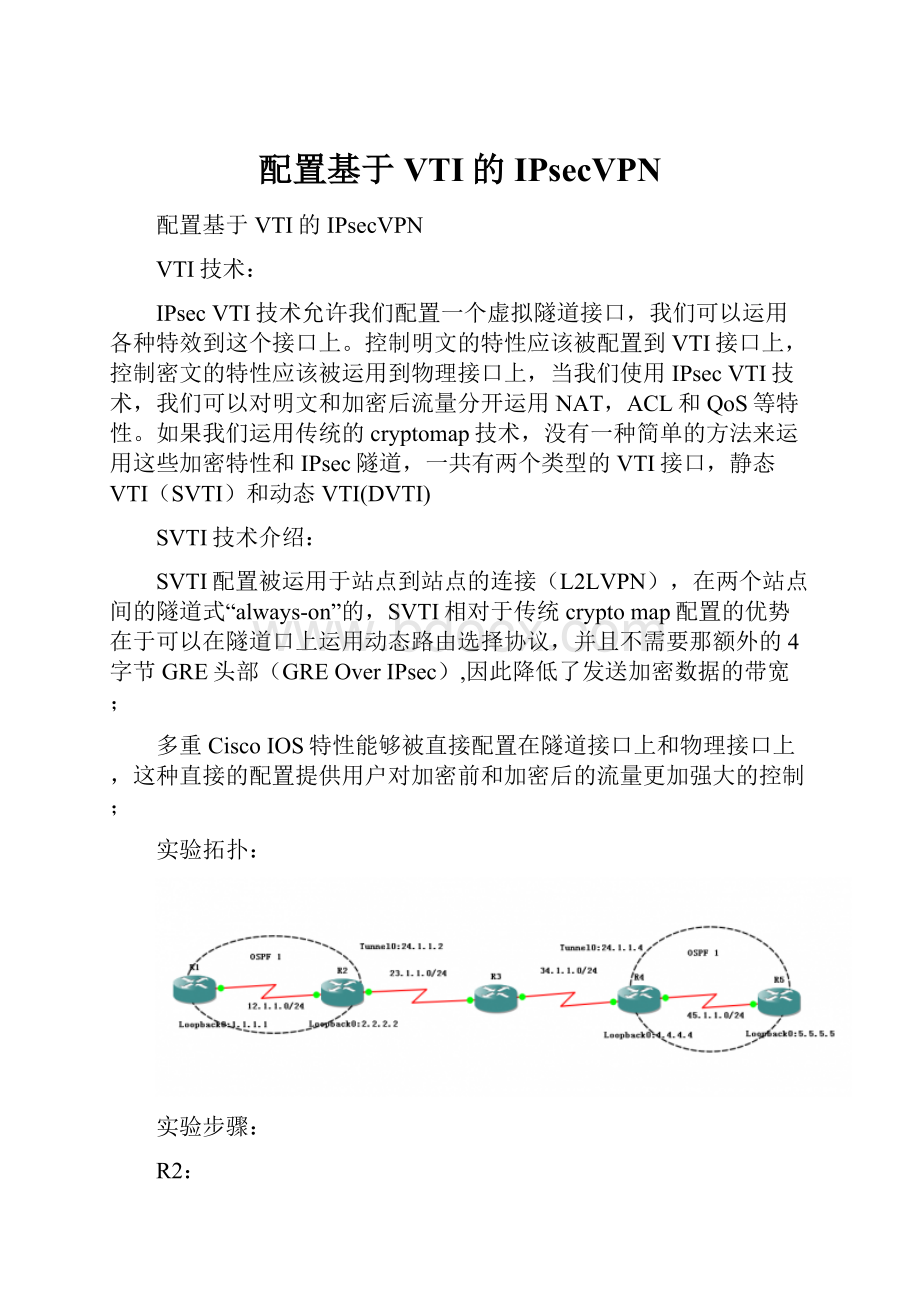
配置基于VTI的IPsecVPN
配置基于VTI的IPsecVPN
VTI技术:
IPsecVTI技术允许我们配置一个虚拟隧道接口,我们可以运用各种特效到这个接口上。
控制明文的特性应该被配置到VTI接口上,控制密文的特性应该被运用到物理接口上,当我们使用IPsecVTI技术,我们可以对明文和加密后流量分开运用NAT,ACL和QoS等特性。
如果我们运用传统的cryptomap技术,没有一种简单的方法来运用这些加密特性和IPsec隧道,一共有两个类型的VTI接口,静态VTI(SVTI)和动态VTI(DVTI)
SVTI技术介绍:
SVTI配置被运用于站点到站点的连接(L2LVPN),在两个站点间的隧道式“always-on”的,SVTI相对于传统cryptomap配置的优势在于可以在隧道口上运用动态路由选择协议,并且不需要那额外的4字节GRE头部(GREOverIPsec),因此降低了发送加密数据的带宽;
多重CiscoIOS特性能够被直接配置在隧道接口上和物理接口上,这种直接的配置提供用户对加密前和加密后的流量更加强大的控制;
实验拓扑:
实验步骤:
R2:
定义cryptopolicy:
定义预共享密钥:
定义转换集:
定义IPsecProfile:
配置Tunnel0:
配置OSPF:
将Tunnel口宣告进OSPF:
测试:
R4:
R4#showrun
Buildingconfiguration...
Currentconfiguration:
2042bytes
!
!
Lastconfigurationchangeat21:
35:
17UTCSatApr132013
!
version15.2
servicetimestampsdebugdatetimemsec
servicetimestampslogdatetimemsec
!
hostnameR4
!
boot-start-marker
boot-end-marker
!
!
!
noaaanew-model
noipicmprate-limitunreachable
!
!
!
!
!
!
noipdomainlookup
ipcef
ipv6multicastrpfuse-bgp
noipv6cef
!
!
multilinkbundle-nameauthenticated
!
!
!
!
!
!
!
!
!
!
!
!
iptcpsynwait-time5
!
!
cryptoisakmppolicy10
encr3des
hashmd5
authenticationpre-share
group2
cryptoisakmpkeyciscoaddress23.1.1.2
!
!
cryptoipsectransform-setciscoesp-3desesp-md5-hmac
modetunnel
!
!
cryptoipsecprofilepro
settransform-setcisco
!
!
!
!
!
!
interfaceLoopback0
ipaddress4.4.4.4255.255.255.0
!
interfaceTunnel0
ipaddress24.1.1.4255.255.255.0
tunnelsource34.1.1.4
tunnelmodeipsecipv4
tunneldestination23.1.1.2
tunnelprotectionipsecprofilepro
!
interfaceFastEthernet0/0
noipaddress
shutdown
duplexfull
!
interfaceSerial1/0
ipaddress34.1.1.4255.255.255.0
serialrestart-delay0
!
interfaceSerial1/1
ipaddress45.1.1.4255.255.255.0
serialrestart-delay0
!
interfaceSerial1/2
noipaddress
shutdown
serialrestart-delay0
!
interfaceSerial1/3
noipaddress
shutdown
serialrestart-delay0
!
interfaceSerial1/4
noipaddress
shutdown
serialrestart-delay0
!
interfaceSerial1/5
noipaddress
shutdown
serialrestart-delay0
!
interfaceSerial1/6
noipaddress
shutdown
serialrestart-delay0
!
interfaceSerial1/7
noipaddress
shutdown
serialrestart-delay0
!
routerospf1
router-id3.3.3.3
network4.4.4.40.0.0.0area0
network24.1.1.40.0.0.0area0
network45.1.1.40.0.0.0area0
!
ipforward-protocolnd
!
!
noiphttpserver
noiphttpsecure-server
iproute23.1.1.2255.255.255.255Serial1/0
!
!
!
!
control-plane
!
!
linecon0
exec-timeout00
privilegelevel15
loggingsynchronous
stopbits1
lineaux0
exec-timeout00
privilegelevel15
loggingsynchronous
stopbits1
linevty04
login
!
!
end