LCI安装和调试手册1.docx
《LCI安装和调试手册1.docx》由会员分享,可在线阅读,更多相关《LCI安装和调试手册1.docx(94页珍藏版)》请在冰豆网上搜索。
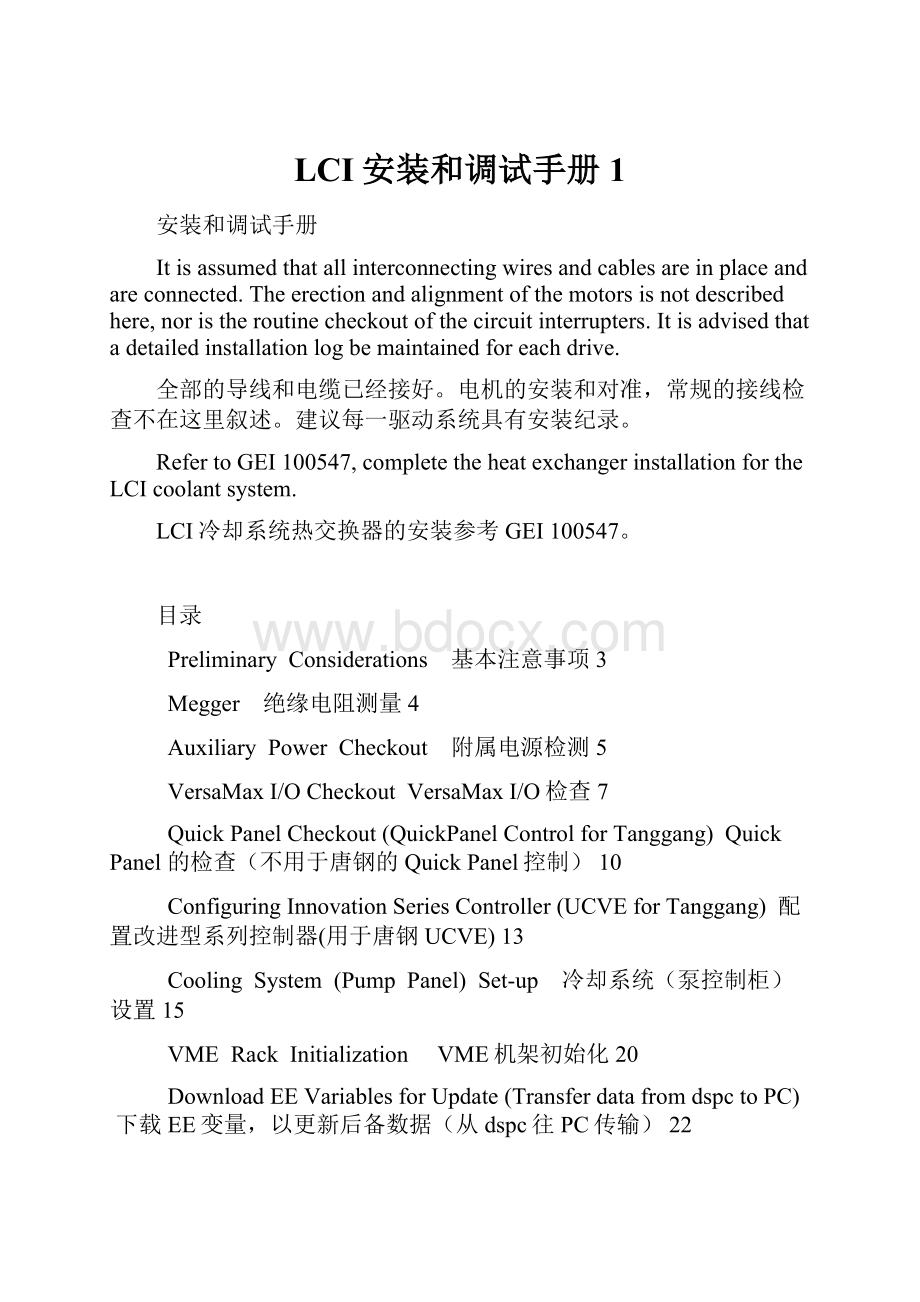
LCI安装和调试手册1
安装和调试手册
Itisassumedthatallinterconnectingwiresandcablesareinplaceandareconnected.Theerectionandalignmentofthemotorsisnotdescribedhere,noristheroutinecheckoutofthecircuitinterrupters.Itisadvisedthatadetailedinstallationlogbemaintainedforeachdrive.
全部的导线和电缆已经接好。
电机的安装和对准,常规的接线检查不在这里叙述。
建议每一驱动系统具有安装纪录。
RefertoGEI100547,completetheheatexchangerinstallationfortheLCIcoolantsystem.
LCI冷却系统热交换器的安装参考GEI100547。
目录
Preliminary Considerations 基本注意事项3
Megger 绝缘电阻测量4
Auxiliary Power Checkout 附属电源检测5
VersaMaxI/OCheckout VersaMaxI/O检查7
QuickPanelCheckout(QuickPanelControlforTanggang) QuickPanel的检查(不用于唐钢的QuickPanel控制)10
ConfiguringInnovationSeriesController(UCVEforTanggang) 配置改进型系列控制器(用于唐钢UCVE)13
Cooling System (Pump Panel) Set-up 冷却系统(泵控制柜)设置15
VME Rack Initialization VME机架初始化20
DownloadEEVariablesforUpdate(TransferdatafromdspctoPC) 下载EE变量,以更新后备数据(从dspc往PC传输)22
UploadEEVariablestoDSPC(TransferdatafromPCtodspc)上装EE变量到DSPC(从PC往dspc传输)24
Set Hardware Suppression POT 设置硬件电流保护上限25
Check Bridges Current Feedback Burden Resistor Values 检查整流桥电流反馈取样电阻值25
Check for Shorted SCRs 检查短路的SCRs26
SCRGateTestMode SCR触发测试模式26
NullDCOffsetAtReconstructedFluxTestpointsandCurrentFeedback通过磁通重建测试点和电流反馈测试点调DC偏置为零35
SourceNo-LoadFullVoltageCheckout 电源侧无载全电压检测42
Load Control Checkout Using Voltage Signals From ource Bridge 利用电源侧硅桥的电压信号检查负载控制47
PreliminarySynchronizingCheck 初步同步检查49
Excitation Tests-NotApplytoTanggang-SkipthisSection 励磁测试–唐钢的系统不适用–略过此部分52
CrowBar Tests 直流母线放电回路测试57
Run Motor Uncoupled 运行空载电机61
UncoupledSynchronizingCheck 电机没有和负载连接的同步测试70
Run With Motor Coupled 运行带负载的电机71
Calibrate Remote Analog Signals 标定远程模拟信号83
●Preliminary Considerations 基本注意事项
1.Verifythatthelineupisgroundedpergroundingpracticesdescribedondriveelementarysheet0AD.
依照接地驱动系统单线图sheet0AD中的要求检查设备的接地。
2.Inspectallcompartmentsforloosehardware/debris;removeanysuchmaterialpriortoapplyingpower.
检查全部设备,没有松动元器件及残碎片,在通电之前清除此类隐患。
3.Inspectallstabconnectionsintheequipmentfortightness.
检查设备的全部插入式连接,确认可靠。
4.CheckbridgeSCRstackclamppressureandadjustifnecessaryasdescribedinthefigureandthepicture.
检查硅桥的压紧力,必要时依照图和照片调整。
5.Openallcircuitbreakers,refertodriveelementarysheetBA(pumppanel),CBandCC(controlpanel).
断开所有断路器,参考驱动系统的原理图BA(泵控制柜),CB和CC(控制柜)。
6.Partiallyextractallpwb'sfromtheVMErack.Pwbsmustbeunpluggedwithoutcontrolpower.
从VME机架抽出部分模块,必须断电后抽出。
7.Ifthisdriveusestachfeedback,disconnecttheinterfacewiresatthetachtoavoiddamage.Interfacewireswillbeterminatedafterthepolarityofthetachcontrolpowerischecked.TachcontrolpowerissupplyfromVBPLpwb(VMErackbackplane).NotAppliedtoTanggang.
若驱动具有测速反馈,断开测速装置侧的接线,以避免损坏。
检查测速装置的电源的极性无误后,在把线接好。
此电源由VBPLpwb(VME机架背板)。
唐钢的系统无测速反馈。
●Megger 绝缘电阻测量
1.DisconnecttheribboncableattheNATOcardsinthesourceandloadbridges.
断开电源侧和电机侧硅桥NATO模块上的电缆排。
2.RemoveNATOgroundatstabJG.
断开NATO模块的接地连接-端子JG。
3.Disconnecttheloadbridgeacfilterneutralgroundatthetopofbridgecompartment;therearetwochannelstobemeggered,onechannelatatime.
断开位于硅桥分隔间上部,电机侧硅桥ac滤波器中点接地,两个通道需作绝缘电阻测量,每次一个通道。
4.Confirmthatbothsourceandloadsidecircuitinterruptersareopen.
确认电源侧和电机侧的断路器已断开。
5.TemporarilyjumpertogethersourceandloadsidebussesL1A,L2A,L3A,(L1B,L2B,L3B);dcbussesDCPA,DCNL,(DCPB,DCNB)DCPL;andloadsidebussesM1,M2,M3.Allbussesshouldnowbetiedtogether.
短接电源侧和电机侧的总线L1A,L2A,L3A,(L1B,L2B,L3B);DC总线DCPA,DCNL,(DCPB,DCNB)DCPL;以及电机侧的总线M1,M2,M3。
并把全部总线短接。
6.Meggerfromanybustogroundusinga1000voltmegger.Indicatedresistanceshouldbegreaterthan5megaohms.
用1000V绝缘监测仪表测量总线对地绝缘,应大于5兆欧。
7.Therearetwochannelstobemeggered,onechannelatatime.RepeattheprocedureforBBridge.
需要分别检测A通道和B通道。
8.Removejumpersandreconnecttheribboncablesandgrounds.
拆除所连接的短接线,恢复断开的连接。
● Auxiliary Power Checkout 附属电源检测
1.PrimarilyConsideration准备
1.OpenallbreakersasshownondriveelementarysheetBAandCB.
断开单线图BA和CB中所示的断路器。
2.RemovefusesFU2S(electronic),FU2S(gating)asshownondriveelementarysheetCB.
取下单线图CB中所示的熔断器FU2S(电子线路),FU2S(触发脉冲)。
2. Checkvoltageatcontroltransformersecondary检测控制变压器二次电压
1.ClosethecircuitbreakersCB1,verifyvoltageatT1Transformer (CB44H)isbetween115Vacand130Vac.
接通断路器CB1,检测T1变压器(CB44H)电压应在115V至130V之间。
2.ClosethecircuitbreakerCB2,verifyvoltageatT2Transformer (CB33B)isbetween115Vacand130Vac.
接通断路器CB2,检测T2变压器 (CB33B)电压应在115V至130V之间。
3.OpenCB1andCB2,replacefusesFU1SandFU2S.
断开CB1andCB2,复原熔断器FU1S和FU2S。
3. Checkvoltageatelectronicpowersupply. 检测电子线路电源电压
1.CloseCB2,all4redLEDsatthefooteroftheVMErackareonindicateP5,P15N15andp24areOK.
接通CB2,如果VME机架的4个红色LEDs亮,表明P5,P15N15和p24正常。
2.verifypresenceofP5,P15,N15andP24attheVBPL(VMEbackplane).
检测VBPL(VME背板)上P5,P15,N15和P24的电压.
3.verifypresenceofP12andN12atthebackoftheVMErack.
检测VME机架后部P12和N12。
4.OpenCB2andinsertthepwb'sattheVMErack.
断开CB2并在VME机架插入模块。
5.CloseCB2andverifyP5,P15,N15andP24remainsconstant.
接通CB2再次检测P5,P15,N15和P24。
6.Withallpwbsin,ifnecessary,adjustthepowersupplytoobtainthefollowingvoltagesattheVBPL.ForLamdaPS
插入全部模块,如果需要,调节电源以在VBPL得到下列电压。
对于Lamda电源
▪AdjustPOTatslot1onPSuntilP5=+5.0+0.1volts. 调节PS槽1的POT使P5=+5.0+0.1伏。
▪AdjustPOTatslot4onPSuntilP15=+15+0.2volts. 调节PS槽4的POT使P15=+15.0+0.2伏。
▪AdjustPOTatslot4onPSuntilN15=-15-0.2volts. 调节PS槽4的POT使N15=-15.0-0.2伏。
▪AdjustPOTatslot2onPSuntilP24=+24+2volts. 调节PS槽2的POT使P24=+24+2伏。
▪AdjustPOTatslot3onPSuntilP12=+12+0.2volts. 调节PS槽4的POT使P12=+12+0.2伏。
▪AdjustPOTatslot3onPSuntilN12=-12-0.2volts. 调节PS槽4的POT使N12=-12-0.2伏。
▪AdjustPOTatslot5onPSuntilP24=+24+/-1volts. 调节PS槽4的POT使P24=+24+/-1伏。
▪AdjustPOTatslot5onPSuntilN24=-24+/-1volts. 调节PS槽4的POT使N24=-24+/-1伏。
3.Checkloadbridgecurrentsensorpowersupplyvoltage-NotapplytoTanggangLCI
检测负载侧桥的电流传感器电源的电压–唐钢的LCI没有应用
1.ForcontrolwithLamdaPS,verifyP15isatpin1,ACOMisatpin2andN15isatpin3ofthe3pinMate-N-Lock,LEMPS,atFCSA-L,loadbridge.
对于具有Lamda电源的控制,FCSA-L负载侧桥的3脚插入式LEM电源,检测其1脚为P15,2脚为ACOM,3脚为N15。
2.ReconnectPlugLEMPSatFCSA-L. 重新插好FCSA-L的LEM电源。
●VersaMaxI/OCheckout VersaMaxI/O检查
1.RequiredMaterials.必需的资料
1. UnitController2000Manual
(GEH-6334)单元控制器2000手册(GEH-6334)
2. ControlSystemSolutiontoolbox
(GEH-6333)控制系统解决方案软件toolbox(GEH-6333)
3. GEFanucProficyMachineEdition5.5
GEFanucProficyMachineEdition5.5编程软件
4. GEFanucAutomationVersaProRemoteI/OManagerV2.02
GEFanucAutomationVersaPro远程I/O管理器V2.02
5. GEControlSystemSolutionstoolbox(V10.00.13Corlater)
GE控制系统解决方案toolbox软件(V10.00.13C或更新)
6. PersonalcomputerwithWindowsXPorW2KandEthernet10Base-T
个人计算机,操作系统为WindowsXP或W2K和Ethernet10Base-T
7. UC2000project/treefilesforthisapplication
本项目的UC2000程序或结构文件
6.QuickPanelprojectbackupfilesforthisapplication
本项目的QuickPanel备份程序
2.ConnectpctoVersaMaxIONIU:
将PC连接到VersaMaxIONIU:
TemporarilyremovetheEthernetcablefromVersaMaxIONIUEthernetportandconnecta"crossover"EthernetcablefromtheVersaMaxIONIUtoyourPC.
暂时将VersaMaxIONIU的以太网口电缆拔出,使用一根“交叉“以太网电缆将VersaMaxIONIU和你的个人计算机相连。
3.ConfiguringNewVersaMaxI/O 配置新的VersaMaxI/O模板
1. FollowingproceduresarefornewVersaMaxIOonly.ShippedVersaMaxIOinLCIcontrolpanelhasbeenconfiguredinfactory.ForexistingVersaMaxIO,gotonextsessiontoverfyconfiguration.
下面的步骤仅适用于新的VersaMaxI/O模板,LCI控制柜内发送的VersaMaxIO出厂时已配置好。
对于已有的VersaMaxIO,参考下一部分进行配置校对。
2. UsingtheEthernetselectorswitchesontheVersaMaxI/O,setthecontrolpaneladdressto"128".(Note,thisaddressistheinitialIPaddressandwillbenolongerbeactiveoncetheI/Oisconfigured).Youmayhavetocyclepower.
利用VersaMaxIO的以太网选择开关,将控制柜的地址设定为"128"。
(注意,该地址是初始地址,当I/O配置后,将不再生效,必须重新上电才能获得。
)
3. "PING"thefollowingaddress:
195.0.0.128withreply. “PING”地址:
195.0.0.128并由应答。
4. StartProficyMachineEditionprogram.启动ProficyMachineEdition程序
5. OpenprojectTangshanP5515. 打开项目TangshanP5515
6. SetControlIOasactivetargetasfollows
依照下列步骤将控制IO设定为激活目标
▪Atmainmenu...Target...SetActiveTarget,selectControlIO.
在菜单菜单...目标...设定激活目标,选择ControlIO。
▪HighlightControlIOatNavigatorwindow.
在导航器窗口ControlIO变亮。
▪ SetControlIOIPaddressto195.0.0.128ininspectorbox.
在inspectorbox检查箱将ControlIOIP地址设为195.0.0.128。
7. DownloadconfigurationtoNIUasfollows 下载NIU的配置
▪ Atmainmenu...Target...Download"ControlIO"toRemoteIO.在菜单菜单...目标...将"ControlIO"下装到RemoteIO
▪ Click"OK"tostartdownload.点击"OK"开始下装。
▪Checkfor"0"errorsandwarningsinthefeedbackzoneaftercompilingcompleteanddownloadcomplete.
编译和下装完成后,在反馈区检查有"0"个错误和报警。
4.VerifyVersaMaxI/OConfiguration 检查VersaMaxI/O的配置
1. StartProficyMachineEditionprogram,
启动ProficyMachineEdition程序,
2. OpenprojectTangshanP5515 打开项目TangshanP5515
3. SetControlIOasactivetargetasfollows
依照下列步骤将ControlIO设定为激活目标
4. Atmainmenu...Target...SetAct