EViews5安装步骤图文解说.docx
《EViews5安装步骤图文解说.docx》由会员分享,可在线阅读,更多相关《EViews5安装步骤图文解说.docx(12页珍藏版)》请在冰豆网上搜索。
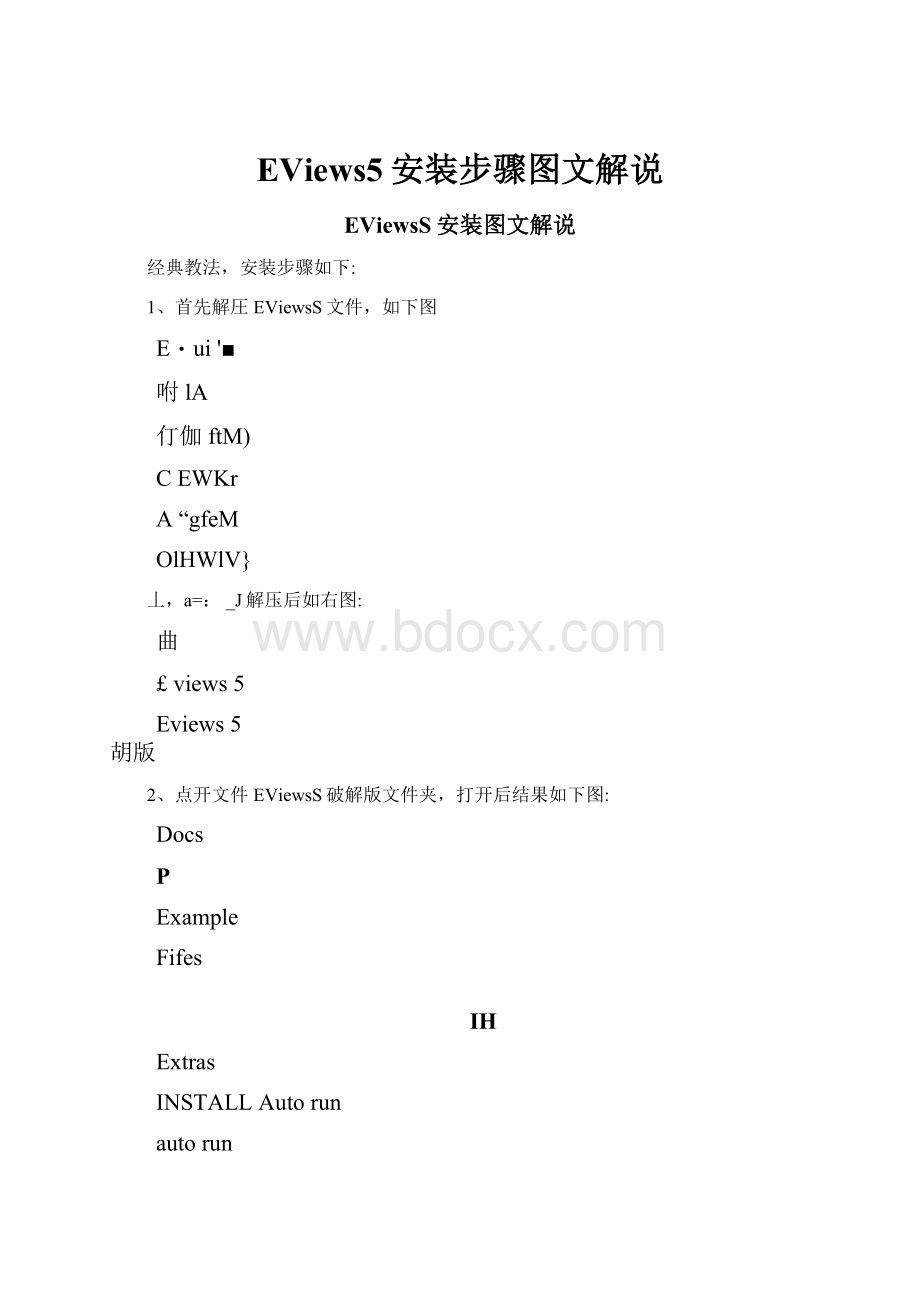
EViews5安装步骤图文解说
EViewsS安装图文解说
经典教法,安装步骤如下:
1、首先解圧EViewsS文件,如下图
E・ui'■
咐lA
仃伽ftM)
CEWKr
A“gfeM
OlHWlV}
丄,a=:
_J解压后如右图:
曲
£views5
Eviews5
胡版
2、点开文件EViewsS破解版文件夹,打开后结果如下图:
Docs
P
Example
Fifes
IH
Extras
INSTALLAutorun
autorun
EViewsS
■K
ReadMe
3、双击
Autorun
图标,如下:
®InstellEVImvB5
@Readf4cHral
®ViewDccumcrlatiw[@Exit
EViews5
选择:
®InstallEViews5
单击
后出现下效果图:
IratAKhkldWtidrd
WelcomeVoIt*tVm«mudllei
Th*CVHHirvLdWxinrJ£ViK4ia^>*M«or^toiTocHs
o选择Next出现下一步效果图:
InstallShieldWizard
]pyICir0l
LicenseAqieement
PleacereadtheiolovngIcerseegreenentseMIQ
Qua^bUdveMicroSoflwaeUosnseAgieeinent
Pre^thePAGEDOWNkeytoteeth©retlofthe^reerrent
YOUSHOULDCAREFULLYREADTHEFOLLOWINGTERMSANDCONDITIONS口BEFORE1NSTALLIN5THISSDFTWREPACKA5E,INSTALLINQTHISFA匚3£INDICATESYOURACCEPTANCEOPTHESETERMSANDCONDITIONS,
QuanHativeMicroScflwaeprovideiIhkpiogramandicenieiikugYojassumeic&pjnsbiit^forIhc3clcclicnolthepc^iarnloocHczc>ouiintendedicjUU^ordforthenctdilator,u$eandresultsobtaredfromthepioaram.
DoyoudccepidlTheieirn$oftheplecedhgLicenceAgieeoiert?
IfyouchooseNo,thesehjpwilclose,TomsbllEViews.>oumustacceptthis^reerrent
^n^bllShidd
No
选择Yes,出现下效果
图:
4、在F盘新建一个文件夹,命名为EViewsS程序包文件夹,如下图:
EViewsSg
然后返回继续安装步骤,单击Browse.如下图:
rDeslinationFolder
CAProgramFiles(x86)\EViews5\
Bhwe…
../rij-u
■
点击后出现以下
Choosefolder
9IB
此时更改路径,选为刚刚F盘新建
效果图:
的EViewsS程序安装包,操作如下图:
下拉右边滑条,看到你份F盘,如下
软件CD:
)
8.0
baiduyun
BaiduTxHiBownload
CloudNusic
deap
I
r*
di
Ji
C3
11我的文档
EViewsS程序安装包效果图如下:
_然后在F盘中找到你的新建文件夹|>e我就档
才Eviews
或EVimS程序安装包
0北EvigwsT,2
I:
\BViwsSSJ?
安装S
Directories:
>deap
、s我的文档
話Eviews
[:
.序$装包]
>„.Eviews72
>呂收藏夹
a我的音乐
然厉选择EViewsS程序安装包并点击确认,如右图:
InstdIIShieldWizard
ChooseDestinationLocation
GcbctloldcrwhereSehjpwilinQolfla.
Seupv^illinsTdlEVeminihefollowingfolder
Toin&blltothisfoldsclickNc4Toin&blltocdiffcrcrlfoldgdickSrowicandselectanotheifolder.
rDc^dndiunFulda
InjunsheU
Ncxl>
CsnccI
点击后出现右效果图:
i
此时路径己经改为EViewsS程序安装包,然后点击Next,出现下效果图:
instahShieldWizard
CuttomoTInformation
Fleaseenteryourinformaton.
FleaseenteryourEViewsserialnimberfromyourCOcase,andthenameoftheindividualOfcompanyyouwouldliketoregi^era$theownerofthiscopyofEViews
SerialNumber
Name:
AutoBVT
InstaliShield
SerialNumber
然后复制demo到
点击Next.出现下效果图;
InstallshieldWizard
SelectComponents
ChoosethecomponenlsSelupwillinstall
Selectthecompon@nt$you刿anttoin^talLclearthecomponenlsyoudonotwanttoinstall
nProgramfiles
18518K
习He)pfiles
12909K
可Examplefiles
2307K
可Docum&nUtionfils
17487K
列Sea$onalAdjustmentDocumentation
7956K
"Descriplion
Thiscomponentincludesalltherunablebin削exeeu怙bigThesearethemainfilesneededtoruntheprogram.
Change…I
59808K
37337648K
SpaceRequiiedonD:
SpaceAvailableonD:
InctdliShiad
点击Next出现下效果图:
InstallshieldWizard
SelectPvogiannFolder
PleaseselectaSlarlMenufolderforEViews
SetupwilladdprogramiconstotheStartMenufolderlistedbelowYoumaytypeanevvfoldername,orselectonefromtheexistingfolderslistClickMexltocontinue.
ProgramFolders:
ExiclingFolders:
Accessories
AdministrativeTookGames
IBMSPSSStatisticsMaintenance
PPL阮
Startup
TabletPC
InstallShi&ld
|Cancel
点击Next出现下效果图:
Inulling:
Copyingexompbfilg$D:
\・・・\ExampieFile$Mogl\bv_gafch,pfg
57%
CancelI
等一会变为如下:
Question
选择是出现以下效果图:
Question
O
iOD
tTheEViewsexamplefileshavebeeninstalledinthefolderD:
\E\/iews5程序实装包'ExampleFiles,WouldyouliketoaddashortcuttotheexamplesinyourMyDogumentsfolder?
否CN)
选择是,出现下效果图:
Question
yJhWouldyouliketocreateaniconforEViewsonyourdesktop?
SCN)
选择是,出现以下效果图:
InstallShieldWizard
EViewsinstallationcomplete
Pleasecheck'HelpVReadMe'forthelatent闾ornMiononnewVersion5features
选择Finish,出现下效果图:
WIN?
lO)»卸
•W'Ctwrt»林專・*■字*Crte5$
工M(nwaoiwt
・
jtTSi
■<3
2,龜氏冃Mk
7^
ev<*>s
HeW
3
dstfM'S
Gb^«
CView)$CVi*w»
3mZe
£3
jppTvaaeOWEttWHtOS
•:
te
二*«Ta
J”
号tMW;亀\泗7口asea
$个?
»
选择否。
此刻,如果你点击了EViewsS快捷键时或者你的电脑口动出现出现以下提示时,千万别着急•请按以下操作:
EViewsRegistration
ITIta
Inordertorunthedemonstrationversionc£/.、EViewsyoumustregisteryourina.chinewith/¥\A"
ThedemonstrationversionofEViewscanonlyberegisteredoncepermachineandwillrim
-Registrationmethod
Registr&ti6ThrequiresthatyousubnittoQMSyourN»勺EViewsSerialfiumberwd32~digitMachineID
ThisinformationcanbesenttoQMS:
kuiomaiically"byEViewsifyourcomputerisconnected.
uioRegistration
Manuallybyphone,emai1,mail,oroverthewebwith.
nualRegistration,
HootheriiiformaiionwillbesenttoQMS,
Iwillregisterlater
点击右上角关闭会出现以下效果图
请负览后下戕!
继续点击右上角关闭。
千万不要着急,请按一下步骤操作:
然厉下一步很关键:
打开你第一步解压的圧缩包文件夹如下图:
找到
Re
文件并复制到你的EViews5程序安装包中,操作如下图:
eg
4會川d
■椚•■•e?
■INMW.Ti
A
■n*•
复制后找到你的EViews5程序安装包文件夹然后把刚刚复制的文件粘贴到EviewsS程序安装包中,出现下效果图:
J
rnuicfi
■firITHriT・"ulDI:
!
Tc二)I
r*W-*>»4««u«>«c”*20M*$些!
$
■EX
MItJl
XU*
CVMS.H
t\u-rt$cvdiliw&S3―
9tfna|joawxajit««i
£aMC£»«K*X^WMG«w・
选择复制和替换,然后再点击打开EVIewsS快捷键即可成功。
(注:
可编辑下载,若有不当之处,请指正,谢谢!
)